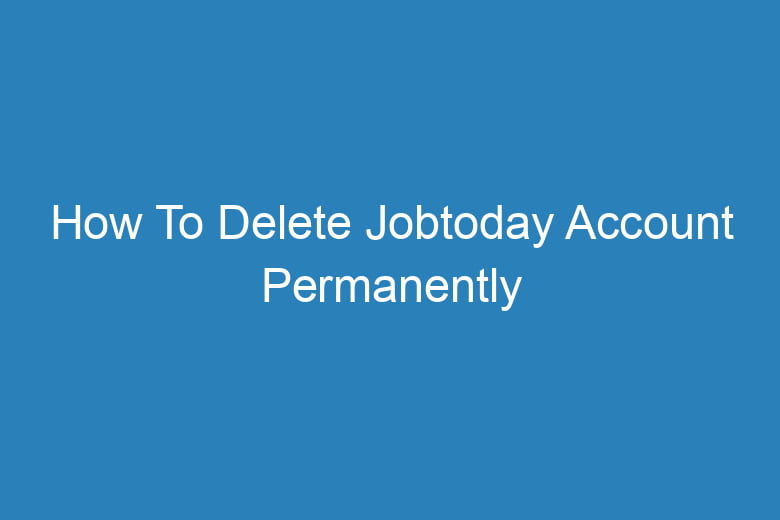In the fast-paced world of job hunting and recruitment, Jobtoday has emerged as a popular platform for both job seekers and employers. With its user-friendly interface and vast database of job listings, it has successfully bridged the gap between job seekers and employers.
However, there may come a time when you no longer wish to maintain an account on Jobtoday, whether due to finding your dream job or for other personal reasons. In this comprehensive guide, we will walk you through the steps to delete your Jobtoday account permanently.
So, if you’re wondering how to bid adieu to Jobtoday, keep reading!
Why Would You Want to Delete Your Jobtoday Account?
Before we dive into the nitty-gritty of the account deletion process, let’s take a moment to explore the reasons why someone might want to delete their Jobtoday account. Understanding the motivations behind this decision can help you determine if it’s the right choice for you.
Found Your Dream Job
Perhaps the most common reason for wanting to delete your Jobtoday account is that you’ve successfully landed your dream job. Congratulations! Now, it’s time to part ways with the platform that helped you on your job-seeking journey.
Privacy Concerns
In an age where online privacy is of utmost importance, some users may feel uncomfortable with the amount of personal information stored on their Jobtoday accounts. Deleting your account can be a proactive step towards safeguarding your privacy.
Job Search Paused
Life is full of surprises, and sometimes you need to take a break from the job hunt. If you’re temporarily stepping away from job searching, deleting your Jobtoday account can help you avoid receiving irrelevant job notifications.
Too Many Notifications
While Jobtoday’s notification system is designed to keep you updated on relevant job listings, it can become overwhelming for some users. If you’re inundated with notifications, deleting your account can bring relief.
Can You Temporarily Deactivate Your Jobtoday Account?
Before we proceed with the steps to permanently delete your Jobtoday account, let’s address a common question: Can you temporarily deactivate your account instead of going for the permanent option?
The short answer is no. Jobtoday does not offer a temporary deactivation option. When you choose to delete your account, it will be gone for good, along with all your data and job applications. Therefore, it’s essential to consider your decision carefully before proceeding.
How to Delete Your Jobtoday Account Permanently
Now that you’ve made the decision to permanently delete your Jobtoday account, let’s get into the specifics of how to do it. Follow these step-by-step instructions to bid farewell to Jobtoday:
Log In to Your Jobtoday Account
To initiate the account deletion process, you’ll need to log in to your Jobtoday account using your registered email address and password.
Access the “Settings” Menu
Once you’re logged in, navigate to the “Settings” menu. You can usually find this option by clicking on your profile picture or name in the upper right-hand corner of the screen.
Locate the “Account” Section
Within the “Settings” menu, look for the “Account” section. This is where you’ll find the option to delete your Jobtoday account.
Choose “Delete Account”
Click on “Delete Account.” Jobtoday may ask you to confirm your decision by re-entering your password or providing additional information.
Confirm Deletion
After confirming your decision, Jobtoday will proceed to delete your account permanently. This process may take some time, so be patient.
Remove the App (Optional)
If you’ve been using the Jobtoday mobile app, you can choose to delete it from your device to complete the process. This step is optional but can help you fully disconnect from the platform.
What Happens After You Delete Your Jobtoday Account?
Deleting your Jobtoday account is a significant step, and it’s essential to understand what happens next:
Data Deletion
Jobtoday will permanently delete all the data associated with your account, including your personal information, job applications, and messages. This information cannot be recovered, so ensure you’ve backed up any important data.
Job Applications
Any ongoing job applications or messages with potential employers will be lost. Make sure to wrap up any pending conversations before deleting your account.
Notifications Cease
You will no longer receive job notifications, emails, or messages from Jobtoday.
Re-registration Is Possible
Should you ever decide to return to Jobtoday, you can create a new account using the same email address. However, your previous data will not be restored.
Frequently Asked Questions
Can I Reactivate My Deleted Jobtoday Account?
No, once you delete your Jobtoday account, it cannot be reactivated. You will need to create a new account if you wish to use the platform again.
How Long Does It Take to Delete My Account?
The account deletion process may take some time. Jobtoday recommends allowing up to 30 days for the complete removal of your account and data.
Will My Personal Information Be Sold After Deletion?
No, Jobtoday does not sell your personal information. Your data is deleted in accordance with their privacy policy.
Can I Delete My Jobtoday Account Through the Mobile App?
Yes, you can initiate the account deletion process through the Jobtoday mobile app by following the same steps mentioned earlier.
Is There a Fee for Deleting My Jobtoday Account?
No, deleting your Jobtoday account is a free process.
Conclusion
Deleting your Jobtoday account is a straightforward process that allows you to move on from the platform when the time is right. Whether you’ve secured your dream job or have other reasons for parting ways, following the steps outlined in this guide will help you bid adieu to Jobtoday.
Remember to back up any essential data before deletion, as it cannot be recovered. Your privacy and online presence are in your hands, so make choices that align with your preferences and needs. Happy job hunting, and may your career journey be filled with success and fulfillment!

I’m Kevin Harkin, a technology expert and writer. With more than 20 years of tech industry experience, I founded several successful companies. With my expertise in the field, I am passionate about helping others make the most of technology to improve their lives.