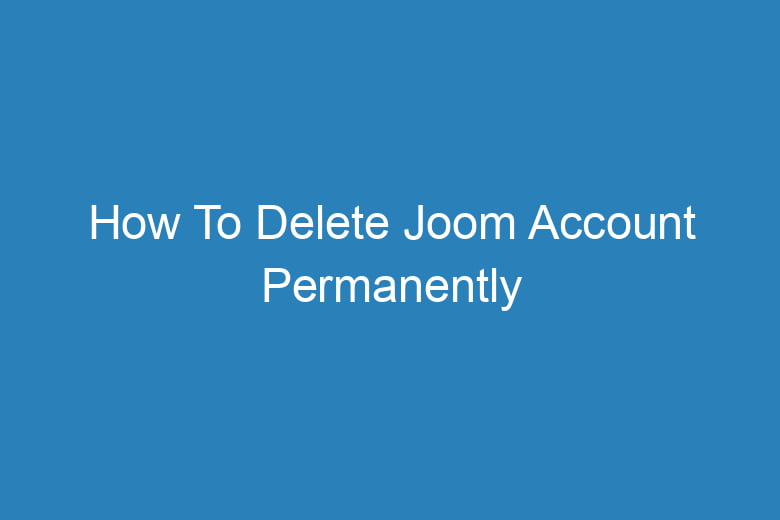Online shopping has become an integral part of our lives. E-commerce platforms like Joom have made it incredibly convenient to shop for a wide range of products.
However, there may come a time when you decide to part ways with such a platform. Whether it’s due to personal preferences, security concerns, or any other reason, knowing how to delete your Joom account permanently is essential.
In this comprehensive guide, we will walk you through the process step by step.
Why Delete Your Joom Account?
Understanding the Reasons
Before diving into the deletion process, it’s crucial to have a clear understanding of why you want to delete your Joom account. There could be various reasons, such as:
- Privacy concerns: You may be worried about the security of your personal information.
- Unwanted emails: If you’re receiving too many promotional emails, you might want to opt out.
- Change of shopping habits: Your shopping preferences may have evolved, and you no longer use the platform.
- Security reasons: You suspect unauthorized access or suspicious activity on your account.
- Decluttering: Simplifying your online presence by reducing the number of accounts.
Before You Delete: Backup Your Data
Safeguarding Your Information
Before taking the irreversible step of deleting your Joom account, it’s essential to back up any data you might want to keep. This includes order history, tracking information, or any personal details you might need in the future.
To do this:
- Save any important order confirmations or receipts to your local device.
- Take screenshots of your order history.
- Export any personal information or addresses you might need.
Now that you’ve safeguarded your data, let’s move on to the step-by-step guide on how to delete your Joom account permanently.
Step 1: Log In to Your Joom Account
Accessing Your Account
To initiate the account deletion process, you must first log in to your Joom account. Follow these steps:
- Open your preferred web browser.
- Visit the Joom website (www.joom.com).
- Click on the “Log In” button located in the top right corner.
Once you’ve successfully logged in, you can proceed to the next step.
Step 2: Navigate to Account Settings
Finding the Right Menu
In order to delete your Joom account, you need to access your account settings. Here’s how:
- After logging in, click on your profile picture or username in the top right corner of the screen.
- A drop-down menu will appear. Select “Account Settings.”
This will take you to the settings page, where you can make changes to your account.
Step 3: Locate the “Delete Account” Option
The Crucial Decision
On the account settings page, scroll down to find the “Delete Account” option. It may be located under different headings such as “Account Information” or “Privacy Settings.”
Once you’ve found it, click on the “Delete Account” link.
Step 4: Confirm Your Identity
Ensuring Security
Before you proceed with the deletion, Joom will require you to confirm your identity. This step is essential to prevent unauthorized deletions. Here’s what you need to do:
- Joom may prompt you to enter your password to verify your identity.
- Follow the on-screen instructions to complete the verification process.
Step 5: Provide a Reason for Deletion
Sharing Your Feedback
After verifying your identity, Joom will ask you to provide a reason for deleting your account. You can select from predefined options or provide your own feedback in the text box provided.
Step 6: Verify Your Decision
Confirming the Final Call
Before proceeding with the account deletion, Joom will display a summary of the actions you’re about to take. Review this information carefully to ensure you’re making the right decision.
Step 7: Delete Joom Account Permanently
The Point of No Return
If you’re certain about deleting your Joom account, confirm your decision by clicking the “Delete Account” button. Be aware that this action is irreversible, and all your data will be permanently removed from Joom’s servers.
What Happens After Deletion?
Understanding the Consequences
Once you’ve successfully deleted your Joom account, here’s what you can expect:
- Your account and personal information will be permanently removed from Joom’s database.
- You will no longer receive promotional emails or notifications from Joom.
- Any pending orders or refunds will be processed as usual.
- Your reviews and ratings on products will be removed.
Can You Reactivate Your Account?
Possibilities and Limitations
If you have a change of heart and want to reactivate your Joom account, there’s a possibility, but with limitations. Joom allows for account reactivation within a certain timeframe, typically around 30 days after deletion. To reactivate, simply log in using your previous credentials.
However, keep in mind:
- Some data may not be fully restored.
- Past orders and reviews may be permanently lost.
- You may need to update your information and preferences.
Alternatives to Deletion
Exploring Other Options
Before taking the drastic step of deleting your Joom account, consider exploring alternative options:
- Contact Joom Support: If you have specific issues or concerns, reach out to Joom’s customer support. They may be able to resolve your problems.
- Adjust Notification Settings: If you’re receiving too many emails, you can customize your notification preferences in your account settings.
- Log Out: If you want to take a break from Joom without permanent deletion, simply log out and refrain from using the platform.
- Unsubscribe from Emails: If unwanted emails are the primary issue, use the “Unsubscribe” option in Joom’s emails to reduce their frequency.
- Consider Account Security: If you’re concerned about security, update your password and enable two-factor authentication for added protection.
Conclusion
In this comprehensive guide, we’ve explored the step-by-step process of permanently deleting your Joom account. Remember, this is a significant decision, so be sure to back up any data you wish to keep before proceeding. Additionally, consider alternative options if your issues with Joom can be resolved without account deletion.
If you do decide to go through with it, follow the steps outlined in this guide to ensure a smooth and secure account deletion process. Your online privacy and preferences are important, and Joom provides the means to manage them effectively.
As with any significant online decision, take your time to weigh the pros and cons before taking the final step of bidding farewell to your Joom account.

I’m Kevin Harkin, a technology expert and writer. With more than 20 years of tech industry experience, I founded several successful companies. With my expertise in the field, I am passionate about helping others make the most of technology to improve their lives.