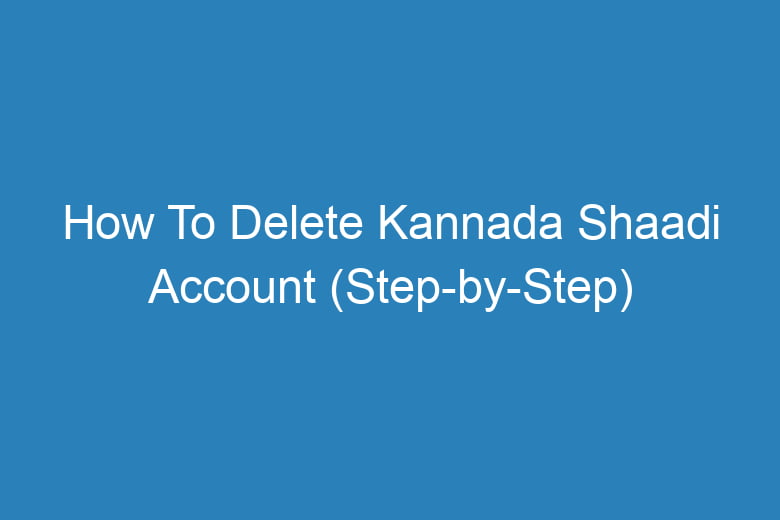Our lives are intertwined with a plethora of online platforms and services. One such platform is Kannada Shaadi, a popular matrimonial website catering to the Kannada-speaking community.
While many have found love and companionship through this platform, there may come a time when you decide to bid adieu to your Kannada Shaadi account. Whether you’ve found your life partner or simply want to take a break from online dating, deleting your account is a straightforward process.
In this comprehensive guide, we’ll walk you through the step-by-step process of deleting your Kannada Shaadi account while ensuring your data remains secure.
Why Delete Your Kannada Shaadi Account?
Before we dive into the nitty-gritty of deleting your Kannada Shaadi account, let’s explore some common reasons why individuals decide to take this step.
Found the One
You’ve successfully found your soulmate through Kannada Shaadi and are ready to embark on your journey of love and companionship.
Privacy Concerns
Privacy is a significant concern in the digital age. If you’re worried about your personal information and data security, deleting your account might be the right choice.
Taking a Break
Sometimes, life gets busy, and you need a break from the online dating scene. Deleting your account temporarily can provide you with the space you need.
Met Offline
You’ve met someone from Kannada Shaadi in the offline world, and you both decide to continue your relationship without the need for the platform.
Step 1: Log in to Your Kannada Shaadi Account
The first step in deleting your Kannada Shaadi account is to log in. Here’s how you can do it:
- Open your preferred web browser.
- Go to the Kannada Shaadi website.
- Click on the “Log In” button located at the top right corner of the homepage.
- Enter your registered email address and password.
- Click the “Log In” button.
Once you’ve successfully logged in, you can proceed to the next step.
Step 2: Navigate to Account Settings
Now that you’re logged in, it’s time to find the account settings. Follow these steps:
- Look for your profile picture or icon in the top right corner of the page.
- Click on your profile picture or icon. This will open a drop-down menu.
- In the drop-down menu, locate and click on “Settings.”
Step 3: Delete Your Kannada Shaadi Account
You’re almost there! Deleting your Kannada Shaadi account is the crucial step. Follow these instructions carefully:
- In the “Settings” menu, scroll down until you find the “Delete Account” option. It may be under a section like “Privacy” or “Account Preferences.”
- Click on “Delete Account.”
- You may be asked to provide your password again for security purposes.
- After entering your password, you’ll likely need to select a reason for deleting your account. Choose the option that best fits your situation.
- Confirm your decision by clicking the “Delete Account” button.
Step 4: Confirm Deletion
Kannada Shaadi takes account deletion seriously, and they want to ensure that you’re absolutely sure about your decision. To confirm the deletion, follow these steps:
- You’ll likely receive a confirmation message asking if you’re sure you want to delete your account. This message may also inform you about the consequences of deletion, such as losing all your matches and messages.
- Read through the message to understand the implications.
- If you’re certain about deleting your account, click the “Yes, I am sure” or similar button.
Step 5: Log Out
After confirming the deletion, it’s essential to log out of your Kannada Shaadi account. This step ensures that your account is no longer accessible to anyone. Here’s how:
- Click on your profile picture or icon once again.
- Select the “Log Out” option from the drop-down menu.
Frequently Asked Questions
Is it possible to reactivate a deleted Kannada Shaadi account?
No, once you’ve deleted your Kannada Shaadi account, it cannot be reactivated. You’ll need to create a new account if you wish to use the platform again.
What happens to my data after deleting my account?
Kannada Shaadi retains your data for a limited period even after account deletion. This is primarily for security and legal reasons. However, your data will not be visible to other users.
Can I hide my profile instead of deleting it?
Yes, Kannada Shaadi offers an option to hide your profile temporarily if you want to take a break from the platform. This way, you can reactivate your account later without losing your matches and messages.
How long does it take to delete a Kannada Shaadi account?
Account deletion is typically a swift process, and your account will be deleted permanently shortly after confirmation. However, it may take some time for your data to be completely removed from the platform.
What should I do if I encounter issues while deleting my account?
If you face any difficulties during the account deletion process, it’s advisable to contact Kannada Shaadi’s customer support for assistance. They can guide you through any challenges you may encounter.
Conclusion
Deleting your Kannada Shaadi account is a straightforward process that ensures your privacy and data security. Whether you’ve found your life partner, have privacy concerns, or simply need a break from online dating, following these steps will help you bid farewell to your account with confidence.
Remember that your decision to delete your account should align with your current life circumstances and relationship goals.

I’m Kevin Harkin, a technology expert and writer. With more than 20 years of tech industry experience, I founded several successful companies. With my expertise in the field, I am passionate about helping others make the most of technology to improve their lives.