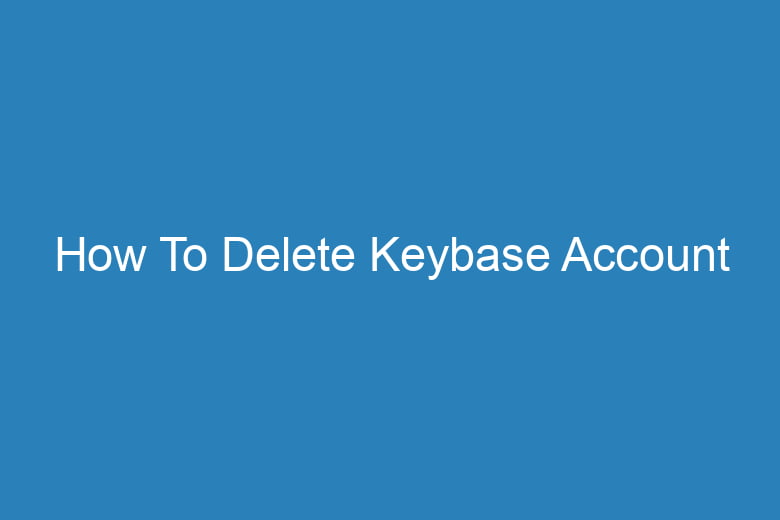Managing our online presence has become increasingly important. There may come a time when you decide to deactivate or delete certain online accounts for various reasons. If you’re looking to delete your Keybase account, you’ve come to the right place.
In this comprehensive guide, we will walk you through the steps to delete your Keybase account securely and efficiently.
What Is Keybase?
Before we delve into the account deletion process, let’s briefly discuss what Keybase is. Keybase is a secure messaging and file-sharing platform that emphasizes end-to-end encryption. It’s designed to help users communicate and share information in a highly secure environment.
Why Delete Your Keybase Account?
Privacy Concerns
One of the primary reasons individuals choose to delete their Keybase accounts is privacy. If you’re no longer comfortable with the level of data Keybase collects or if you simply want to reduce your online footprint, deleting your account is a valid choice.
Inactivity
Sometimes, users may have created a Keybase account but no longer use the platform. In such cases, it’s a good idea to delete the account to ensure your information isn’t sitting idly on the internet.
Security
If you suspect that your Keybase account has been compromised in any way, it’s crucial to take action immediately. Deleting the account can help prevent unauthorized access and protect your sensitive data.
How to Delete Your Keybase Account
Now that we’ve established why you might want to delete your Keybase account, let’s get into the step-by-step process:
Login to Your Keybase Account
To begin, open your web browser and go to the Keybase website. Log in to your Keybase account using your username and password.
Navigate to Settings
Once you’re logged in, click on your profile picture or icon in the top right corner of the screen. A drop-down menu will appear. Select “Settings” from the menu.
Find the Account Section
In the Settings menu, scroll down until you find the “Account” section. This is where you’ll initiate the account deletion process.
Start the Deletion Process
Under the “Account” section, you’ll see an option to “Delete Account.” Click on this option to begin the deletion process.
Confirm Your Decision
Keybase takes account deletion seriously and wants to ensure you’re making an informed choice. You’ll be prompted to confirm your decision to delete your account. Take a moment to review your choice.
Enter Your Password
To verify your identity, you’ll need to enter your Keybase account password. This is an added layer of security to prevent unauthorized account deletion.
Provide a Reason (Optional)
Keybase may ask you to provide a reason for deleting your account. This is optional, but your feedback can be valuable to the Keybase team for improving their services.
Delete Your Account
Once you’ve confirmed your decision, entered your password, and optionally provided a reason, you can proceed to delete your account. Keybase will process your request, and your account will be deactivated.
Double-Check Your Data
Before you go, make sure to double-check any data or files you may want to retain. Account deletion is usually irreversible, and once it’s done, your data is gone.
Frequently Asked Questions
Can I Reactivate My Keybase Account After Deletion?
No, once you delete your Keybase account, it cannot be reactivated. Make sure you’re certain about your decision before proceeding.
What Happens to My Data After Account Deletion?
Keybase retains your data for a brief period after account deletion for security reasons. However, it is eventually deleted from their servers.
Is My Information Completely Secure During the Deletion Process?
Yes, Keybase takes security seriously. Your information is protected throughout the deletion process.
How Long Does It Take to Delete My Account?
Account deletion on Keybase is usually a quick process and is typically completed within a few minutes.
Can I Delete My Keybase Account Using the Mobile App?
Yes, you can initiate the account deletion process through the Keybase mobile app. The steps are similar to those outlined for the website.
Conclusion
Deleting your Keybase account is a straightforward process, but it should not be taken lightly. Ensure that you’ve backed up any essential data and understand that the decision is irreversible.
Whether it’s for privacy concerns, security reasons, or simply because you’re no longer using the platform, Keybase provides a reliable method for account deletion. Follow the steps outlined in this guide, and you can confidently delete your Keybase account while protecting your online presence.

I’m Kevin Harkin, a technology expert and writer. With more than 20 years of tech industry experience, I founded several successful companies. With my expertise in the field, I am passionate about helping others make the most of technology to improve their lives.