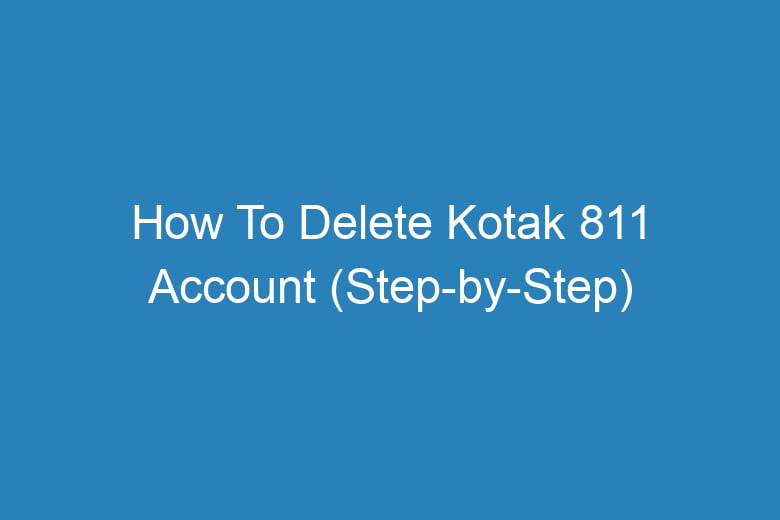Managing our finances has become more convenient than ever. With the advent of online banking, we can perform various transactions, check our account balances, and even open bank accounts from the comfort of our homes. One such bank that offers online account opening services is Kotak Mahindra Bank, and their Kotak 811 account is quite popular.
However, circumstances may arise where you need to delete your Kotak 811 account. In this comprehensive guide, we will walk you through the step-by-step process of how to delete your Kotak 811 account.
How to Kotak 811 Account
Before we delve into the account deletion process, let’s briefly understand what a Kotak 811 account is.
What Is a Kotak 811 Account?
Kotak 811 is a digital savings account offered by Kotak Mahindra Bank. It is designed to provide customers with a quick and hassle-free way to open a savings account entirely online. With a Kotak 811 account, you can enjoy various banking services, including fund transfers, bill payments, and more, without visiting a physical branch.
Why Would You Want to Delete Your Kotak 811 Account?
Now, you might wonder why someone would want to delete their Kotak 811 account. There could be several reasons for this, and we’ll explore a few common scenarios.
Reasons for Deleting Your Kotak 811 Account
- Switching to Another Bank: You may have decided to switch to another bank for better interest rates or services.
- Inactive Account: If your Kotak 811 account has been inactive for a prolonged period, you might consider closing it to avoid maintenance charges.
- Privacy Concerns: Concerns about your personal information’s security may lead you to close the account.
- Account Compromise: If you suspect any unauthorized access or suspicious activities in your account, it’s advisable to close it immediately.
Now that we understand why you might want to delete your Kotak 811 account, let’s move on to the step-by-step process of doing so.
Step 1: Log into Your Kotak 811 Account
To initiate the account deletion process, you need to log into your Kotak 811 account.
- Go to the Kotak Mahindra Bank website.
- Click on the “Login” button.
- Enter your Customer ID and Password.
- Click “Login.”
Step 2: Navigate to the Account Closure Section
Once you have successfully logged in, navigate to the account closure section.
- Click on the “Services” tab.
- Select “Account Closure” from the dropdown menu.
Step 3: Provide the Required Information
To proceed with the account closure, you will need to provide some information.
- Enter your account details, including the account number and type.
- Follow the on-screen instructions for any additional information required.
Step 4: Review and Confirm
After providing the necessary information, you will be asked to review your request.
- Double-check all the details you’ve entered.
- Confirm your request for account closure.
Step 5: Submit Your Request
Once you are sure about closing your Kotak 811 account, submit your request.
- Click the “Submit” button.
- You will receive a confirmation message on your registered mobile number.
Step 6: Wait for Processing
After submitting your request, the bank will initiate the account closure process. This may take a few business days.
Step 7: Receive Confirmation
Once your Kotak 811 account closure request has been processed successfully, you will receive a confirmation email or SMS.
Frequently Asked Questions
Can I reopen my Kotak 811 account after closing it?
No, once you close your Kotak 811 account, it cannot be reopened. You will need to apply for a new account if you wish to continue banking with Kotak Mahindra.
Are there any charges for closing my Kotak 811 account?
There are no charges for closing your Kotak 811 account. However, make sure to withdraw any remaining balance before initiating the closure.
How long does it take to close a Kotak 811 account?
The account closure process typically takes a few business days, but the exact duration may vary.
Can I close my Kotak 811 account through the mobile app?
Yes, you can initiate the closure process through the Kotak Mahindra Bank mobile app by following similar steps as mentioned earlier.
Is there a customer support hotline to assist with account closure?
Yes, Kotak Mahindra Bank has a customer support hotline that you can contact if you encounter any issues or need assistance with the account closure process.
Conclusion
Closing your Kotak 811 account is a straightforward process that can be done online. Whether you’re switching to another bank, concerned about privacy, or simply no longer need the account, following the steps outlined in this guide will help you close your account smoothly.
Remember to withdraw any remaining funds before initiating the closure process, and always keep your account details secure. If you have any questions or encounter any difficulties, don’t hesitate to contact Kotak Mahindra Bank’s customer support for assistance.

I’m Kevin Harkin, a technology expert and writer. With more than 20 years of tech industry experience, I founded several successful companies. With my expertise in the field, I am passionate about helping others make the most of technology to improve their lives.