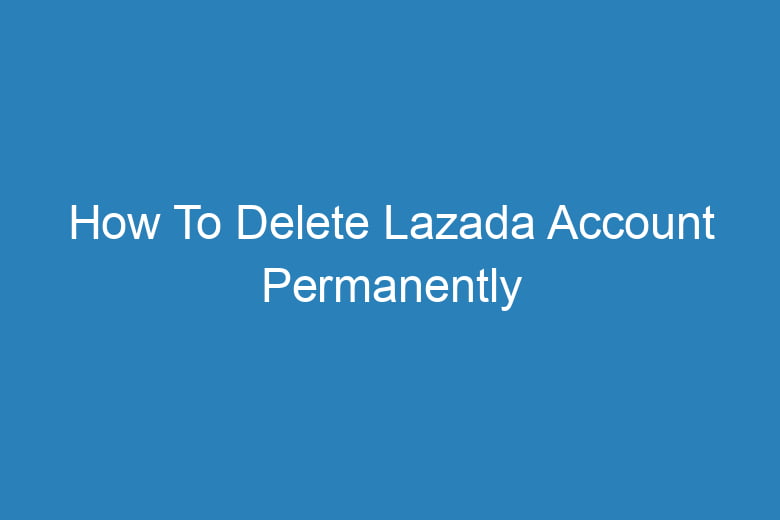Managing our online presence has become increasingly important. Sometimes, for various reasons, we may want to part ways with certain online platforms. If you’ve decided it’s time to bid farewell to your Lazada account, you’ve come to the right place.
In this comprehensive guide, we’ll walk you through the steps to delete your Lazada account permanently.
Why Delete Your Lazada Account?
Before we delve into the deletion process, it’s crucial to understand why someone might want to delete their Lazada account. There could be several reasons:
Privacy Concerns
In an era where data privacy is a hot topic, you might be worried about how Lazada handles your personal information. Deleting your account ensures that your data is no longer accessible to the platform.
Reducing Online Presence
Perhaps you’re simplifying your online life or switching to other e-commerce platforms. Deleting your Lazada account can be a part of decluttering your digital footprint.
Unwanted Notifications
Tired of constant notifications and emails from Lazada? Deleting your account is the ultimate solution to stop these messages from flooding your inbox.
Security Reasons
If you suspect any security breaches or unauthorized access to your Lazada account, it’s prudent to delete it to prevent further issues.
Now that you understand the why, let’s move on to the how.
Step 1: Log into Your Lazada Account
Before you start the deletion process, ensure you are logged into the Lazada account you wish to delete. This step is crucial to confirm your identity.
Step 2: Navigate to Account Settings
- Click on your profile picture located in the top right corner of the Lazada homepage.
- From the dropdown menu, select “Account Settings.”
Step 3: Deactivation Option
In the “Account Settings” page, you will find the “Deactivate Account” option. Click on it.
Step 4: Confirm Deactivation
Lazada values its customers and wants to make sure you’re absolutely sure about your decision. They might ask you to confirm your password and provide a reason for deactivation.
Step 5: Wait for Confirmation
After confirming your deactivation request, Lazada will review it. This process may take a few days. During this time, you won’t be able to access your account.
Step 6: Account Deletion
Once Lazada processes your request, your account will be permanently deleted. You will receive a confirmation email.
Frequently Asked Questions
Is it possible to reactivate a deleted Lazada account?
No, once your Lazada account is deleted, it cannot be reactivated. You’ll need to create a new account if you wish to use Lazada in the future.
What happens to my order history and personal data after deletion?
Lazada will delete your personal data and order history as part of the account deletion process. Your information will no longer be accessible to the platform.
Can I delete my Lazada account through the mobile app?
Yes, you can delete your Lazada account through the mobile app by following similar steps as outlined in this guide.
Will deleting my Lazada account stop promotional emails?
Yes, once your account is deleted, you should no longer receive promotional emails from Lazada.
How long does it take for Lazada to process the account deletion request?
Lazada typically takes a few days to process account deletion requests. The exact time may vary.
Conclusion
Deleting your Lazada account is a straightforward process that can help you regain control of your online presence. Whether it’s for privacy reasons or a desire to simplify your digital life, following the steps outlined in this guide will lead you to a successfully deleted Lazada account.
Remember to download any important information from your account before proceeding, as once it’s gone, it’s gone for good.

I’m Kevin Harkin, a technology expert and writer. With more than 20 years of tech industry experience, I founded several successful companies. With my expertise in the field, I am passionate about helping others make the most of technology to improve their lives.