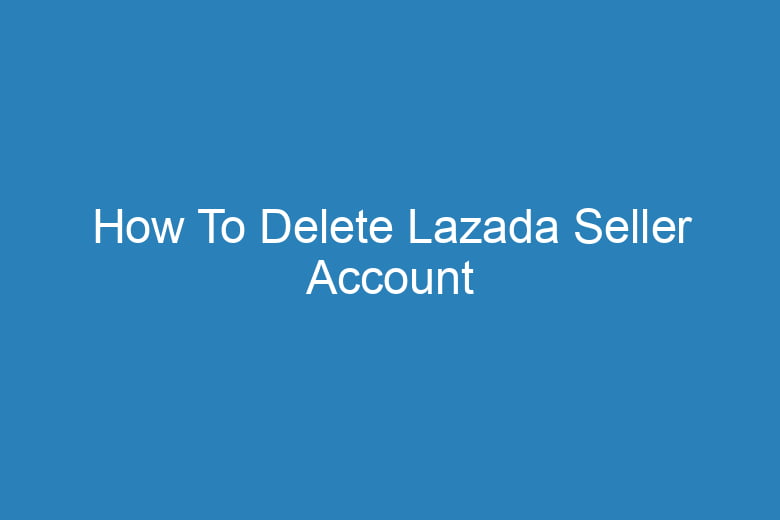Are you a Lazada seller looking to part ways with your account? Perhaps you’ve decided to explore new opportunities, or maybe you’re simply looking to take a break from e-commerce. Whatever your reasons may be, closing your Lazada seller account doesn’t have to be a daunting task.
In this comprehensive guide, we’ll walk you through the step-by-step process of deleting your Lazada seller account while ensuring a smooth transition. Say goodbye to your Lazada seller account hassle-free!
Why Delete Your Lazada Seller Account?
Understanding the Reasons Behind Your Decision
Before we dive into the deletion process, let’s take a moment to explore the various reasons why sellers choose to close their Lazada accounts. Understanding your motivations can help you make an informed decision.
- Business Pivot: Are you shifting your focus to a different market or business venture?
- Temporary Break: Are you planning to take a hiatus from selling on Lazada but may return in the future?
- Dissatisfaction: Have you faced challenges or issues with your Lazada seller account that have led to this decision?
- Strategic Decision: Is closing your account part of a larger strategic plan for your business?
By identifying your specific reasons, you can proceed with confidence, knowing that this decision aligns with your goals.
Step 1: Preparing for Account Deletion
What You Need to Do Before Taking the Plunge
Now that you’ve made the decision to delete your Lazada seller account, it’s time to prepare for the process. Here’s what you need to do:
- Fulfill Orders: Ensure that you fulfill any outstanding orders and resolve customer issues.
- Clear Outstanding Payments: Make sure all payments to Lazada are settled to avoid complications.
- Download Important Data: Backup all crucial data related to your seller account, such as sales reports and customer information.
- Remove Listings: Take down your product listings to prevent new orders.
Step 2: Initiating the Account Deletion Process
The Countdown Begins
It’s time to initiate the account deletion process. Follow these steps:
- Log In: Log in to your Lazada seller account using your credentials.
- Contact Support: Reach out to Lazada’s seller support through their official channels.
- Request Account Deletion: Clearly communicate your request to delete your seller account. Be prepared to provide a reason for your decision.
- Verification: Lazada may require additional verification to ensure account ownership.
Step 3: Finalizing the Deletion
Crossing the T’s and Dotting the I’s
Once you’ve initiated the deletion process, Lazada will review your request. This may take some time, so be patient. During this period:
- Communicate: Stay in touch with Lazada’s support to expedite the process if necessary.
- Address Outstanding Issues: Resolve any outstanding issues or concerns raised by Lazada.
- Confirmation: Once your request is approved, you’ll receive confirmation of the account deletion.
Frequently Asked Questions
Is account deletion irreversible?
No, once you delete your Lazada seller account, it’s permanent and cannot be undone. Be absolutely sure of your decision before proceeding.
Can I transfer my seller account to someone else?
Lazada doesn’t support transferring seller accounts. You’ll need to close your account and have the new owner create a new one.
What happens to my pending orders?
Ensure all pending orders are fulfilled and customers are satisfied before initiating the deletion process.
Can I reactivate my account after deletion?
No, account deletion is permanent. If you wish to sell on Lazada again, you’ll need to create a new account.
Will my data be retained after deletion?
Lazada may retain certain data for legal and operational purposes. Check with Lazada support for specific details.
Conclusion
Deleting your Lazada seller account, while irreversible, can be a smooth process when done with proper preparation and communication.
By understanding your motivations and following the steps outlined in this guide, you can bid farewell to your seller account with confidence. Remember, it’s the beginning of a new chapter in your business journey, and new opportunities await on the horizon.

I’m Kevin Harkin, a technology expert and writer. With more than 20 years of tech industry experience, I founded several successful companies. With my expertise in the field, I am passionate about helping others make the most of technology to improve their lives.