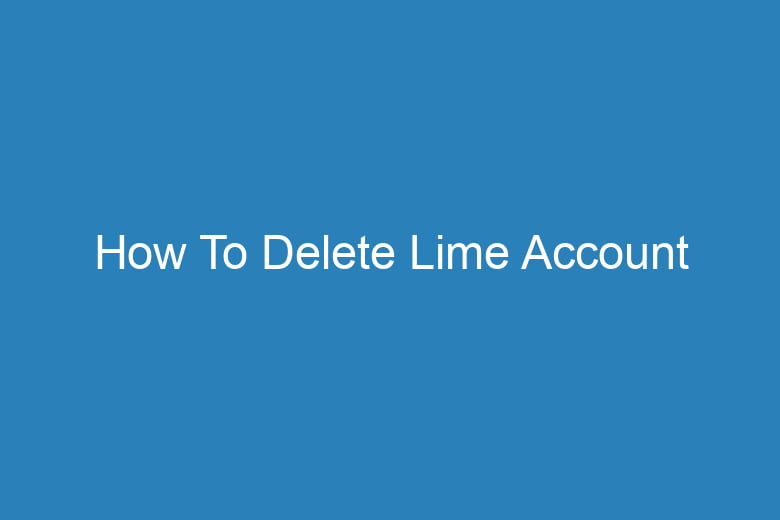In the world of electric scooters and bike-sharing, Lime has become a popular choice for many urban commuters.
However, there may come a time when you decide to part ways with the Lime platform and delete your account. Whether it’s due to a change in your transportation habits or concerns about data privacy, this guide will walk you through the process of deleting your Lime account.
Why Would You Want to Delete Your Lime Account?
Before we dive into the step-by-step instructions, let’s explore some common reasons why users decide to delete their Lime accounts.
Privacy Concerns
In an age where data privacy is a top priority, some Lime users may be concerned about the information collected by the platform. If you’re worried about how Lime uses your personal data, deleting your account can provide peace of mind.
Changing Transportation Habits
Your commuting habits may evolve over time. Perhaps you’ve switched to a different mode of transportation or moved to an area where Lime services are no longer available. Deleting your account can help you declutter your app collection.
Dissatisfaction with Lime’s Service
While Lime has gained popularity, it’s not uncommon for users to encounter issues with their service. From scooter malfunctions to billing problems, some users may decide to opt-out of the platform due to a less-than-ideal experience.
Financial Considerations
If you’re looking to cut down on expenses, canceling your Lime account can be a practical step. By doing so, you’ll no longer incur charges for Lime rides and rentals.
Now that we’ve explored the motivations behind deleting a Lime account, let’s get into the nitty-gritty of how to do it.
Step 1: Open the Lime App
To begin the account deletion process, open the Lime app on your mobile device. Ensure that you are logged in to the account you wish to delete.
Step 2: Navigate to Your Profile
In the app, locate and tap on your profile icon. This will typically be represented by your profile picture or initials. It’s usually found in the top right or left corner of the screen.
Step 3: Access Account Settings
Once you’re on your profile page, look for the “Settings” option. It’s often represented by a gear or cogwheel icon. Tap on it to access your account settings.
Step 4: Find the Account Deletion Option
In the account settings menu, scroll down until you find the “Account Deletion” or “Delete Account” option. This may be located under a subheading like “Privacy” or “Security.”
Step 5: Confirm Your Decision
When you select the “Delete Account” option, Lime will typically ask you to confirm your decision. This is a crucial step to prevent accidental account deletions. Confirm that you want to proceed.
Step 6: Provide Feedback (Optional)
Lime may ask you for feedback on why you’re deleting your account. You can choose to provide feedback or skip this step if you prefer not to share your reasons.
Step 7: Verify Your Identity
To ensure that the account deletion request is legitimate, Lime may ask you to verify your identity. This can be done through various methods, such as entering a verification code sent to your email or phone number.
Step 8: Finalize the Deletion
Once your identity is verified, Lime will proceed with the account deletion. Your Lime account and all associated data will be permanently removed from the platform.
Frequently Asked Questions
Can I Reactivate My Lime Account After Deleting It?
No, the deletion process is irreversible. Once you delete your Lime account, you cannot reactivate it or retrieve any data associated with it.
What Happens to My Ride History?
Your ride history and personal information will be deleted as part of the account deletion process. Lime will no longer have access to this data.
Will My Payment Information Be Deleted?
Yes, Lime will remove your payment information when you delete your account. You won’t incur any further charges.
How Long Does It Take to Delete My Lime Account?
The account deletion process is typically completed within a few days. However, it may vary depending on Lime’s policies and procedures.
Can I Delete My Lime Account via Email or Website?
No, Lime account deletion is usually done through the mobile app. You’ll need to follow the steps outlined in this guide to delete your account.
Conclusion
Deleting your Lime account is a straightforward process, and it’s essential to know that you have the option to do so if the need arises. Whether it’s due to privacy concerns or a change in your transportation habits, following the steps outlined in this guide will allow you to bid farewell to Lime and have your account removed from their platform permanently.
Remember to verify your identity during the process and take into account the irreversible nature of account deletion.

I’m Kevin Harkin, a technology expert and writer. With more than 20 years of tech industry experience, I founded several successful companies. With my expertise in the field, I am passionate about helping others make the most of technology to improve their lives.