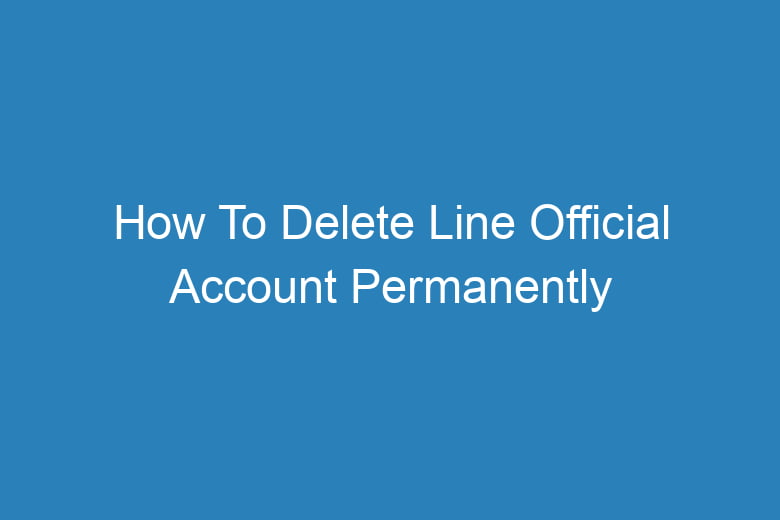Social media platforms have become an integral part of our lives. They help us connect with friends and family, share our thoughts, and stay updated with the latest news and trends. Line, a popular messaging app, has gained widespread popularity for its user-friendly interface and features.
However, there may come a time when you decide to part ways with your Line Official Account permanently. Whether it’s for privacy concerns or simply a change in preferences, deleting your Line Official Account is a straightforward process.
In this comprehensive guide, we’ll walk you through the steps to delete your Line Official Account permanently.
What is Line Official Account?
Before we dive into the deletion process, let’s briefly understand what a Line Official Account is. A Line Official Account is a special type of account on the Line messaging platform designed for businesses, celebrities, and public figures.
It allows them to connect with their followers and customers, share updates, and provide customer support. Users can follow these accounts to receive updates and messages from their favorite brands or personalities.
Why Delete Your Line Official Account?
There could be various reasons why you might want to delete your Line Official Account. Here are some common scenarios:
Privacy Concerns
In an era of increasing digital privacy concerns, you may decide that you want to minimize your online presence. Deleting your Line Official Account can help protect your personal information.
Changing Priorities
Your business or brand’s priorities may change over time, and maintaining a Line Official Account may no longer align with your goals.
Rebranding
If you’re rebranding your business or personal image, you might want a fresh start by deleting your existing Line Official Account.
Inactivity
Sometimes, Line Official Accounts may become inactive due to a lack of updates or interactions. Deleting the account can be a more transparent approach.
Now that we understand why someone might want to delete their Line Official Account, let’s move on to the step-by-step guide on how to do it.
Step 1: Backup Your Data
Before you proceed with the deletion process, it’s crucial to back up any important data associated with your Line Official Account. This includes chat histories, media files, and any other essential information.
How to Backup Your Line Official Account Data:
- Open the Line app on your device.
- Tap on your profile picture to access your account settings.
- Scroll down and select “Chats.”
- Choose “Backup and restore chat history.”
- Follow the on-screen instructions to create a backup of your data.
Step 2: Contact Line Support (Optional)
If you have any unresolved issues or concerns related to your Line Official Account, it’s advisable to contact Line Support before proceeding with the deletion. They can assist you in resolving problems or answer any questions you may have.
How to Contact Line Support:
- Open the Line app.
- Tap on the “More” tab (represented by three horizontal lines) in the bottom-right corner.
- Scroll down and select “Settings.”
- Choose “Help.”
- Select “Contact us.”
- Follow the prompts to submit your request or inquiry.
Step 3: Initiate the Deletion Process
Once you’ve backed up your data and, if necessary, contacted Line Support, you can proceed with the deletion process. Here’s how to do it:
How to Delete Your Line Official Account:
- Open the Line app on your device.
- Tap on your profile picture to access your account settings.
- Scroll down and select “Settings.”
- Choose “Account.”
- Select “Delete My Account.”
- Read the terms and conditions, then tap “Next.”
- Enter your Line account password when prompted.
- Confirm the deletion by tapping “Delete My Account.”
Step 4: Verify Your Identity
As an additional security measure, Line may ask you to verify your identity before processing the account deletion. This typically involves receiving a verification code on your registered mobile number or email.
How to Verify Your Identity:
- Follow the on-screen instructions to receive the verification code.
- Enter the code when prompted.
- Confirm your decision to delete the account.
Step 5: Account Deletion Confirmation
Once you’ve completed all the steps and verified your identity, Line will begin the process of permanently deleting your Line Official Account. This process may take some time, so be patient.
Frequently Asked Questions
Can I recover my Line Official Account after deletion?
No, once you’ve deleted your Line Official Account, it cannot be recovered. Make sure you’ve backed up any important data before proceeding.
What happens to my Line Official Account followers?
When you delete your Line Official Account, your followers will no longer receive updates from your account, and they will be automatically unfollowed.
Can I delete my Line Official Account if I’ve forgotten my password?
You will need to know your Line account password to delete your account. If you’ve forgotten it, you may need to recover your password through Line’s account recovery process.
Will deleting my Line Official Account affect my Line Messenger account?
No, deleting your Line Official Account does not affect your personal Line Messenger account. They are separate entities.
Is there a waiting period before my Line Official Account is deleted?
Line may have a waiting period before finalizing the deletion. This is done as a security measure to prevent accidental deletions. Be sure to follow through with the process as instructed.
Conclusion
Deleting your Line Official Account is a straightforward process, but it’s essential to back up your data and understand the implications of this decision. Whether it’s for privacy, changing priorities, or rebranding, this guide has provided you with the necessary steps to permanently delete your Line Official Account.
Remember to verify your identity and be patient as Line processes your account deletion request. Make informed decisions about your online presence, and always prioritize your digital privacy and security.

I’m Kevin Harkin, a technology expert and writer. With more than 20 years of tech industry experience, I founded several successful companies. With my expertise in the field, I am passionate about helping others make the most of technology to improve their lives.