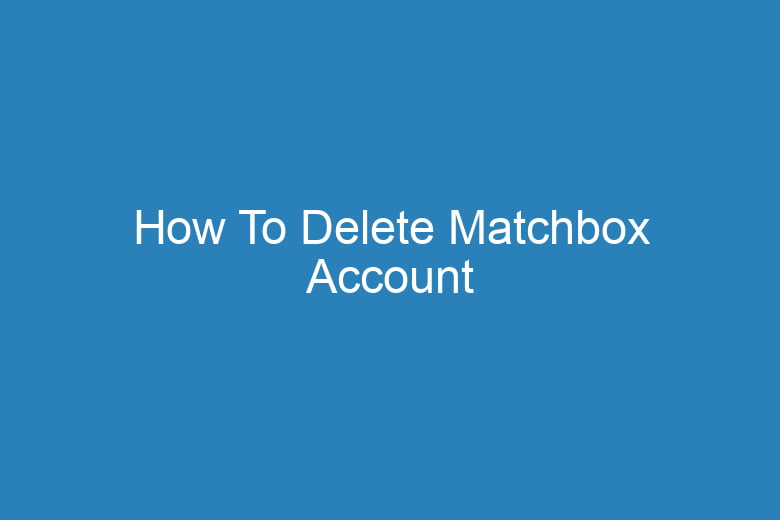We often find ourselves signing up for various online services and platforms, including dating apps like Matchbox. These apps can be a great way to meet new people and potentially find love, but there may come a time when you decide to delete your Matchbox account.
Whether you’ve found your match or simply want a break from online dating, this comprehensive guide will walk you through the process of deleting your Matchbox account step by step.
The Decision to Say Goodbye
Before we dive into the nitty-gritty of deleting your Matchbox account, let’s take a moment to consider the reasons why you might want to do so. It’s essential to understand your motivations, as this decision can impact your online dating journey and overall digital footprint.
Why Delete Your Matchbox Account?
- Found True Love: Perhaps you’ve met the love of your life on Matchbox, and you’re ready to take your relationship offline. Congratulations! This is a fantastic reason to bid adieu to your dating profile.
- Taking a Break: Online dating can be overwhelming at times. If you need a break from the digital dating scene to focus on yourself or other aspects of your life, deleting your account can provide that space.
- Privacy Concerns: Concerned about your privacy or data security? Deleting your account ensures that your personal information is no longer accessible on the platform.
- No Longer Interested: Sometimes, the initial excitement of online dating fades, and you realize it’s not for you. That’s perfectly okay; it’s essential to do what feels right for you.
Now that we’ve explored the why, let’s move on to the how.
Step 1: Log into Your Matchbox Account
Deleting your Matchbox account begins with logging in. If you’re not already logged in, go to the Matchbox website or app and enter your login credentials.
Pro Tip: Forgotten Password?
If you’ve forgotten your password, don’t fret. Matchbox provides an option to reset it. Simply click on the “Forgot Password” link and follow the instructions in your email to regain access to your account.
Step 2: Navigate to Account Settings
Once you’re logged in, head over to your account settings. This is where you’ll find the options related to deleting your Matchbox account.
Where to Find Account Settings:
- Website: Click on your profile picture in the top right corner of the screen. A dropdown menu will appear. Select “Account Settings.”
- App: Tap on your profile icon, typically located in the bottom right corner of the screen. Then, select “Settings.”
Step 3: Locate the Account Deletion Option
In the account settings, look for the “Account Deletion” or “Delete Account” option. Matchbox typically makes it relatively straightforward to find this feature, as they want to ensure users have full control over their profiles.
Proceed with Caution
Before proceeding, it’s crucial to understand that deleting your Matchbox account is irreversible. You will lose all your matches, messages, and other account data. If you’re sure about this decision, continue to the next step.
Step 4: Confirm Your Decision
Matchbox may ask you to confirm your intention to delete your account. This is to prevent accidental deletions. Confirm that you want to delete your account, and you may be prompted to provide a reason for your departure.
Share Your Feedback
Feel free to provide feedback about your experience with Matchbox. Your input can be valuable to the platform for improving its services.
Step 5: Enter Your Password
To finalize the deletion process, Matchbox will request your password once more. This added layer of security ensures that only you can delete your account.
Password Security Reminder
Make sure to enter your password correctly to avoid any issues. It’s also an excellent practice to use a strong, unique password for your online accounts.
Step 6: Confirm Deletion
Once you’ve entered your password, Matchbox will process your request. Your account will be deactivated immediately, and your profile will no longer be visible to other users.
The Countdown Begins
Keep in mind that some dating platforms may retain your data for a short period even after deletion. However, your profile will not be accessible during this time.
Frequently Asked Questions
Can I Reactivate My Matchbox Account After Deleting It?
No, deleting your Matchbox account is permanent, and there’s no way to reactivate it. If you decide to return to Matchbox in the future, you’ll need to create a new account from scratch.
What Happens to My Matches and Messages?
All your matches and messages will be permanently deleted when you delete your Matchbox account. If you want to keep any important conversations or information, be sure to save it before proceeding with the deletion.
How Long Does It Take to Delete My Matchbox Account?
The deletion process is usually swift and immediate. Once you confirm your decision and enter your password, your account will be deactivated right away.
Is There a Difference Between Deleting and Deactivating My Account?
Yes, there is a difference. Deleting your account is a permanent action that removes all your data from Matchbox. Deactivating your account, on the other hand, temporarily hides your profile but allows you to reactivate it later.
Can I Delete My Matchbox Account via the Mobile App?
Yes, you can delete your Matchbox account using the mobile app. Follow the same steps mentioned earlier in this guide to navigate to your account settings and find the account deletion option.
Conclusion:
Deleting your Matchbox account is a personal choice that reflects your current life circumstances and dating preferences. Whether you’re seeking true love, a break from online dating, or enhanced privacy, knowing how to delete your account empowers you to take control of your digital journey.
Remember that this decision is irreversible, so be certain about it before proceeding. And, as always, prioritize online safety by using strong, unique passwords for your accounts.
As you say goodbye to Matchbox, you open the door to new possibilities and experiences. Whether you’re stepping back into the dating scene or embarking on a different path, the choice is yours, and your digital presence should align with your desires and aspirations.
So, take a deep breath, follow these steps, and delete your Matchbox account with confidence. The world of online dating is vast, and it’s up to you to navigate it in a way that brings you joy, fulfillment, and perhaps even lasting love.

I’m Kevin Harkin, a technology expert and writer. With more than 20 years of tech industry experience, I founded several successful companies. With my expertise in the field, I am passionate about helping others make the most of technology to improve their lives.