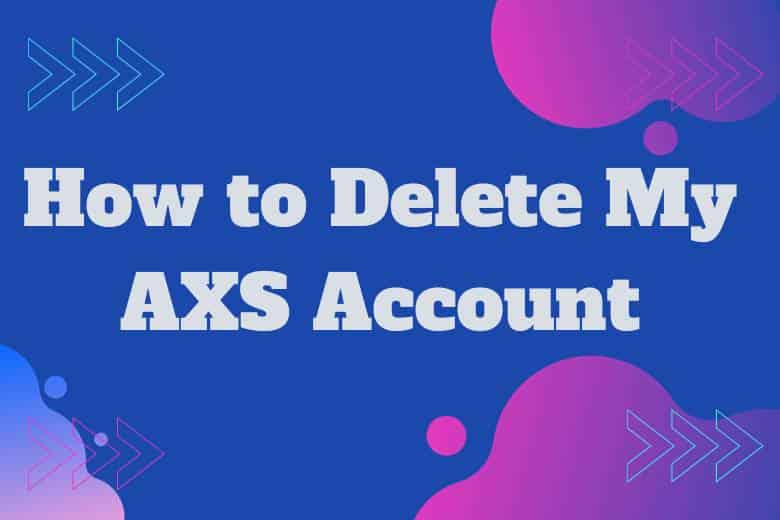AXS is a ticketing platform widely known for providing ticketing solutions for various events, including concerts, sports events, theatrical performances, and festivals. It allows users to purchase tickets for a wide range of entertainment experiences.
If you want to delete your AXS account, whether for security or decluttering purposes, follow these steps.
In this comprehensive guide, we’ll walk you through the process step by step, ensuring that you can navigate the deletion process with ease.
What Is AXS?
AXS is a renowned ticketing platform that provides ticketing solutions for a wide range of events, from concerts and sports events to theatrical performances and festivals. It’s your one-stop shop for purchasing tickets to your favorite entertainment events.
Why Delete Your AXS Account?
There could be several reasons for wanting to delete your AXS account:
- Privacy Concerns: You may be concerned about the data AXS holds and want to protect your personal information.
- No Longer Interested: Perhaps you’ve grown out of attending events or simply don’t find the platform useful anymore.
- Account Management: Simplifying your digital life by reducing the number of online accounts you maintain.
Whatever your reason, we’ll guide you through the process of account deletion.
Preparing to Delete Your AXS Account
Before you embark on the journey of deleting your AXS account, there are a few things to consider and actions to take:
Check for Outstanding Tickets
Before you proceed with deleting your account, ensure that you don’t have any outstanding tickets or events booked through AXS. It’s crucial to settle any pending transactions.
Save Important Information
If there is any important information associated with your AXS account, such as purchase history or event preferences, make sure to save this data elsewhere. Once your account is deleted, you won’t have access to it anymore.
Contact Customer Support
If you have any unresolved issues or concerns related to your AXS account, it’s a good idea to contact customer support and attempt to resolve them before proceeding with deletion. They may be able to address your concerns without the need for account removal.
The Step-by-Step Guide to Deleting Your AXS Account
To delete your AXS account, you will need to contact AXS customer support directly. They will be able to assist you with the account deletion process. Here’s how you can do it:
- Visit the AXS website: Go to the AXS website at www.axs.com.
- Log in: Log in to your AXS account using your email address and password.
- Contact customer support: Look for a “Contact Us” or “Help” link on the website. This is typically located in the footer or at the top of the page. Click on it to access the customer support options.
- Reach out to customer support: Use the provided contact information, such as email, phone number, or a contact form, to get in touch with AXS customer support. Explain that you would like to delete your account and provide any necessary information they may require to verify your identity.
- Follow their instructions: AXS customer support will guide you through the account deletion process, which may involve confirming your identity and providing additional information.
- Confirm the deletion: Once AXS has processed your request, they should confirm that your account has been deleted. Make sure to keep any confirmation emails or messages you receive for your records.
FAQs
Is account deletion permanent?
Yes, deleting your AXS account is typically permanent. Once you confirm the deletion, you won’t be able to recover your account or its data.
Can I delete my account through the mobile app?
Yes, you can usually delete your AXS account through the mobile app by following a similar process to the one outlined in this guide.
What happens to my data after deletion?
AXS should remove your data in accordance with their privacy policy. However, it’s advisable to review their data retention policy for specific details.
Can I reactivate a deleted account?
In most cases, once an account is deleted, it cannot be reactivated. You would need to create a new account if you wish to use AXS in the future.
How long does it take to delete an AXS account?
The account deletion process can vary, but it typically takes a few days to complete. Be patient and check your email for confirmation.
Conclusion
Deleting your AXS account is a straightforward process, provided you follow the steps outlined in this guide. Remember to consider the reasons behind your decision and ensure you’ve settled any outstanding matters before initiating the deletion. Once your account is gone, it’s gone for good. If you ever change your mind, you’ll need to create a new account to enjoy the services offered by AXS.

I’m Kevin Harkin, a technology expert and writer. With more than 20 years of tech industry experience, I founded several successful companies. With my expertise in the field, I am passionate about helping others make the most of technology to improve their lives.