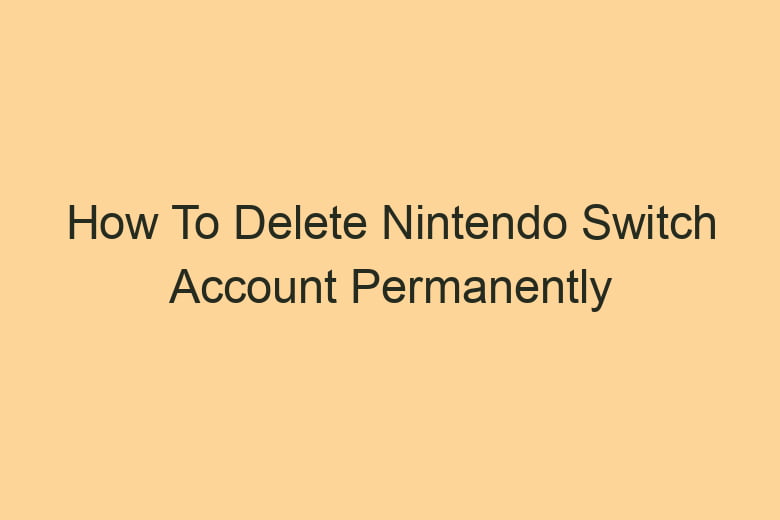Nintendo Switch has taken the gaming world by storm, offering an immersive and versatile gaming experience.
However, there might come a time when you decide to part ways with your Nintendo Switch account. Whether you’re looking to create a new account or simply bid farewell to your gaming history, this comprehensive guide will walk you through the steps to delete your Nintendo Switch account permanently.
In this article, we’ll cover every aspect of the process, addressing common concerns and providing expert advice.
Understanding the Implications
Before you jump into the process of deleting your Nintendo Switch account, it’s essential to understand the implications and what you’ll be giving up. This step helps you make an informed decision.
What Happens When You Delete Your Nintendo Switch Account?
When you delete your Nintendo Switch account, you’ll lose access to the following:
- Game Library: All the digital games purchased on your account will be inaccessible.
- Save Data: Your game progress and save data will be deleted.
- eShop Balance: Any funds remaining in your eShop account will be forfeited.
- Online Play: Access to online multiplayer features will be unavailable.
- Nintendo Switch Online: Your Nintendo Switch Online subscription, if active, will be terminated.
Is There a Way to Recover Deleted Accounts?
Unfortunately, Nintendo does not offer a recovery option for deleted accounts. Once you delete your account, it’s gone for good. This is why it’s crucial to consider your decision carefully.
Preparing Your Nintendo Switch Account
Before proceeding with the deletion process, there are some essential steps you should take to ensure a smooth transition.
Backup Your Game Data
- Cloud Saves: If you have a Nintendo Switch Online subscription, make sure to back up your game data to the cloud.
- Transfer Save Data: You can also transfer save data to another profile on the same console or a different console.
Cancel Automatic Renewal
If you have an active Nintendo Switch Online subscription, cancel the automatic renewal to avoid future charges.
Deleting Your Nintendo Switch Account
Now that you’ve made an informed decision and prepared your account, it’s time to proceed with the account deletion process.
Access Nintendo Account Settings
- Go to the Nintendo website: Visit Nintendo’s official website.
- Sign in: Log in to your Nintendo account.
Navigate to Account Settings
- Click on your user icon: Located in the upper right corner.
- Select ‘User Information’: From the drop-down menu.
Begin the Deletion Process
- Scroll down: Find the ‘Delete Your Account’ option.
- Click on ‘Delete’: Confirm your decision by entering your password.
Confirm Your Identity
- Verification Code: Nintendo will send a verification code to your registered email address.
- Enter the Code: Check your email, retrieve the code, and enter it to verify your identity.
Complete the Process
- Read and Accept the Terms: Carefully read through the terms and conditions.
- Confirm Deletion: Click ‘Delete’ to finalize the process.
After Deleting Your Nintendo Switch Account
You’ve successfully deleted your Nintendo Switch account, but what’s next? Here’s what you should know about post-deletion steps.
Unused eShop Funds
If you have any remaining funds in your eShop account, it’s important to note that these are non-refundable. Be sure to use them before deleting your account.
Reusing the Same Email
You can create a new Nintendo Switch account using the same email address after deleting the previous one. Keep in mind that this new account will be completely separate, and you’ll need to repurchase any games.
Losing Access to Previous Purchases
Once your account is deleted, you won’t have access to your previous digital game purchases. Consider carefully if you want to reacquire these games in the future.
Warranty and Repairs
Deleting your Nintendo Switch account won’t affect your console’s warranty or ability to send it in for repairs. Nintendo’s support services remain available.
Frequently Asked Questions
Can I recover my Nintendo Switch account after deletion?
No, once you delete your Nintendo Switch account, there is no way to recover it. Make sure you’re absolutely certain about your decision before proceeding.
What happens to my online subscription after deleting my account?
Your Nintendo Switch Online subscription will be terminated, and you won’t be able to access online features, including multiplayer gaming.
Can I reuse the same email for a new Nintendo Switch account?
Yes, you can use the same email address for a new Nintendo Switch account, but it will be a separate and distinct account from the deleted one.
What should I do with unused eShop funds before deleting my account?
Make sure to spend any remaining eShop funds before deleting your account, as they are non-refundable.
Do I lose access to warranty and repair services after deleting my account?
No, your console’s warranty and repair services are not affected by the deletion of your Nintendo Switch account. Nintendo’s support services remain available.
Conclusion
Deleting your Nintendo Switch account is a significant decision that involves giving up access to your game library and saving data. It’s crucial to understand the implications before proceeding. This guide has provided you with a step-by-step process for deleting your account, as well as important post-deletion considerations.
Keep in mind that there’s no way to recover a deleted account, so make your decision wisely. Whether you’re moving on to a new account or saying goodbye to your gaming past, this guide has covered all the essential information you need to know.

I’m Kevin Harkin, a technology expert and writer. With more than 20 years of tech industry experience, I founded several successful companies. With my expertise in the field, I am passionate about helping others make the most of technology to improve their lives.