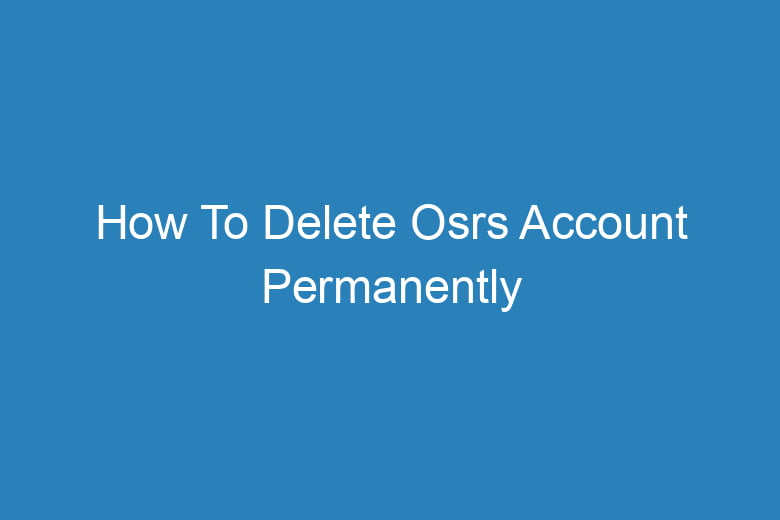In the world of online gaming, your account is your digital persona, your virtual alter ego in the vast realms of adventure. But, what if you’ve decided it’s time to retire your online character, bid farewell to the quests and battles, and delete your Old School RuneScape (OSRS) account permanently?
This comprehensive guide will walk you through the process of regaining control over your digital identity, ensuring your decision is final, and leaving no room for regrets.
Understanding the Stakes
Why Would You Want to Delete Your OSRS Account?
It’s important to comprehend the reasons that might lead you to consider permanently parting ways with your OSRS account. Some common motivations include:
- Boredom and Burnout: Over time, the thrill of the game can wane, and the grind can become tiresome.
- Life Changes: Real-life responsibilities, such as work or family, may leave you with limited time for gaming.
- Security Concerns: Worries about account security or privacy breaches might prompt you to take action.
- Restart or Fresh Start: A desire to begin anew or explore a different gaming platform.
The Gravity of the Decision
Before proceeding, bear in mind that deleting your OSRS account is irreversible. All the progress you’ve made, the loot you’ve acquired, and the adventures you’ve embarked on will vanish into the digital ether. Are you absolutely certain about this decision? Let’s continue.
Preparing for Account Deletion
Account Information and Security
- Change Password: Start by updating your account password. This ensures that you have exclusive control over the account during the deletion process.
- Enable Two-Factor Authentication (2FA): Adding an extra layer of security to your account can safeguard it from unauthorized access.
Back-Up Your Data
- Character Screenshots: Take screenshots of your in-game character, quests, and achievements for a final keepsake.
- Inventory and Bank: Transfer valuable items and gold to a trusted friend or secondary account if you wish to preserve them.
The Deletion Process
Visit the OSRS Website
- Access the Official Website: Open your web browser and navigate to the official Old School RuneScape website.
- Log In: Enter your account credentials to access your account.
Deletion Request
- Account Settings: Locate the “Account Settings” section on the website.
- Delete Account: Find the option to delete your account. This may vary in wording but should be easily identifiable.
- Confirmation: You’ll be asked to confirm your decision to delete the account.
Wait for Processing
- Review and Wait: OSRS may take some time to process your request. Be patient, as this is a security measure to prevent impulsive decisions.
FAQs About Account Deletion
Can I recover my deleted account?
No, account deletion is permanent and irreversible. Once you confirm the deletion, there’s no turning back.
What happens to my in-game items and progress?
Everything associated with your account, including items and character progress, will be permanently deleted.
Is my personal information safe after account deletion?
Yes, OSRS ensures the protection of your personal information even after account deletion.
Can I delete my account on the mobile app?
Yes, the process is similar on both the website and the mobile app. You can delete your account from either platform.
Are there any alternative options to consider before deletion?
Before making a final decision, you may explore options like taking a break or transferring your in-game assets to another account.
Conclusion
Deleting your OSRS account is a major decision, and it should not be taken lightly. Make sure you’ve considered all your options and are certain about your choice.
This guide has provided you with the steps to navigate the process, ensuring you have control over your digital identity. Remember, it’s your adventure, and you have the power to shape it.
Now, if you’re absolutely sure, follow the steps outlined in this article, and say goodbye to your virtual persona in the world of Old School RuneScape. Your journey may end here, but the memories will linger on.

I’m Kevin Harkin, a technology expert and writer. With more than 20 years of tech industry experience, I founded several successful companies. With my expertise in the field, I am passionate about helping others make the most of technology to improve their lives.