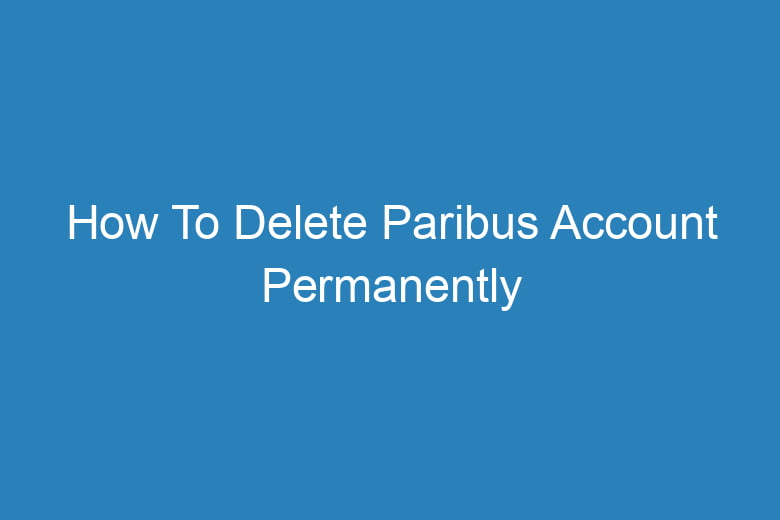Online services have become an integral part of our lives, making our daily tasks more convenient and efficient. Paribus is one such service that helps users save money by tracking their online purchases and getting refunds when prices drop.
However, circumstances may arise where you decide it’s time to bid farewell to Paribus. In this comprehensive guide, we will walk you through the steps to delete your Paribus account permanently.
Why Would You Want to Delete Your Paribus Account?
Unwanted Emails
Paribus regularly sends email notifications regarding price drops, potential refunds, and other updates. While some may find these emails useful, others may consider them spam or simply wish to reduce their email clutter.
Privacy Concerns
In today’s digital landscape, privacy is of utmost importance. If you’re concerned about the amount of personal data collected by Paribus, you may want to consider deleting your account to safeguard your information.
No Longer Using the Service
Perhaps you’ve found an alternative service that better suits your needs, or you’re no longer interested in tracking price changes. In such cases, deleting your Paribus account is a logical step.
Preparing to Delete Your Paribus Account
Before you proceed with the account deletion process, there are some important considerations and steps you should take:
Withdraw Any Pending Refunds
Make sure to claim any pending refunds or benefits that Paribus may have secured for you before you delete your account. Once the account is deleted, you won’t be able to access these funds.
Update Your Email Address
It’s a good idea to update your Paribus email address to one that you won’t be using in the future. This can help reduce any unwanted emails during the deletion process.
Backup Important Data
If there are any records or data within your Paribus account that you’d like to keep for future reference, be sure to make backups before initiating the deletion process.
Steps to Delete Your Paribus Account
Now that you’re prepared to delete your Paribus account, follow these steps:
Log In to Your Paribus Account
Access your Paribus account by logging in with your credentials.
Contact Customer Support
To request an account deletion, you’ll need to reach out to Paribus customer support. You can typically find their contact information on the Paribus website or app. Send them an email or use the provided contact form.
Request Account Deletion
In your message to customer support, clearly state your intention to delete your account permanently. Be sure to include your account details for verification purposes.
Confirmation
Paribus customer support will respond to your request and confirm the deletion process. Follow any additional instructions they provide to complete the deletion.
Account Deletion
Once the confirmation process is complete, your Paribus account will be deleted permanently. You will no longer receive emails or notifications from the service.
Frequently Asked Questions
Can I reopen my Paribus account after deletion?
No, the deletion of your Paribus account is irreversible. Once deleted, you cannot recover your account or any associated data.
How long does it take for Paribus to delete my account?
The account deletion process may take a few business days, depending on Paribus’ support team’s workload. You will receive confirmation when the process is complete.
Will my personal data be retained by Paribus after account deletion?
Paribus states in its privacy policy that it retains customer data for a limited period, but this data is not associated with your account after deletion.
Do I need to uninstall the Paribus app after deleting my account?
It is a good practice to uninstall the Paribus app from your devices after your account has been deleted to ensure no further data is collected.
What happens to any pending refunds or benefits after account deletion?
Any pending refunds or benefits secured by Paribus are typically processed and sent to your associated email address before account deletion.
Conclusion
Deleting your Paribus account is a straightforward process that allows you to regain control over your email inbox and safeguard your privacy.
Remember to withdraw any pending refunds, update your email address, and back up any important data before proceeding. By following the steps outlined in this guide, you can easily bid adieu to Paribus and move on with peace of mind.

I’m Kevin Harkin, a technology expert and writer. With more than 20 years of tech industry experience, I founded several successful companies. With my expertise in the field, I am passionate about helping others make the most of technology to improve their lives.