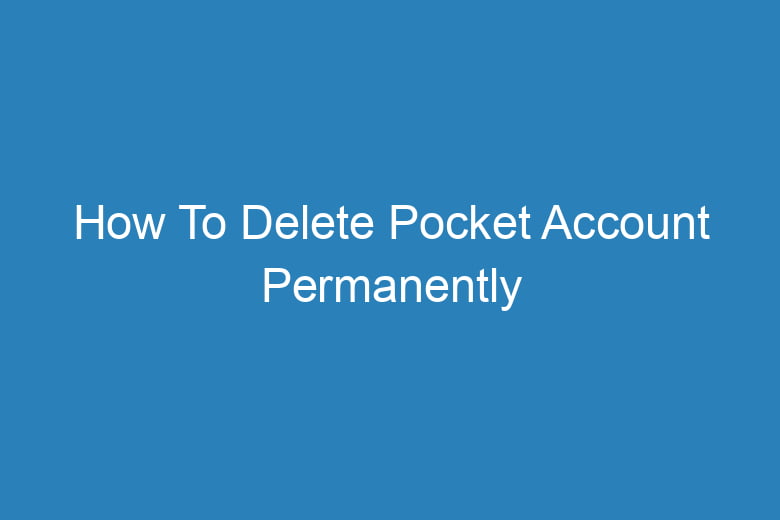Are you considering deleting your Pocket account? Whether you’ve found an alternative for saving and organizing web content or simply want to minimize your online accounts, permanently deleting your Pocket account is a straightforward process. Follow this guide to ensure your account and data are securely removed.
Why Delete Your Pocket Account?
Pocket is a convenient tool for saving articles, videos, and other web content, but there are several reasons you might want to delete your account:
- No longer using the service.
- Seeking to simplify your digital presence.
- Concerned about data privacy and security.
Deleting your Pocket account ensures that your saved content and personal information are permanently removed.
Steps to Delete Your Pocket Account
1. Log Into Your Pocket Account
- Go to the Pocket website and log in using your email and password.
- If you use the Pocket app, ensure you have access to the same credentials.
2. Access Account Settings
- Click on your profile picture or username at the top right of the screen.
- Select Account Settings from the dropdown menu.
3. Locate the Delete Account Option
- Scroll down in the Account Settings menu to find the Delete Account section.
- Click on the link or button to initiate the deletion process.
4. Confirm Your Request
- Pocket will ask for confirmation to ensure you want to delete your account.
- You may need to enter your password or verify via email to complete the process.
5. Check for Final Confirmation
- After completing the steps, you’ll receive an email from Pocket confirming that your account has been deleted.
What to Do Before Deleting Your Pocket Account
Before permanently deleting your account, take these steps to prepare:
- Export Your Data: Download any saved articles or items you want to keep for future use. Pocket allows you to export your saved items as a backup.
- Unlink Third-Party Accounts: If you’ve connected Pocket to other services (e.g., Google, Firefox), disconnect these integrations.
- Check for Paid Subscriptions: Cancel any active Pocket Premium subscriptions to avoid future charges.
Alternatives to Deleting Your Account
If you’re not ready to delete your account permanently, consider these options:
- Deactivate Temporarily: Pause using your account while retaining your data.
- Clear Saved Items: Remove all saved items from your Pocket list without deleting the account.
- Update Notification Preferences: Turn off email notifications and app alerts for a quieter experience.
Why Deleting Inactive Accounts Is Important
Unused accounts can expose your data to potential breaches or unauthorized access. By deleting your Pocket account, you protect your personal information and take control of your online footprint.
Final Thoughts
Deleting your Pocket account permanently is a simple process that ensures your data is securely removed. Whether you’re moving on to other tools or reducing your digital presence, following the steps above will help you close your account smoothly.
For more tips on managing online accounts and securing your digital life, explore our other guides. Take charge of your online privacy today!

I’m Kevin Harkin, a technology expert and writer. With more than 20 years of tech industry experience, I founded several successful companies. With my expertise in the field, I am passionate about helping others make the most of technology to improve their lives.