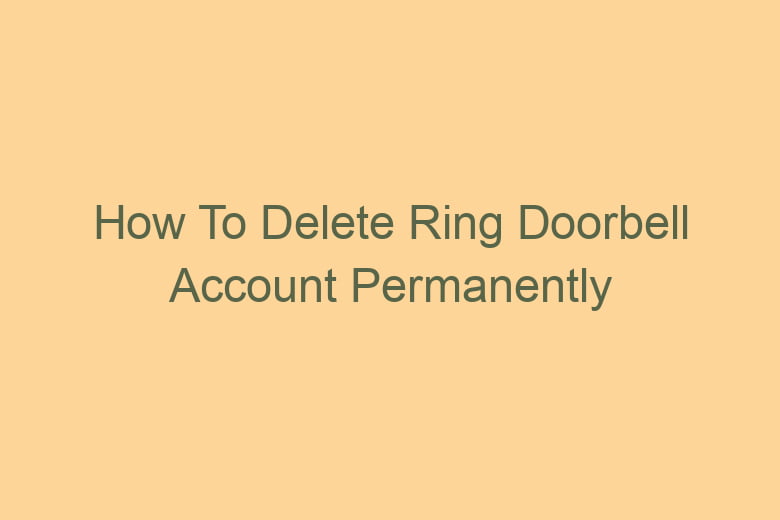Are you looking to bid adieu to your Ring Doorbell account for good? Sometimes, life takes unexpected turns, and you may find yourself in a situation where you need to part ways with your Ring Doorbell account.
Whether it’s due to privacy concerns, a change in security preferences, or simply a desire to explore other options, this guide will walk you through the process of deleting your Ring Doorbell account permanently.
We understand that taking this step is significant, so we’re here to provide a clear and comprehensive guide to ensure you can do it with confidence.
Why Would You Want to Delete Your Ring Doorbell Account?
Privacy Concerns
In an age where personal privacy is paramount, some users may want to delete their Ring Doorbell account to ensure their data remains secure and isn’t mishandled.
Changing Security Preferences
Your security needs might evolve over time. Deleting your Ring Doorbell account could be the first step toward adopting a different security system that better suits your requirements.
Exploring Alternatives
Perhaps you’ve come across other security systems that pique your interest. Deleting your Ring Doorbell account may pave the way for you to explore alternative options.
Can You Permanently Delete Your Ring Doorbell Account?
The short answer is yes, you can. Ring, a subsidiary of Amazon, provides users with the option to delete their accounts permanently. However, this process isn’t as simple as clicking a “delete” button. It involves a few steps to ensure that your account is deleted securely. Let’s delve into the details.
Step-by-Step Guide to Deleting Your Ring Doorbell Account Permanently
Step 1: Access Your Ring Doorbell Account
- Log in to your Ring Doorbell account using your credentials.
Step 2: Check Your Devices
- Before proceeding, make sure to review all the devices associated with your account.
- If you have multiple devices linked to your account, consider removing them one by one.
Step 3: Delete Video History
- To maintain your privacy, it’s essential to delete all video history stored on your Ring Doorbell account. Go to the video history section and delete all recordings.
Step 4: Cancel Any Subscriptions
- If you have an active Ring Doorbell subscription, be sure to cancel it to avoid further charges.
Step 5: Remove Shared Users
- If you’ve shared access to your Ring Doorbell devices with others, remove them from your account.
Step 6: Contact Ring Support
- To initiate the account deletion process, reach out to Ring’s customer support. You can do this by visiting their website or using the contact information provided.
- Ring’s support team will guide you through the final steps and may ask for additional verification.
Step 7: Confirm Account Deletion
- After contacting Ring support, you will receive instructions on how to confirm your account deletion.
- Follow these instructions carefully to complete the process.
Step 8: Double-Check
- Before proceeding, double-check to ensure you’ve completed all the necessary steps. Once your account is deleted, it cannot be recovered.
Step 9: Account Deletion Confirmation
- Once the process is complete, you will receive a confirmation that your Ring Doorbell account has been deleted permanently.
Frequently Asked Questions
Is it possible to recover a deleted Ring Doorbell account?
No, once your Ring Doorbell account is deleted, it cannot be recovered. Make sure you are certain about your decision before proceeding.
Will my Ring Doorbell devices still work if I delete my account?
Your Ring Doorbell devices may still work, but you will lose access to their features and functionalities that require an active Ring Doorbell account.
What happens to my data after deleting my Ring Doorbell account?
Ring Doorbell deletes your data as part of the account deletion process, but it’s essential to double-check and ensure that all video history has been removed.
Can I delete my Ring Doorbell account via the mobile app?
No, the account deletion process usually involves contacting Ring’s customer support to initiate the deletion. You may receive instructions via email to complete the process.
Is there a waiting period for account deletion?
The account deletion process typically takes some time to complete. Be patient and follow the instructions provided by Ring support to finalize the process.
Conclusion
Deleting your Ring Doorbell account is a significant decision, and it should be made after careful consideration. Whether it’s due to privacy concerns, changing security preferences, or simply exploring other options, the process is designed to ensure that your account and data are deleted securely.
By following the step-by-step guide and reaching out to Ring’s support team, you can confidently navigate the process of permanently deleting your Ring Doorbell account. Just remember that once it’s gone, it cannot be recovered, so be sure you’ve made the right choice.
If you have any further questions or concerns, don’t hesitate to reach out to Ring’s customer support for assistance. Your security and privacy are of utmost importance, and Ring is there to help you make the right decisions for your unique needs.

I’m Kevin Harkin, a technology expert and writer. With more than 20 years of tech industry experience, I founded several successful companies. With my expertise in the field, I am passionate about helping others make the most of technology to improve their lives.