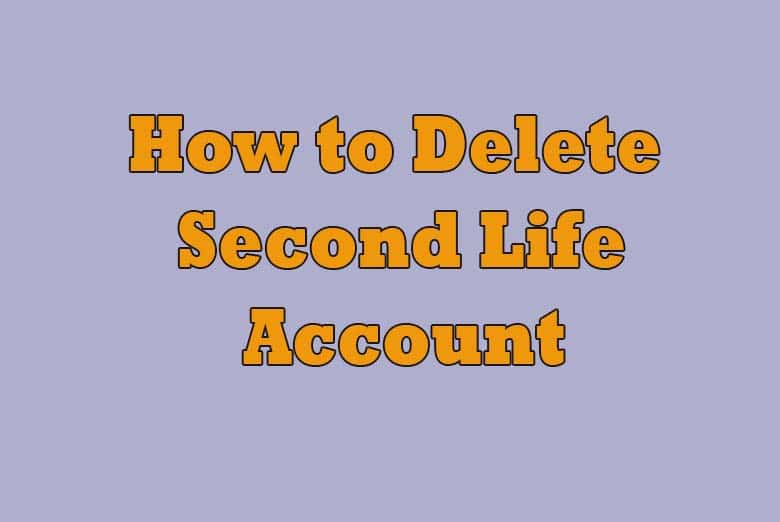In the world of virtual reality, Second Life has been a pioneer, providing users with a platform to create, socialize, and live out their dreams in a digital realm.
However, for various reasons, you might decide it’s time to say goodbye to your Second Life account. Whether you’re looking to close the chapter on your virtual adventures or simply need a fresh start, this guide will walk you through the process of deleting your Second Life account.
Understanding the Decision
Why Delete Your Second Life Account?
Before diving into the intricacies of account deletion, it’s crucial to understand why you might want to bid adieu to your Second Life persona. Here are some common reasons:
Privacy Concerns: In an age where online privacy is paramount, you may have decided to minimize your digital footprint. Second Life accounts contain a wealth of personal information, and deleting it can be a prudent step.
Inactivity: Life can get busy, and sometimes you simply don’t have the time for virtual adventures. If you’ve grown out of Second Life or are no longer using the platform, deleting your account can be a logical step.
Starting Fresh: Perhaps you want to create a new avatar, explore fresh opportunities, or just redefine your virtual presence. Deleting your account allows you to start from scratch.
Security Reasons: If you suspect any security breaches, unauthorized access, or unusual activities on your account, deleting it can be a way to ensure your safety.
What You Should Know Before Deleting
Deleting your Second Life account is a decision that should not be taken lightly. Here’s what you should consider before proceeding:
Assets: Second Life accounts can be rich in digital assets, from virtual properties to in-game currency. Ensure you’ve transferred or disposed of these assets before deletion.
Friends and Connections: If you’ve made valuable connections in the virtual world, consider how you’ll stay in touch with them post-deletion. Share contact information or connect on other platforms.
Linden Dollars: If you have Linden Dollars in your account, it’s essential to cash them out or transfer them to another resident before deletion.
Policies: Familiarize yourself with Second Life’s policies on account deletion to understand the process and any potential limitations.
Steps to Delete Your Second Life Account
Now that you’re well-informed about the decision, let’s move on to the steps to delete your Second Life account.
Step 1: Log In to Your Account
Begin by logging into your Second Life account with your credentials.
Step 2: Visit the Second Life Support Page
Navigate to the Second Life support page on their website. You can find this under the ‘Help’ section.
Step 3: Submit a Support Ticket
Within the support page, submit a support ticket requesting the deletion of your account. Provide your account details and a clear explanation of your request.
Step 4: Wait for Confirmation
Second Life’s support team will review your request. You might receive further instructions or a confirmation of your request.
Step 5: Final Confirmation
Once you receive the confirmation, follow any additional instructions provided by the support team. This may include steps to verify your identity.
Step 6: Account Deletion
After your request is approved, your Second Life account will be deleted. Your avatar, inventory, and all associated data will be permanently removed.
Frequently Asked Questions
Is Second Life Account Deletion Reversible?
No, the process is irreversible. Once your account is deleted, you cannot recover your virtual assets or history.
How Long Does the Deletion Process Take?
The timeline can vary, but it typically takes a few days for your request to be reviewed and approved.
What Happens to My Virtual Property and Currency?
Ensure you’ve transferred your virtual assets and currency to other users or accounts. Second Life will not reimburse you after account deletion.
Can I Delete My Account If I Have a Premium Membership?
Yes, you can delete your account regardless of your membership status.
What If I Change My Mind After Requesting Deletion?
Unfortunately, you cannot recover your account once the deletion process has been initiated. Be sure about your decision before proceeding.
Conclusion
Deciding to delete your Second Life account is a personal choice, and it’s essential to weigh the pros and cons before taking this step. If you’ve made up your mind, follow the steps outlined in this guide to ensure a smooth account deletion process.
Remember to handle your virtual assets and connections with care, and be aware that the decision is irreversible. Deleting your Second Life account can provide a fresh start or enhance your online privacy, but it’s a decision that should be made with full awareness of its consequences.

I’m Kevin Harkin, a technology expert and writer. With more than 20 years of tech industry experience, I founded several successful companies. With my expertise in the field, I am passionate about helping others make the most of technology to improve their lives.