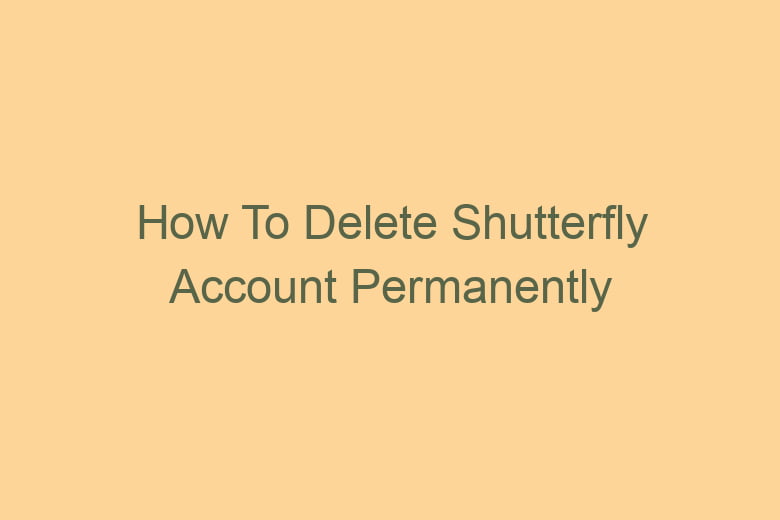Unraveling the Digital Knot: Bid Farewell to Shutterfly. We create and maintain numerous online accounts, each with its own unique memories and experiences. Shutterfly is one such platform, treasured for preserving our precious moments through photos and albums.
But what if the time comes when you decide to part ways with Shutterfly? In this comprehensive guide, we will walk you through the process of permanently deleting your Shutterfly account, allowing you to take control of your digital footprint.
So, without further ado, let’s embark on this journey.
Why Would You Want to Delete Your Shutterfly Account?
Decluttering Your Digital Life
Before we dive into the intricacies of account deletion, let’s address the question that lingers on your mind: Why delete a Shutterfly account? There can be various reasons, but the most common ones include:
Privacy Concerns: In an era of data breaches and cyber threats, protecting your personal information is paramount. Deleting your Shutterfly account can be a step towards safeguarding your data.
Inactivity: Sometimes, we outgrow certain platforms or our interests shift. If you’ve become inactive on Shutterfly, it might be time to bid adieu.
Simplifying Your Online Presence: A cluttered online life can be overwhelming. Deleting your Shutterfly account can be a way to simplify your digital existence.
Steps to Permanently Delete Your Shutterfly Account
Breaking the Digital Bonds
Deleting your Shutterfly account isn’t as complicated as it may seem. Here are the steps to guide you through the process:
Login to Your Shutterfly Account: Start by logging into the Shutterfly account you wish to delete. This ensures that you have the necessary access to initiate the deletion process.
Go to Account Settings: After logging in, navigate to your account settings. You can usually find this in the upper right corner of the webpage, represented by your profile picture or name.
Locate Account Information: Once you’re in the account settings, look for the section labeled ‘Account Information.’ This is where you’ll find the option to delete your account.
Initiate Account Deletion: In the ‘Account Information’ section, you will see an option to delete your account. Click on this option to initiate the process.
Follow On-Screen Instructions: Shutterfly will guide you through the deletion process, providing on-screen instructions. Make sure to follow these instructions carefully to complete the deletion.
Confirmation: After following the instructions, Shutterfly will ask for confirmation. Confirm your decision to permanently delete your account.
Enter Password: To ensure that it’s indeed you making this decision, you’ll be asked to enter your account password.
Goodbye: Once you’ve completed these steps, your Shutterfly account will be deleted, and all your data will be removed from the platform.
What Happens After Deleting Your Shutterfly Account?
The Aftermath
Now that you’ve deleted your Shutterfly account, you may wonder what happens next. Here are the key points to note:
Data Removal: Shutterfly will erase all your data from their servers. This includes photos, albums, and any personal information you’ve shared.
No Recovery: Once your account is deleted, there’s no turning back. You won’t be able to recover your data or reactivate your account.
Email Notifications: You may receive email notifications confirming the account deletion. Keep these for your records.
Farewell to Shutterfly: You are now free from the digital bonds of Shutterfly.
Frequently Asked Questions
Answers to Your Queries
Can I temporarily deactivate my Shutterfly account?
- No, Shutterfly only allows permanent account deletion. There is no option for temporary deactivation.
What happens to my shared photos and albums after deleting my account?
- All shared photos and albums will be removed, and any shared links will become invalid.
How long does it take to delete a Shutterfly account?
- The account deletion process is usually completed within a few minutes, but it might take up to 48 hours for all data to be removed.
Can I change my mind after initiating the deletion process?
- No, once you confirm the deletion, it cannot be reversed.
What if I have a Shutterfly membership or subscription?
- Make sure to cancel any active memberships or subscriptions before deleting your account to avoid additional charges.
Conclusion
In this age of digital connections and collections, it’s essential to have the autonomy to manage your online presence. Deleting your Shutterfly account is a personal choice, and now, you have the knowledge to do it gracefully.
Remember to download any precious memories you wish to keep before taking the final step. So, if the time has come to bid adieu to Shutterfly, follow the steps outlined in this guide, and regain control over your digital narrative. It’s time to declutter and simplify your digital life.
Deleting your Shutterfly account is an empowering decision. You’re in charge of your digital destiny, and this step brings you one step closer to a streamlined online presence. So, go ahead, if it feels right for you, and delete your Shutterfly account permanently.
For more information and tips on managing your online presence, keep exploring our blog. We’re here to help you navigate the digital realm with confidence and ease.

I’m Kevin Harkin, a technology expert and writer. With more than 20 years of tech industry experience, I founded several successful companies. With my expertise in the field, I am passionate about helping others make the most of technology to improve their lives.