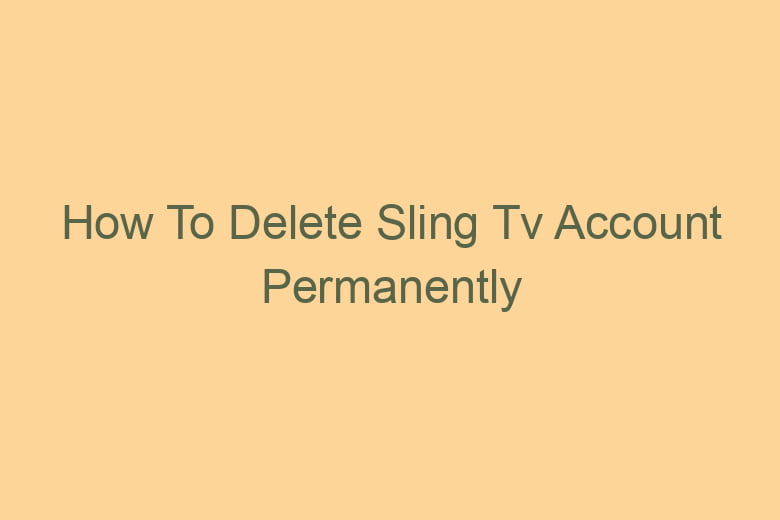We often find ourselves subscribing to various services for entertainment and convenience. Sling TV is one such popular streaming service that offers a wide range of channels and on-demand content.
However, circumstances may arise where you need to part ways with the platform. Whether it’s due to changing preferences, budget constraints, or any other reason.
This article will guide you through the process of permanently deleting your Sling TV account.
Understanding the Need
Why Delete Your Sling TV Account?
Before we delve into the process, it’s crucial to understand the reasons why you might want to delete your Sling TV account. Here are some common scenarios:
Changing Preferences
As our interests and preferences evolve, what once entertained us may no longer hold our attention. If you’ve found other streaming services that better align with your current tastes, it’s time to bid farewell to Sling TV.
Budget Constraints
In times of financial constraints, it’s essential to reevaluate your subscriptions. Sling TV might be one of the costs you can cut to save money.
Technical Issues
Experiencing consistent technical problems or poor streaming quality can be frustrating. If Sling TV isn’t meeting your expectations in terms of service quality, it might be time to move on.
Now that we’ve established the reasons for deleting your Sling TV account, let’s dive into the process itself.
The Deletion Process
Step 1: Gather Your Information
Before initiating the account deletion process, ensure you have the following information ready:
- Your Sling TV account credentials, including your email and password.
- Payment information, in case there are pending payments or refunds.
Step 2: Contact Customer Support
To start the account deletion process, contact Sling TV’s customer support. You can do this through their website or by calling their helpline. Be prepared to answer security questions to verify your identity.
Step 3: Request Account Deletion
Inform the customer support representative that you wish to delete your Sling TV account permanently. They will guide you through the next steps, which may include additional verification.
Step 4: Verify Your Identity
For security purposes, Sling TV may require you to verify your identity through email or other means. Follow their instructions carefully to proceed.
Step 5: Confirmation
Once your identity is confirmed, Sling TV will provide you with confirmation of your account deletion. Make sure to keep this confirmation for your records.
Step 6: Cancel Subscriptions
Ensure that all active subscriptions or auto-renewals are canceled to avoid any unexpected charges.
Frequently Asked Questions
Is there a fee for deleting my Sling TV account?
No, Sling TV does not charge any fees for account deletion. It’s a straightforward process.
Can I reactivate my Sling TV account after deletion?
Yes, you can reactivate your account by contacting Sling TV’s customer support. Your account information may still be on their records.
How long does it take to delete a Sling TV account?
The account deletion process typically takes a few days. Be patient, and you’ll receive a confirmation once it’s complete.
Will I receive a refund for any unused subscription days?
Sling TV’s refund policy varies, and it’s best to check with customer support regarding any refunds.
Can I delete my Sling TV account via the mobile app?
No, the account deletion process must be initiated through the Sling TV website or by contacting their customer support.
Conclusion
Deleting your Sling TV account is a straightforward process that allows you to regain control of your streaming subscriptions. Whether it’s due to changing preferences, financial considerations, or technical issues, knowing how to delete your Sling TV account permanently gives you the freedom to make informed decisions about your entertainment choices.
Remember to gather your information, contact customer support, and follow the steps outlined in this guide. With this knowledge, you can navigate the process confidently and enjoy a hassle-free experience. So, if you’re ready to move on from Sling TV, follow the steps provided and reclaim control over your entertainment choices.

I’m Kevin Harkin, a technology expert and writer. With more than 20 years of tech industry experience, I founded several successful companies. With my expertise in the field, I am passionate about helping others make the most of technology to improve their lives.