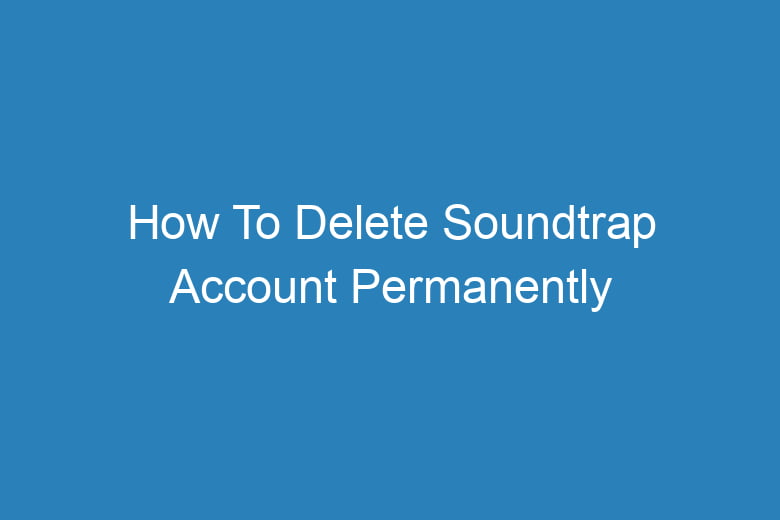Soundtrap is an excellent online music production platform that has empowered musicians and audio enthusiasts to create and collaborate on music projects from anywhere in the world.
However, there may come a time when you decide to part ways with Soundtrap and delete your account permanently. Whether you’ve found an alternative platform or you’re taking a break from music production.
This comprehensive guide will walk you through the process of deleting your Soundtrap account while ensuring your data is protected.
Chapter 1: Why Delete Your Soundtrap Account?
Exploring the Reasons
Before we dive into the nitty-gritty of deleting your Soundtrap account, it’s essential to understand why you might consider this option. Some common reasons include:
- Switching to Another Platform: You’ve found a different music production platform that better suits your needs.
- Privacy Concerns: You’re worried about your data and want to ensure it’s not accessible on Soundtrap.
- Taking a Break: You’re taking a temporary hiatus from music production and want to deactivate your account.
Backing Up Your Data
If you decide to delete your Soundtrap account, it’s vital to back up any projects, tracks, or data you want to keep. This way, you won’t lose your hard work and creative endeavors.
Chapter 2: How to Delete Your Soundtrap Account
Accessing Your Soundtrap Account
To initiate the account deletion process, follow these steps:
- Log in to your Soundtrap account using your username and password.
- Once logged in, click on your profile picture or username in the upper right corner of the screen.
- Select “Settings” from the drop-down menu.
Navigating the Account Settings
In the account settings, you’ll find options to manage your Soundtrap account. To delete your account, follow these steps:
- Scroll down until you find the “Delete Account” option.
- Click on “Delete Account.”
Confirming the Deletion
Soundtrap takes your account deletion seriously and requires you to confirm your decision. Here’s what to do:
- Soundtrap will prompt you to confirm your password.
- Enter your password to proceed.
- You will be asked to confirm once more by clicking a confirmation button.
Data Removal
After you’ve confirmed the deletion, Soundtrap will begin the process of removing your account and associated data. This may take some time, so be patient.
Chapter 3: Protecting Your Data
Exporting Your Projects
Before you delete your Soundtrap account, it’s crucial to export your music projects and any data you wish to keep. Follow these steps:
- Access your projects.
- Open each project and export them to your local device or another storage location.
Downloading Your Tracks
Don’t forget your tracks. Download them individually or as a bulk export to ensure you have copies of your music files.
Saving Collaborations
If you’ve collaborated with others on Soundtrap, make sure to save your collaborative projects or share them with your collaborators for safekeeping.
Chapter 4: What Happens After Deletion?
Immediate Logout
Once you confirm the deletion of your Soundtrap account, you’ll be logged out automatically.
Data Retention
Soundtrap may retain your data for a limited period, but it will not be accessible by you or other users.
Reactivation
Should you change your mind, you can reactivate your Soundtrap account within a specific timeframe. Keep your account login details handy.
Chapter 5: FAQs
Can I recover my deleted Soundtrap account?
While you can reactivate your account within a certain timeframe, it’s crucial to back up your data before deletion.
What happens to my collaborations after account deletion?
Collaborations you’ve shared with others will still be accessible to them unless they are also deleted.
How long does Soundtrap retain my data after deletion?
Soundtrap may retain your data for a limited time, but it won’t be accessible to you.
Can I delete my Soundtrap account on the mobile app?
Yes, you can delete your Soundtrap account through the mobile app by accessing the settings.
Is there an alternative to permanent deletion for privacy concerns?
You can consider changing your account settings to enhance privacy without deleting your account.
Conclusion
Deleting your Soundtrap account is a straightforward process, but it’s essential to take precautions to protect your data and creative projects. Whether you’re switching to a new platform or taking a break, following the steps outlined in this guide will ensure a smooth account deletion while preserving your work.
Remember, you can always return to Soundtrap by reactivating your account within the specified timeframe if you change your mind. So, follow these steps, delete your account, and keep making beautiful music on the platform of your choice.

I’m Kevin Harkin, a technology expert and writer. With more than 20 years of tech industry experience, I founded several successful companies. With my expertise in the field, I am passionate about helping others make the most of technology to improve their lives.