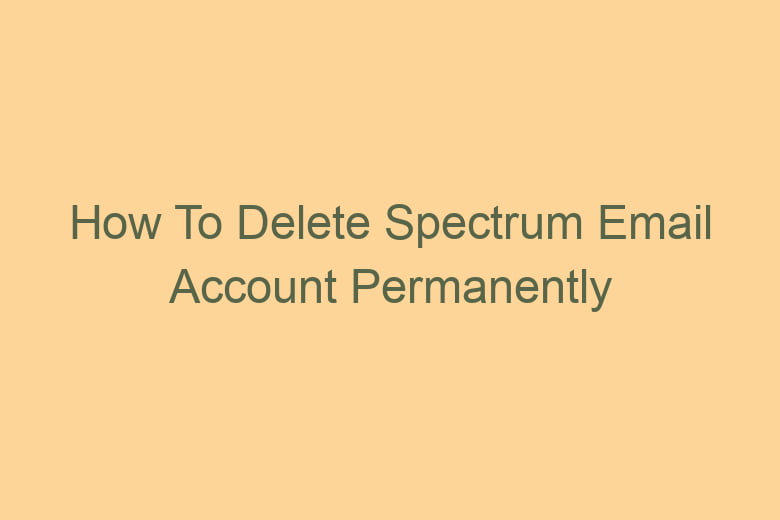If you’re no longer using your Spectrum email account and want to delete it permanently, this guide will help you through the process. Whether it’s due to switching services, simplifying your digital life, or privacy concerns, removing your Spectrum email account is straightforward when you follow the correct steps.
Why Delete Your Spectrum Email Account?
There are many reasons why you might want to delete your Spectrum email account, including:
- Transitioning to another email provider.
- Reducing your digital footprint.
- Concerns about security or unused accounts.
Deleting your email account ensures your personal data is no longer stored on Spectrum’s servers.
Important Notes Before Deleting Your Account
- Account Ownership: Your Spectrum email account is tied to your Spectrum Internet subscription. If you cancel your internet service, your email account will automatically be deleted after 90 days.
- Backup Important Data: Ensure you save any important emails, contacts, or files before proceeding with deletion.
- Active Spectrum Subscription: You cannot delete your Spectrum email account if it is the primary email associated with your active internet service.
Steps to Delete a Spectrum Email Account
1. Log Into Your Spectrum Account
- Visit the Spectrum website and sign in with your account credentials.
- Use the primary account holder’s username and password.
2. Navigate to the Email Settings
- Once logged in, go to the Manage Account or Settings section.
- Select Internet and then locate the Email Accounts option.
3. Delete the Email Account
- Under the Email Accounts section, find the email address you wish to delete.
- Click on the Delete or Remove option next to the email address.
4. Confirm Deletion
- Spectrum will ask for confirmation to ensure you want to delete the account permanently.
- Follow the prompts to complete the process.
5. Check for Final Confirmation
- Once the deletion is successful, you may receive a confirmation email or notification.
What Happens After Deleting Your Account?
- Email Access Ends: Once deleted, you can no longer send or receive emails from that address.
- Automatic Data Deletion: Any data associated with the account, including emails and contacts, will be permanently removed.
- Primary Account Impact: If the email account is your primary Spectrum account, deleting it might affect access to other Spectrum services.
Alternatives to Deleting Your Spectrum Email Account
If you’re unsure about permanently deleting your account, consider these options:
- Forward Emails to Another Account: Set up email forwarding to ensure you don’t miss important messages.
- Deactivate Temporarily: Simply stop using the account without deleting it entirely.
- Clean Up Your Inbox: Remove unwanted emails and unsubscribe from unnecessary mailing lists for a more streamlined experience.
Final Thoughts
Deleting your Spectrum email account permanently is a straightforward process that allows you to manage your digital presence effectively. Ensure you back up any important data and understand the implications of removing your account, especially if tied to an active Spectrum subscription.
For more guides on managing your online accounts and ensuring digital security, explore our helpful resources. Take charge of your online privacy today!

I’m Kevin Harkin, a technology expert and writer. With more than 20 years of tech industry experience, I founded several successful companies. With my expertise in the field, I am passionate about helping others make the most of technology to improve their lives.