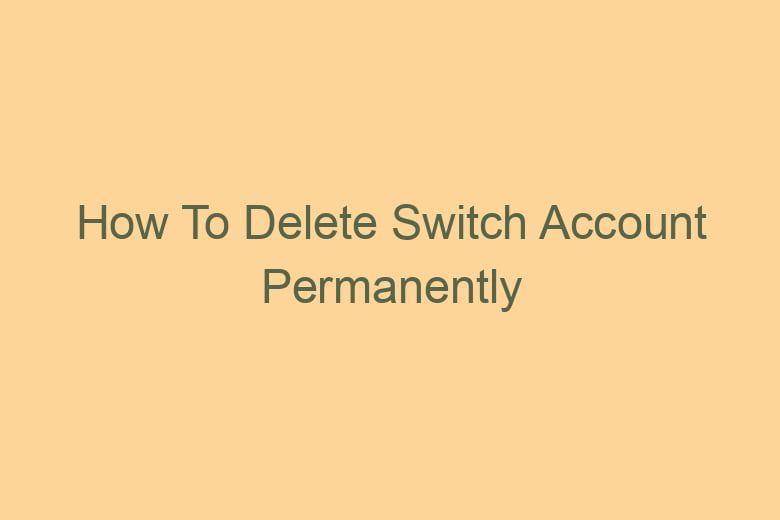In the ever-evolving world of gaming, the Nintendo Switch has carved a niche for itself, offering a versatile and captivating gaming experience.
However, there may come a time when you find yourself needing to part ways with your beloved Switch account. Whether it’s for a fresh start or a change of heart, the process of permanently deleting your Switch account can be somewhat mysterious.
In this comprehensive guide, we’ll delve into the depths of the Nintendo Switch universe to unveil the secrets of account deletion. So, if you’re wondering how to bid farewell to your Switch account for good, read on.
Why Delete Your Switch Account?
Starting Anew: Fresh Beginnings
Why would anyone want to start fresh on their Nintendo Switch?
Sometimes, you just need a clean slate. Whether you’re not satisfied with your gaming progress, want to rebrand your online presence, or have simply outgrown your old username, starting anew on your Nintendo Switch can be liberating. By deleting your account, you can wave goodbye to your gaming history and embrace a new identity in the gaming world.
Privacy Concerns: Guarding Your Data
Why is privacy important in the gaming world?
In an age of increasing online privacy concerns, safeguarding your personal data is crucial. Deleting your Switch account ensures that your personal information, gaming history, and payment details are removed from Nintendo’s servers, reducing the risk of potential data breaches and unauthorized access to your account.
Unwanted Purchases: Preventing Accidental Spending
What if you accidentally make a purchase on your Nintendo Switch account?
We’ve all been there—accidental purchases can be a nightmare. By deleting your account, you can prevent any unwanted spending or accidental purchases on your Nintendo Switch. It’s a safety net that can save you from buyer’s remorse.
The Step-by-Step Guide to Deleting Your Switch Account
Backup Your Data: Don’t Lose Your Progress
Why should you back up your data before deleting your account?
Before taking the plunge into deleting your Switch account, it’s crucial to back up your data. Your progress, game saves, and cherished memories are all stored in your account. By creating a backup, you can ensure that nothing is lost in the process. Here’s how you can do it:
Access the System Settings: Navigate to the System Settings on your Nintendo Switch.
Select Data Management: Scroll down and select Data Management from the options.
Choose Save Data Cloud Backup: If you have a Nintendo Switch Online subscription, you can use the Save Data Cloud Backup feature to save your game progress. Select this option.
Back Up Your Save Data: Follow the on-screen instructions to back up your save data to the cloud.
Now, with your precious data safely stored, you can proceed with deleting your account without any worries.
Visit Nintendo’s Website: The Portal to Account Deletion
Where do you go to initiate the account deletion process?
To begin the account deletion process, you need to visit Nintendo’s official website. Here’s how to get started:
Access Nintendo’s Website: Open your web browser and go to Nintendo’s official website.
Log In to Your Account: Log in to the Nintendo account that you wish to delete.
Navigate to Account Management: Once logged in, navigate to Account Management. You’ll find this option in the upper-right corner of the website.
Initiate the Deletion Process: Bid Farewell to Your Account
How can you start the actual deletion process?
With your account management page open, it’s time to initiate the account deletion process. Here’s a step-by-step guide:
Click “Delete Account”: On the account management page, look for the option that says “Delete Account.” Click on it to begin the process.
Review the Important Information: Nintendo will provide you with essential information about account deletion. It’s crucial to review this information carefully to understand the implications of deleting your account fully.
Confirm Your Identity: Nintendo will ask you to confirm your identity by entering your password. This is an additional security measure to prevent unauthorized deletions.
Follow the Prompts: Follow the on-screen prompts and instructions to complete the deletion process.
Say Goodbye to Your Account: Finalizing the Deletion
What happens after you’ve initiated the process?
Once you’ve followed the necessary steps and confirmed your identity, Nintendo will begin the account deletion process. This can take a bit of time, as they want to ensure that your data is removed thoroughly. Here’s what to expect:
Wait for the Deletion Process: Be patient while Nintendo processes your account deletion request. This can take some time, so don’t be alarmed if it’s not instantaneous.
Check Your Email: Nintendo may send you a confirmation email regarding the account deletion. Make sure to check your email, including your spam folder, for any messages from Nintendo.
Farewell, Old Account: Once the process is complete, you’ll have successfully bid farewell to your old Nintendo Switch account. Your data will be removed from Nintendo’s servers.
Create a New Account: Starting Afresh
What’s next after you’ve deleted your old account?
With your old account deleted, it’s time to start anew. Create a new Nintendo Switch account and personalize it to your liking. Here’s how to get started:
Access Your Nintendo Switch: Turn on your Nintendo Switch and navigate to the home screen.
Create a New User: In the System Settings, select “Users” and then “Add User.” Follow the on-screen instructions to create a new user.
Link a Nintendo Account: When prompted, link your new user to a Nintendo account. If you don’t have one, you can create a new one on the spot.
Personalize Your Profile: Customize your new account with a unique username and profile picture. This is your opportunity to embrace a fresh identity in the gaming world.
Frequently Asked Questions
Is Account Deletion Reversible?
Can you reverse the account deletion process?
No, once you’ve deleted your Nintendo Switch account, the process is irreversible. All your data and gaming history will be permanently removed.
What Happens to My Purchased Games?
Do your purchased games disappear when you delete your account?
While your purchased games remain tied to your Nintendo account, they can be redownloaded and played as long as you use the same account on your Nintendo Switch.
What About Nintendo Switch Online Subscriptions?
What happens to your Nintendo Switch Online subscription when you delete your account?
Your Nintendo Switch Online subscription will be unaffected by deleting your account. You can continue using the same subscription with your new account.
Can I Recover Deleted Data?
Is it possible to recover data from a deleted Nintendo Switch account?
Unfortunately, once the account is deleted, there’s no way to recover the data. It’s gone for good.
Is There a Waiting Period for Deletion?
Is there a waiting period before the deletion is finalized?
Nintendo may take some time to process the deletion to ensure it’s accurate. The duration of this waiting period can vary, so be patient.
Conclusion
Deleting your Nintendo Switch account may seem like a daunting task, but with the right guidance, it can be a straightforward process. Whether you’re seeking a fresh start, safeguarding your privacy, or avoiding accidental purchases, knowing how to delete your Switch account permanently is a valuable skill for any Nintendo enthusiast.
Now, armed with the knowledge of the step-by-step process and an understanding of the implications, you can confidently make the decision to delete your account if it’s the right choice for you. Just remember to back up your data, follow the instructions carefully, and prepare to embark on a new gaming adventure with a clean slate.

I’m Kevin Harkin, a technology expert and writer. With more than 20 years of tech industry experience, I founded several successful companies. With my expertise in the field, I am passionate about helping others make the most of technology to improve their lives.