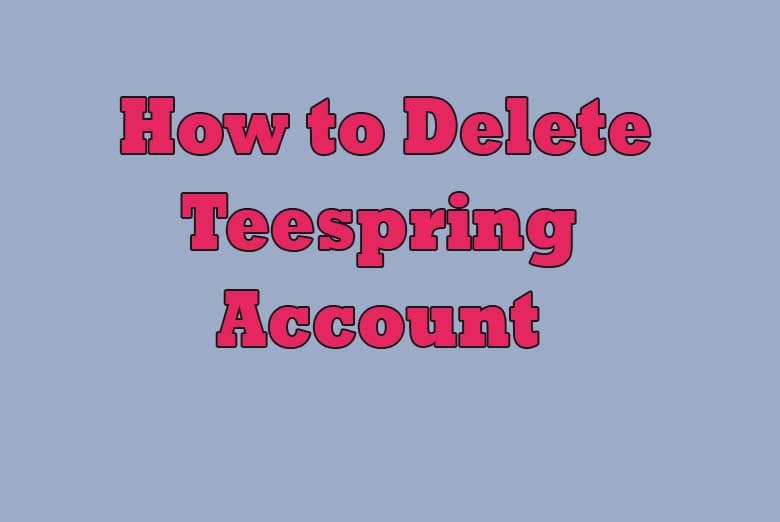Where online platforms have become an integral part of our lives, you may find yourself needing to manage your online presence and accounts efficiently. Whether it’s for privacy reasons, decluttering your online profiles, or simply because you no longer use a particular service, knowing how to delete an account is a valuable skill.
If you’re here, it’s likely that you’re interested in learning how to delete your Teespring account. Don’t worry; I’ve got you covered with this step-by-step guide.
Understanding the Need to Delete Your Teespring Account
Why would you want to delete your Teespring account?
Before we dive into the nitty-gritty of the deletion process, let’s first understand the reasons you might want to delete your Teespring account. There can be various motivations, and here are a few common ones:
Privacy Concerns: You may want to protect your personal information and data by removing your presence from Teespring.
Inactivity: If you haven’t used Teespring for a while or don’t plan to use it in the future, account deletion can help you declutter your online life.
Duplicate Accounts: Creating multiple Teespring accounts can be confusing. Deleting one can simplify your online presence.
Unsatisfactory Experience: If you had a less-than-ideal experience with Teespring, deleting your account might be the best course of action.
Now that we understand why you might want to delete your Teespring account, let’s move on to the step-by-step guide to make the process as smooth as possible.
Step 1: Log In to Your Teespring Account
Accessing your Teespring account
To get started, you need to log in to your Teespring account. This step ensures that you have the necessary permissions to initiate the deletion process. Follow these steps:
Go to the Teespring website (https://www.teespring.com).
Click on the “Log In” button at the top right corner of the page.
Enter your login credentials, including your email address and password.
Click “Log In” to access your Teespring account.
Step 2: Navigate to Account Settings
Finding the account settings
Once you’re logged in, you’ll need to access your account settings. This is where you’ll find the option to delete your Teespring account. Follow these steps:
After logging in, click on your profile picture or username, which is usually located in the top right corner of the page.
From the dropdown menu, select “Account Settings” or a similar option.
Step 3: Locate the Deletion Option
Initiating the account deletion process
Now that you’re in your account settings, you’ll need to find the option for deleting your account. The exact location of this option may vary, but here are some general guidelines to follow:
Look for a section titled “Account” or “Account Information.”
Within this section, there should be an option related to account deletion or deactivation. It might be called “Delete Account,” “Close Account,” or something similar.
Click on this option to initiate the deletion process.
Step 4: Confirm Your Identity
Verifying your identity
Teespring takes account security seriously, and before allowing you to delete your account, they may ask you to confirm your identity. This step is to ensure that only the account owner can make such significant changes. Here’s what you might be asked to do:
Provide your password again for security purposes.
Answer security questions or provide additional verification if prompted.
Step 5: Follow the Deletion Instructions
Completing the account deletion
After confirming your identity, Teespring will guide you through the remaining steps of the account deletion process. Follow the instructions provided on the screen carefully. These instructions may include:
Reviewing the consequences of deleting your account.
Confirming that you understand the implications of account deletion.
Clicking on the final confirmation button to proceed with the deletion.
Frequently Asked Questions
Answering some common queries
Let’s address some common questions about deleting your Teespring account:
What happens to my data after I delete my Teespring account?
When you delete your Teespring account, your data is typically removed from their servers. Be sure to review Teespring’s privacy policy for more details.
Can I recover my account after deletion?
Once you delete your Teespring account, it’s often challenging to recover it. Make sure you’re certain about the deletion before proceeding.
How long does it take to delete my Teespring account?
The account deletion process is usually quick, but it may take some time for all your data to be fully removed from Teespring’s servers.
Do I need to contact customer support for account deletion?
In most cases, you can delete your Teespring account by following the steps outlined in this guide. However, if you encounter any issues, contacting customer support may be necessary.
What if I have an active Teespring campaign or store?
You should resolve any ongoing campaigns or transactions before deleting your account. Ensure all pending orders are processed.
Conclusion
Deleting your Teespring account can be a straightforward process if you follow the steps outlined in this guide. It’s essential to understand your motivations for deletion and ensure you won’t lose any valuable data.
Remember to confirm your identity when prompted and review the consequences of deletion. If you have any concerns or questions, don’t hesitate to reach out to Teespring’s customer support for assistance. Your online presence should be under your control, and this guide empowers you to manage it effectively.

I’m Kevin Harkin, a technology expert and writer. With more than 20 years of tech industry experience, I founded several successful companies. With my expertise in the field, I am passionate about helping others make the most of technology to improve their lives.