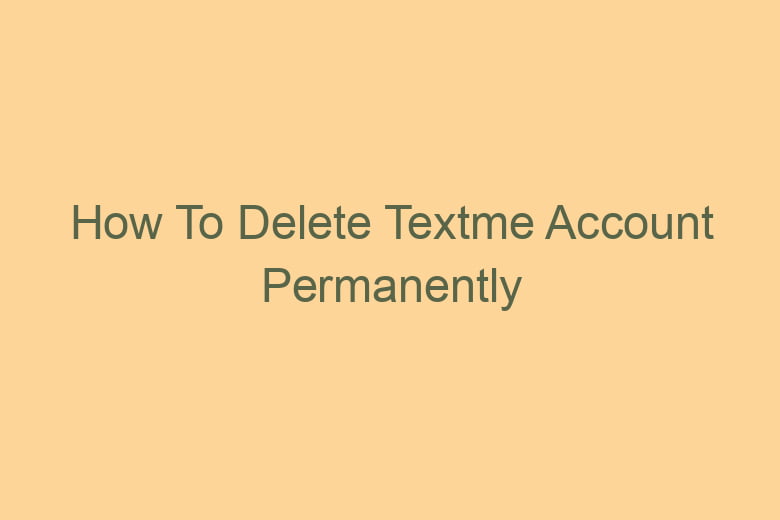We often find ourselves signing up for various online platforms and apps, including TextMe, to stay connected with friends and loved ones.
However, there may come a time when you decide to part ways with a particular app. If you’re looking to bid farewell to your TextMe account permanently, you’ve come to the right place.
In this comprehensive guide, we’ll walk you through the process of deleting your TextMe account while ensuring that your personal information remains secure.
What is TextMe, and Why Would You Want to Delete Your Account?
Before we dive into the nitty-gritty of account deletion, let’s first understand what TextMe is and explore the reasons why someone might want to delete their account.
What is TextMe?
TextMe is a popular messaging app that allows users to send texts, make calls, and share media with friends and family. It provides a convenient platform for communication, but like any other app, there can be various reasons for wanting to part ways with it.
Why Delete Your TextMe Account?
- Privacy Concerns: You may have concerns about your personal data being stored or misused.
- Reducing Online Presence: Simplifying your digital life by reducing the number of accounts you maintain.
- Switching to Alternatives: You might have found a better alternative for your communication needs.
The Step-by-Step Guide to Deleting Your TextMe Account
Now that you’ve decided to take the plunge and delete your TextMe account, let’s get started on the process. Follow these steps carefully to ensure a smooth account deletion.
Step 1: Open the TextMe App
- Launch the TextMe app on your device.
- Log in to your TextMe account if you haven’t already.
Step 2: Access the Settings
- Tap on the “Settings” icon, typically represented by a gear or cogwheel.
- This will take you to the app’s settings page, where you can make various adjustments to your account.
Step 3: Locate the “Account” Section
- Scroll down the settings menu until you find the “Account” section.
- This is where you’ll manage your account-related settings.
Step 4: Initiate the Deletion Process
- Within the “Account” section, look for an option related to account deletion or deactivation.
- The specific wording may vary, but it should be something like “Delete Account” or “Deactivate Account.”
Step 5: Follow the On-Screen Instructions
- Tap on the account deletion option.
- Follow the on-screen instructions, which may include providing a reason for deleting your account.
Step 6: Confirm Your Decision
- The app will likely ask you to confirm your decision to delete your account.
- Confirm by tapping “Yes” or a similar confirmation button.
Step 7: Enter Your Password
- To ensure account security, you may be prompted to enter your account password.
- Provide your password to verify your identity.
Step 8: Finalize the Deletion
- After confirming your password, the app will begin the account deletion process.
- This may take a few moments, and you’ll receive a confirmation once it’s done.
Frequently Asked Questions
Can I Reactivate My TextMe Account After Deletion?
Yes, you can reactivate your TextMe account within 30 days of deletion by simply logging back in. However, after this grace period, the deletion is irreversible.
Will My Contacts Be Notified When I Delete My TextMe Account?
No, your contacts will not be notified when you delete your TextMe account. Your account will simply disappear from their contact list.
What Happens to My Data After Account Deletion?
TextMe retains your data for a specific period after account deletion. However, it is no longer associated with your account and is not accessible to you.
Can I Delete My TextMe Account via the Website?
No, account deletion is typically done through the app itself. There may not be a dedicated web portal for account management.
What if I Forget My TextMe Account Password?
If you forget your password, you can use the “Forgot Password” or “Password Reset” option provided during the login process to reset your password.
Conclusion
Deleting your TextMe account is a straightforward process that can be completed in just a few minutes. Whether you’re concerned about privacy, reducing your online presence, or simply seeking a change, this guide has provided you with all the steps to bid farewell to your TextMe account.
Remember to follow the instructions carefully and ensure that your personal data remains secure. If you ever change your mind, you can reactivate your account within the first 30 days. So, go ahead and take control of your digital life by deleting your TextMe account today!

I’m Kevin Harkin, a technology expert and writer. With more than 20 years of tech industry experience, I founded several successful companies. With my expertise in the field, I am passionate about helping others make the most of technology to improve their lives.