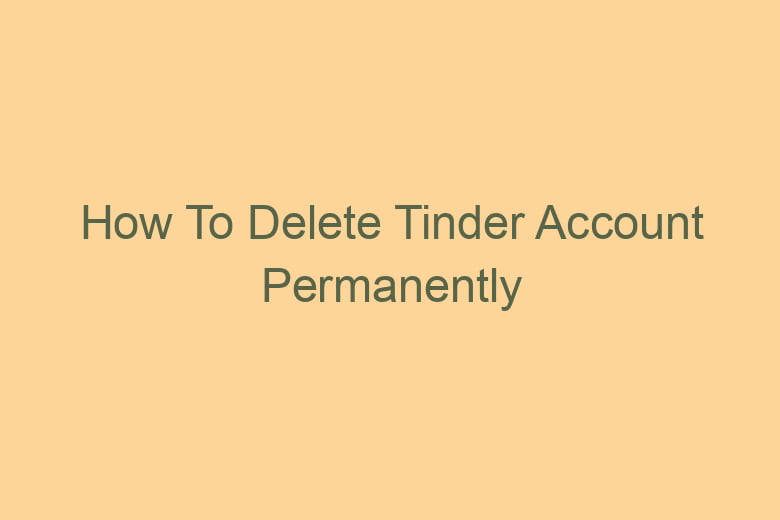Are you ready to part ways with your Tinder account for good? Deleting your Tinder account permanently can be a straightforward process, provided you follow the right steps.
In this comprehensive guide, we will walk you through the process of bidding farewell to your Tinder profile and ensure that you leave no digital traces behind. Let’s dive right in and learn how to delete your Tinder account permanently.
Why Delete Your Tinder Account?
Before we delve into the details of deleting your Tinder account, let’s address the question of why you might want to do it.
Finding Love or Taking a Break?
Are you finally committing to a long-term relationship and don’t need Tinder anymore? Or are you simply taking a break from dating apps? Understanding your motivation can help you decide if permanent account deletion is the right step for you.
Privacy and Security Concerns
Privacy is a crucial concern in the digital age. If you have concerns about your personal data and privacy on Tinder, it might be time to say goodbye.
Unwanted Messages or Experiences
Have you had negative experiences on Tinder? Whether it’s unsolicited messages, harassment, or simply not finding the right match, these issues can prompt users to delete their accounts.
Step-by-Step Guide: How to Delete Your Tinder Account Permanently
Now that you’ve made the decision to delete your Tinder account, let’s go through the steps to ensure it’s done correctly.
Open the Tinder App
Begin by opening the Tinder app on your mobile device. You will need to access your account settings from within the app.
Go to Your Profile
Tap on your profile icon in the top left or right corner, depending on your device. This will take you to your profile page.
Access Settings
Scroll down your profile page and find the “Settings” option. Tap on it to access your account settings.
Delete Account
In the settings menu, scroll down until you find the “Delete Account” option. Tap on it to start the account deletion process.
Select Reason for Leaving
Tinder will ask you for the reason for leaving. Choose the option that best describes your motivation, whether it’s finding love outside Tinder or privacy concerns.
Confirm Deletion
After selecting your reason, Tinder will ask you to confirm your decision. Tap the “Delete My Account” button to proceed.
Enter Phone Number
Tinder will then prompt you to enter your phone number to verify your identity.
Receive Verification Code
You will receive a verification code on your phone number. Enter this code in the app to proceed.
Delete Account Permanently
Once your identity is verified, Tinder will confirm that your account will be deleted permanently. Tap “Continue” to finalize the process.
Log Out
Log out of your Tinder account to ensure the changes take effect.
Additional Considerations
While the above steps will permanently delete your Tinder account, it’s important to keep a few additional considerations in mind.
Data Retention
Tinder may retain your data for some time after account deletion. Be aware of this and review Tinder’s privacy policy for more information.
Rejoining Tinder
If you decide to return to Tinder in the future, you’ll need to create a new account from scratch. Your old matches and conversations will be lost.
Subscription Cancellation
If you have an active Tinder subscription, remember to cancel it before deleting your account to avoid any recurring charges.
Social Logins
If you initially signed up for Tinder using your Facebook or Google account, unlink these accounts to avoid any future complications.
Frequently Asked Questions
Let’s address some common questions about deleting your Tinder account.
Can I Reactivate My Deleted Tinder Account?
No, once your Tinder account is deleted, it cannot be reactivated. You’ll need to create a new account if you decide to return.
What Happens to My Matches and Messages?
All your matches and messages will be lost when you delete your Tinder account. Make sure to save any important information beforehand.
How Long Does It Take to Delete a Tinder Account?
The account deletion process is typically quick, and your account will be permanently deleted once you confirm.
Is There a Difference Between Deleting and Unmatching Someone?
Yes, unmatching someone means you’re removing a specific match from your list, while deleting your account removes everything associated with your profile.
Can I Delete My Tinder Account from a Web Browser?
No, Tinder account deletion must be done through the mobile app.
Conclusion
Deleting your Tinder account permanently is a straightforward process when you follow the right steps. Whether you’re taking a break from dating apps or have privacy concerns, this guide has provided you with the knowledge you need to bid farewell to your Tinder profile.
Remember to consider the additional aspects, such as data retention and subscription cancellation, to ensure a smooth transition. If you ever decide to return, you can create a new account and start fresh on Tinder. Your journey towards a Tinder-free life begins with these steps, so go ahead and take the plunge!

I’m Kevin Harkin, a technology expert and writer. With more than 20 years of tech industry experience, I founded several successful companies. With my expertise in the field, I am passionate about helping others make the most of technology to improve their lives.