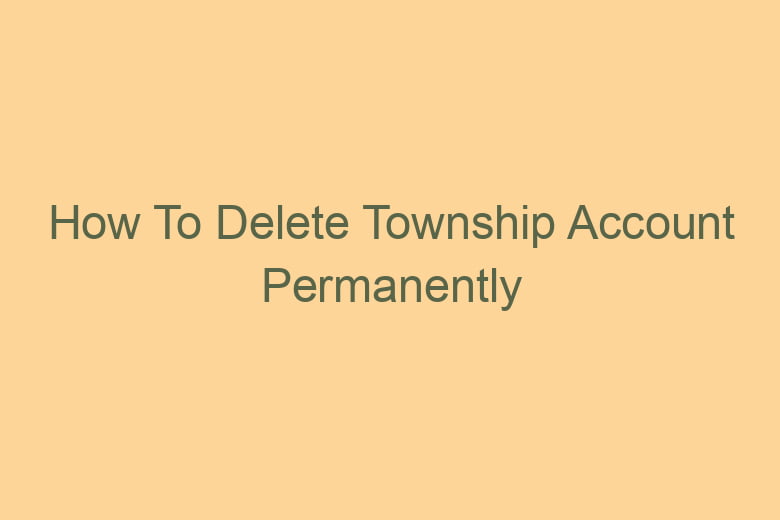If you’ve been playing Township, a popular mobile game, for a while and have decided that it’s time to move on or simply want to start fresh, you may be wondering how to delete your Township account permanently.
Whether you’re looking to free up some space on your device or have other reasons for saying goodbye to Township, this comprehensive guide will walk you through the process step by step.
We’ll cover everything you need to know about deleting your Township account, from the initial steps to FAQs that may arise. So, let’s dive in and discover how to bid farewell to Township.
Understanding the Importance of Deleting Your Township Account
Why Delete Your Township Account?
Before we delve into the nitty-gritty of the deletion process, it’s essential to understand why you might want to delete your Township account. There could be various reasons for this decision, such as:
Lack of Interest: Perhaps you’ve lost interest in playing Township and want to remove the game from your life.
Space Concerns: Mobile devices have limited storage space, and Township can take up a considerable chunk of it. Deleting the game and your account can free up that space.
Privacy: If you’re concerned about your personal data or simply want to maintain a lower online profile, deleting your Township account is a good step.
Starting Fresh: Some players may want to start the game from scratch with a clean slate.
The Consequences of Deleting Your Account
It’s crucial to be aware of the consequences of permanently deleting your Township account. Here’s what you should know:
- All in-game progress and purchases will be lost.
- You won’t be able to recover your account once it’s deleted.
- Friends and neighbors in the game will no longer be accessible.
- Township’s support team won’t be able to assist you in case of any issues.
Now that you understand the reasons and consequences, let’s move on to the actual process of deleting your Township account.
How to Delete Your Township Account Permanently
Step 1: Open the Township Game
Start by launching the Township game on your mobile device. Ensure that you’re using the account you wish to delete.
Step 2: Access Game Settings
In the game, look for the settings or options menu. This can usually be found in the top right or left corner of the screen.
Step 3: Find the Account Management Section
Once you’ve opened the settings, search for the account management section. It’s typically labeled as “Account,” “Profile,” or something similar.
Step 4: Select Delete Account
Within the account management section, there should be an option to delete your account. Click on it to proceed.
Step 5: Confirm Deletion
The game will ask you to confirm your decision. This is a critical step, as it’s irreversible. Make sure you’re certain, and then confirm the deletion.
Step 6: Enter Your Password
To ensure that you are the account owner, Township will ask you to enter your password before finalizing the deletion. This is an added security measure.
Step 7: Account Deletion Completed
Once you’ve entered your password, your Township account will be permanently deleted, and you’ll receive a confirmation message.
Frequently Asked Questions
Can I Recover My Deleted Township Account?
No, once you’ve deleted your Township account, there’s no way to recover it. All your progress and data will be lost.
What Happens to My Purchases?
Any in-game purchases made in Township will also be lost when you delete your account. Make sure to use any remaining resources or items before proceeding.
Will My Friends and Neighbors Be Notified?
No, your friends and neighbors in Township won’t be notified of your account deletion. They’ll simply see your account as inactive.
How Can I Contact Support After Deletion?
If you have any issues related to your deleted account, you won’t be able to contact Township’s support team for assistance. This is why it’s crucial to be certain before proceeding with the deletion.
Can I Start a New Township Account?
Yes, you can always start a new Township account if you wish to continue playing the game. Simply download the game again and create a new account.
Conclusion
Deleting your Township account permanently is a straightforward process, but it comes with irreversible consequences. Before proceeding, consider your reasons for wanting to delete the account and the potential loss of in-game progress and purchases.
If you’re certain about your decision, follow the steps outlined in this guide, and you’ll successfully bid farewell to Township. Remember, once you delete your account, there’s no turning back, so make sure it’s the right choice for you.

I’m Kevin Harkin, a technology expert and writer. With more than 20 years of tech industry experience, I founded several successful companies. With my expertise in the field, I am passionate about helping others make the most of technology to improve their lives.