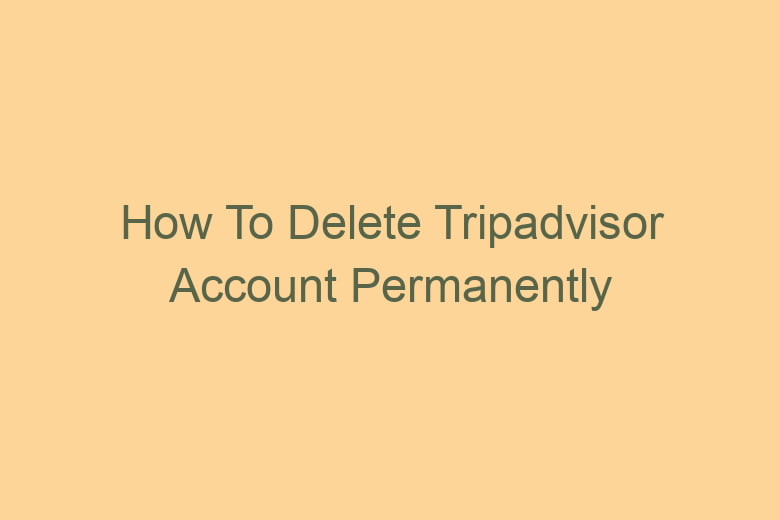Online platforms have become an integral part of our lives. We use them for various purposes, from social networking to sharing our travel experiences. TripAdvisor is one such platform that has gained immense popularity as a go-to place for travellers to find reviews, recommendations, and travel information.
However, there may come a time when you decide to part ways with TripAdvisor and delete your account permanently. Whether you’re looking for a fresh start or simply want to maintain your online privacy, this comprehensive guide will walk you through the process of deleting your TripAdvisor account step by step.
Section 1: Why Delete Your TripAdvisor Account?
Concerns about Privacy
One of the primary reasons why individuals decide to delete their TripAdvisor accounts is concerns about their privacy. Over time, you may have shared personal information, travel plans, or reviews that you no longer wish to be accessible on the platform.
Reducing Online Presence
In an age where digital footprints are a growing concern, some users may choose to reduce their online presence by deleting their TripAdvisor accounts. This action helps in maintaining a lower profile in the virtual world.
Unwanted Notifications
TripAdvisor often sends out email notifications and updates. If you find these notifications to be bothersome or irrelevant, you might want to consider deleting your account to stop receiving them.
Section 2: How to Delete Your TripAdvisor Account
Accessing Your TripAdvisor Account
To delete your TripAdvisor account, the first step is to log in to your existing account. If you’ve forgotten your password, you can request a password reset.
Account Settings
Once you’ve logged in, navigate to your account settings. You can usually find this option in the top right corner of the website or app.
Find the “Close Your Account” Option
In your account settings, search for the “Close Your Account” option. This might be located under a subheading like “Privacy and Settings.”
Follow the Prompts
Click on the “Close Your Account” option and follow the on-screen prompts. TripAdvisor will guide you through the process, which may include confirming your decision.
Confirming Deletion
TripAdvisor will likely ask for a final confirmation to ensure that you really want to delete your account. Confirm your decision.
Logging Out
After confirming the deletion, log out of your TripAdvisor account. Your account will be scheduled for deletion.
Wait for Deletion
TripAdvisor usually takes some time to process the account deletion. During this period, it’s essential to refrain from logging in.
Deletion Confirmation
You’ll receive a confirmation email once your account has been successfully deleted. Check your inbox for this email.
Section 3: Alternatives to Deletion
Temporarily Deactivate Your Account
If you’re unsure about permanent deletion, TripAdvisor offers an option to temporarily deactivate your account. This way, you can reactivate it later if you change your mind.
Clear Your Information
Before deleting your account, consider clearing any personal information or reviews you no longer want to be associated with your account.
Manage Notifications
If unwanted notifications are your main concern, you can modify your notification preferences in the account settings rather than deleting your account.
Section 4: Frequently Asked Questions
Can I Reactivate My Deleted TripAdvisor Account?
No, once your TripAdvisor account is permanently deleted, you cannot reactivate it. Be absolutely sure of your decision before proceeding.
What Happens to My Reviews After Deletion?
Your reviews will be removed from TripAdvisor after your account is deleted. Make sure to save any important information or reviews before taking this step.
Will TripAdvisor Retain My Information?
TripAdvisor retains certain information for legal and security reasons, even after account deletion. However, this information is not accessible to the public.
How Long Does It Take to Delete a TripAdvisor Account?
The account deletion process typically takes a few days. You will receive a confirmation email once it’s completed.
Can I Use the Same Email for a New TripAdvisor Account?
Yes, you can use the same email address to create a new TripAdvisor account after your previous account has been deleted.
Conclusion
Deleting your TripAdvisor account is a straightforward process that allows you to regain control over your online presence and maintain your privacy. Whether you’re concerned about the information you’ve shared, unwanted notifications, or simply want a fresh start, this guide has provided you with the steps and insights needed to take this important step.
Remember to think carefully before making your decision and, if needed, consider alternatives to permanent deletion. Your online experience should be tailored to your preferences, and deleting your TripAdvisor account is one way to achieve that.
In a world where online privacy is paramount, taking control of your digital footprint is an essential aspect of managing your online experience. By following these steps, you can confidently and effectively delete your TripAdvisor account while preserving your privacy and taking charge of your online presence.

I’m Kevin Harkin, a technology expert and writer. With more than 20 years of tech industry experience, I founded several successful companies. With my expertise in the field, I am passionate about helping others make the most of technology to improve their lives.