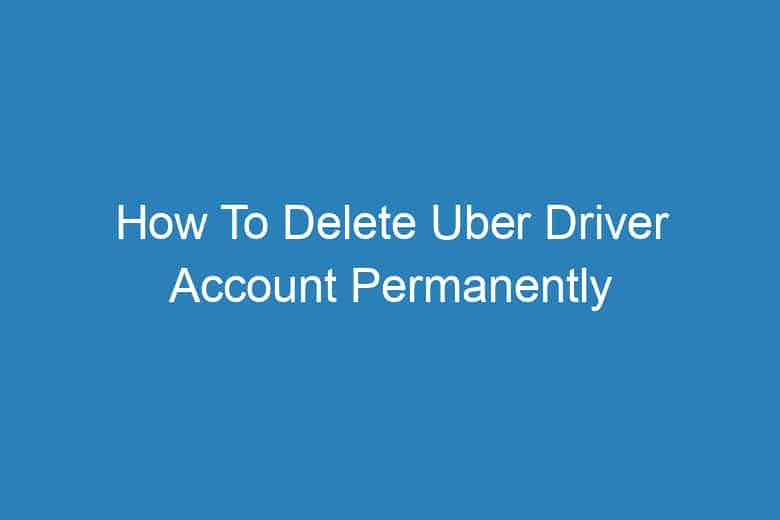We’re accustomed to signing up for various online services to make our lives more convenient. Uber, the ride-sharing giant, is one such service that has become an integral part of our transportation needs.
However, there might come a time when you decide it’s time to move on from your Uber driver account. Whether you’re switching careers, taking a break, or have simply decided it’s time for a change, this guide will walk you through the process of deleting your Uber driver account permanently.
The Decision to Part Ways with Uber
To Drive or Not to Drive
The decision to part ways with Uber is a significant one. It could be influenced by various factors, such as finding a new job, retiring, or simply wanting a break from driving. Whatever your reason, it’s essential to be sure about your choice.
Weighing the Pros and Cons
Before taking the plunge, it’s worth considering the pros and cons of deleting your Uber driver account. On the positive side, you’ll have more free time, and you won’t have to deal with passenger ratings. However, you’ll also lose out on the income and flexible working hours that come with being an Uber driver.
Preparing for the Deactivation
Financial Housekeeping
Before you proceed with deleting your Uber driver account, it’s crucial to take care of your financial affairs. Make sure you’ve received all outstanding payments, and there are no unresolved financial issues with Uber.
Backup Your Data
Uber may have important data related to your earnings and passenger interactions. It’s wise to take a moment to back up any essential information or documents that you might need in the future.
Step-by-Step Guide to Delete Your Uber Driver Account Permanently
Deactivation Process
To begin the process, follow these steps:
- Open the Uber driver app on your mobile device.
- Tap on your profile picture in the top right corner.
- Select ‘Help.’
- Choose ‘Account and Payment Options.’
- Select ‘Account Settings and Ratings.’
- Click on ‘Delete my Uber account.’
- Follow the on-screen prompts to confirm the deletion.
Uninstalling the Uber Driver App
After completing the deactivation process, it’s a good idea to uninstall the Uber driver app from your device to ensure you won’t be tempted to reactivate your account.
Feedback and Ratings
Before saying your final farewell, you can provide feedback to Uber about your experiences as a driver. Additionally, you can check your passenger ratings to see how you’ve been rated by riders.
Important Considerations
Financial Settlement
It’s crucial to understand that deleting your Uber driver account doesn’t automatically settle any financial matters. Make sure to resolve any outstanding payments and financial issues with Uber.
Data Privacy
Uber may retain your data for a certain period after account deletion. Ensure that you review Uber’s data privacy policy to understand how your information will be handled.
Legal Implications
Deleting your Uber driver account may have legal implications depending on your location and contractual agreements with Uber. It’s advisable to consult with a legal professional if you have any concerns.
Frequently Asked Questions
Why would I want to delete my Uber driver account?
Sometimes, life circumstances change, and you may no longer want to continue driving for Uber. Deleting your account can free up your time and remove any obligations associated with being a driver.
Can I reactivate my account after deletion?
Once you delete your Uber driver account, it’s a permanent decision. You won’t be able to reactivate it. If you change your mind, you’ll need to start the registration process from scratch.
How long does it take to delete the Uber driver account?
The account deletion process is typically swift, and your account should be deactivated within a few minutes of confirming the deletion. However, the retention of data may vary.
What happens to my earnings after deactivation?
You should receive all outstanding payments from Uber after deactivation. Make sure to settle any financial matters before deleting your account.
Is there a way to download my data from Uber?
Uber allows users to request their data. You can contact Uber support to request access to your data, which can include information about your earnings and passenger interactions.
Conclusion
Deleting your Uber driver account is a significant step and should not be taken lightly. Be sure to weigh the pros and cons, settle any financial matters, and back up your data before proceeding. Follow the step-by-step guide for account deletion, and consider the legal and data privacy implications.
Remember, once you delete your Uber driver account, it’s a permanent decision, and you won’t be able to reactivate it. However, if you’re ready to move on and explore new opportunities, this guide has provided you with the information you need to part ways with Uber gracefully.

I’m Kevin Harkin, a technology expert and writer. With more than 20 years of tech industry experience, I founded several successful companies. With my expertise in the field, I am passionate about helping others make the most of technology to improve their lives.