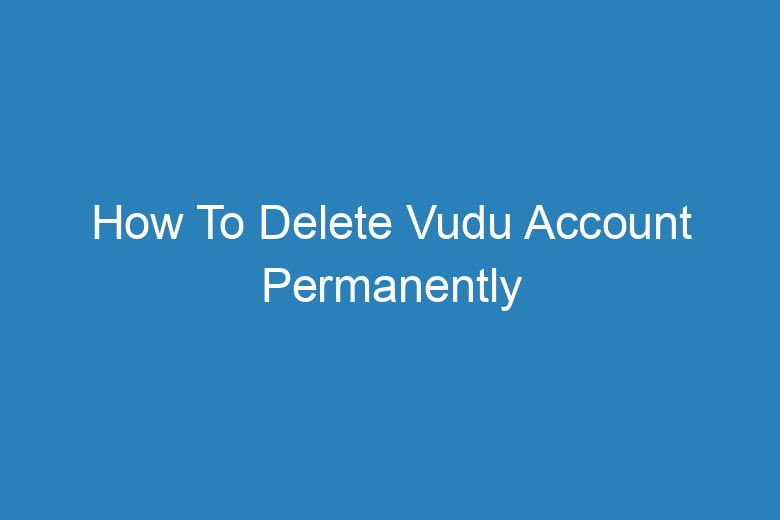Are you looking to delete your Vudu account but don’t know where to start? Whether you’re switching to another service or simply decluttering your digital life, deleting your Vudu account is a straightforward process. In this guide, we’ll walk you through the steps to permanently remove your account.
Why Delete Your Vudu Account?
Before diving into the steps, let’s briefly explore why you might want to delete your Vudu account. Some common reasons include:
- Switching to another streaming service.
- Reducing the number of online accounts you manage.
- Privacy concerns or data management.
Whatever your reason, the process is quick and ensures your account data is removed from the platform.
Steps to Delete Your Vudu Account Permanently
Follow these simple steps to permanently delete your Vudu account:
1. Visit the Vudu Website
Go to the official Vudu website and log into your account using your email and password.
2. Navigate to the Support Page
Scroll to the bottom of the homepage and click on the Help & Support link. Alternatively, you can visit their support page directly by typing “vudu.com/support” into your browser.
3. Submit a Deletion Request
- On the support page, find the Contact Us section.
- Select the Email Us option to send a request for account deletion.
- In the subject line, write “Request to Delete Account.”
- Provide your account details, including your email address and any associated information, to help Vudu identify your account.
4. Wait for Confirmation
Once you’ve submitted your request, Vudu’s customer support team will review it. You should receive a confirmation email within a few business days. Follow any additional instructions in this email to finalize the deletion process.
Important Considerations Before Deleting Your Account
- Unredeemed Credits: Ensure you use any remaining credits in your account before submitting a deletion request. Unused credits may not be recoverable.
- Downloaded Content: If you’ve purchased movies or TV shows, they will no longer be accessible after account deletion.
- Linked Accounts: If your Vudu account is linked to other services like Walmart or Movies Anywhere, disconnect them before proceeding.
Alternatives to Account Deletion
If you’re unsure about permanently deleting your account, consider these alternatives:
- Log Out of Your Account: Simply logging out can help if you’re worried about unauthorized access.
- Update Privacy Settings: Adjust your account settings to minimize data sharing instead of deleting it entirely.
Wrapping Up
Deleting your Vudu account is a simple process, but it’s important to consider the implications before taking this step. Whether you’re prioritizing privacy or moving on to another service, following the steps above ensures a smooth account deletion process. If you found this guide helpful, check out our other tutorials for managing online accounts and digital subscriptions.

I’m Kevin Harkin, a technology expert and writer. With more than 20 years of tech industry experience, I founded several successful companies. With my expertise in the field, I am passionate about helping others make the most of technology to improve their lives.