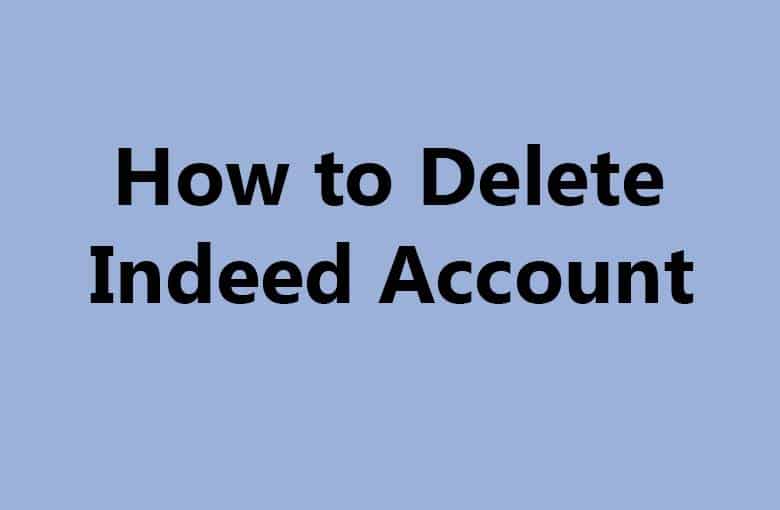Are you thinking about closing the door on your Indeed account but not sure where to start? Well, you’ve come to the right place.
In this comprehensive guide, we’ll walk you through the step-by-step process of deleting your Indeed account. Whether you’ve found a new job, decided to take a career break, or simply wish to bid adieu to this platform, we’ve got you covered. Let’s dive right in!
Why Delete Your Indeed Account?
Before we jump into the ‘how,’ it’s essential to understand the ‘why.’ Why might you want to delete your Indeed account in the first place? Let’s explore a few common reasons:
Job Search Completed
- You’ve successfully found a new job through Indeed and no longer require the account.
Career Transition
- You’re taking a break from your career or transitioning to a different field.
Privacy Concerns
- You want to safeguard your personal information and maintain online privacy.
Email Overload
- Your inbox is overflowing with job alerts and updates, and you need a breather.
Dissatisfaction
- You’re dissatisfied with the platform or have found a better alternative.
Understanding Indeed’s Account Deletion Policy
Now that you’ve pinpointed your reason for account deletion, it’s time to understand Indeed’s policy on this matter.
Indeed allows users to deactivate or delete their accounts. While deactivation temporarily hides your profile, deletion is a more permanent solution. Keep in mind that deleting your Indeed account is irreversible, and you won’t be able to recover your data.
Deactivation vs. Deletion: What’s the Difference?
Deactivation
- Temporarily suspends your account.
- Your profile remains hidden.
- You can reactivate it at any time.
- Job applications and alerts cease.
Deletion
- Permanently removes your account.
- Data cannot be retrieved.
- All job applications and alerts are terminated.
Steps to Deactivate Your Indeed Account
If you’re considering taking a break from Indeed, deactivating your account might be the right choice. Here’s how to do it:
Step 1: Log in to Your Account
Log in using your credentials on the Indeed website.
Step 2: Access ‘Account’ Settings
Click on your name at the top right corner and go to ‘Account’ settings.
Step 3: Choose ‘Deactivate Account’
Scroll down to the ‘Account Information’ section and select ‘Deactivate Account.’
Step 4: Confirm Deactivation
Indeed will ask you to confirm your choice. Review the information and confirm.
Your account is now deactivated.
Permanently Deleting Your Indeed Account
If you’ve decided that it’s time to say goodbye to Indeed forever, follow these steps to delete your account:
Step 1: Log in to Your Account
Use your login details to access your Indeed profile.
Step 2: Go to ‘Account’ Settings
Click on your name in the top right corner and navigate to ‘Account’ settings.
Step 3: Select ‘Close My Account’
In the ‘Account Information’ section, click on ‘Close My Account.’
Step 4: Confirm Deletion
Indeed will ask for confirmation. Review the information, and if you’re certain, proceed with the deletion.
Important Notes to Consider
Before you pull the trigger on deleting your Indeed account, here are some important notes to keep in mind:
- Double-check your decision as it’s irreversible.
- Any active job applications and job alerts will be discontinued.
- You won’t be able to retrieve your data, including saved jobs and resumes.
FAQs: Your Burning Questions Answered
Q1: Can I reactivate my Indeed account after deactivation?
A1: Yes, you can reactivate your account at any time by logging in.
Q2: What happens to my job applications after account deletion?
A2: All job applications will be discontinued upon deletion.
Q3: Will my data be stored after I delete my account?
A3: No, your data is permanently removed.
Q4: Can I use the same email to create a new account after deletion?
A4: Yes, you can use the same email address to create a new account.
Q5: How long does it take for the account to be deleted?
A5: Account deletion is usually instant, but it may take up to 24 hours for all data to be removed.
Conclusion
Deleting your Indeed account is a straightforward process, but it’s essential to be aware of the irreversible nature of this decision.
Ensure that you’ve considered all your options and understand the consequences before proceeding. Whether you’re taking a career break, moving on to new opportunities, or simply seeking privacy, Indeed provides you with the means to manage your account as you see fit.
So, are you ready to make the call? Whether it’s deactivation or deletion, the choice is yours. Good luck with your future endeavors!

I’m Kevin Harkin, a technology expert and writer. With more than 20 years of tech industry experience, I founded several successful companies. With my expertise in the field, I am passionate about helping others make the most of technology to improve their lives.