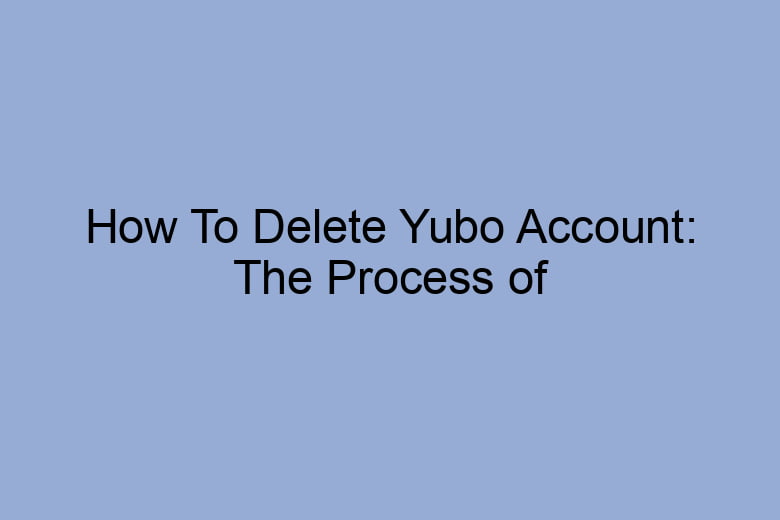Managing our online presence has become paramount. Our online accounts often accumulate over time, and sometimes, it becomes necessary to part ways with a platform.
In this extensive guide, we will walk you through the process of deleting your Yubo account step by step. From the reasons behind account deletion to the technicalities of the process, we’ve got you covered.
Part 1: Why Delete Your Yubo Account?
Protecting Your Privacy
Yubo, like any other social platform, collects data about your activities. Concerned about your online privacy? Deleting your Yubo account is a surefire way to regain control over your personal information.
Reducing Digital Clutter
Too many social media accounts can be overwhelming. Simplify your digital life by removing one of the platforms you no longer use or need.
Preventing Unwanted Communication
If you’ve been receiving unwanted messages or friend requests, deleting your account can provide a respite from such interactions.
Part 2: The Deletion Process
Preparing Your Account
Before you take the plunge, it’s essential to prepare your Yubo account. Update your profile, save any important information, and ensure you have access to the email associated with your Yubo account.
Accessing the Yubo App
Open the Yubo app on your mobile device or visit the Yubo website on your computer.
Logging In
Log in to your Yubo account using your username and password.
Navigating to Account Settings
In the app, go to your profile and tap on the gear icon (settings). On the website, locate your profile picture at the top right and click on it. Then, select ‘Settings.’
Deactivation Option
Scroll down to find the ‘Deactivate Account’ or ‘Delete Account’ option. Click on it.
Final Confirmation
You will be prompted to confirm your decision. Yubo may ask for your reasons for deletion.
Account Deletion
Once confirmed, your Yubo account will be scheduled for deletion. It typically takes a few days for the process to be completed.
Avoiding Reinstallation
To ensure the deletion sticks, refrain from reinstalling the Yubo app or logging in during the deletion period.
Part 3: Additional Considerations
Data and Content Removal
Deleting your Yubo account will not automatically remove content you’ve shared with others. Reach out to Yubo support for help with content removal.
Friends and Connections
Consider notifying your friends or connections on Yubo about your departure from the platform. Share alternative contact information if desired.
Account Recovery
If you change your mind after initiating the deletion process, you have a short window to recover your account. Contact Yubo support for assistance.
Part 4: Frequently Asked Questions
Can I reactivate my Yubo account after deletion?
Yes, you have a limited time to reactivate your account after initiating the deletion process.
Will deleting my Yubo account remove my personal data?
While your account will be deleted, data you’ve shared with others may still exist. Contact Yubo for data removal requests.
How long does it take for my Yubo account to be deleted?
Typically, it takes a few days for the deletion process to be completed.
Can I delete my Yubo account on the website as well as the app?
Yes, you can delete your account on both the website and the app.
What should I do if I forgot my Yubo password?
You can reset your password through the ‘Forgot Password’ option on the login screen.
Conclusion
In a world where our digital footprint continues to expand, the ability to delete online accounts is a crucial skill. This guide has walked you through the process of deleting your Yubo account, from understanding the reasons behind it to the technical steps required.
Remember, the power to manage your online presence is in your hands, and knowing how to delete an account ensures you are always in control. If you decide to part ways with Yubo, follow the steps we’ve outlined, and embrace the freedom that comes with managing your online presence.

I’m Kevin Harkin, a technology expert and writer. With more than 20 years of tech industry experience, I founded several successful companies. With my expertise in the field, I am passionate about helping others make the most of technology to improve their lives.