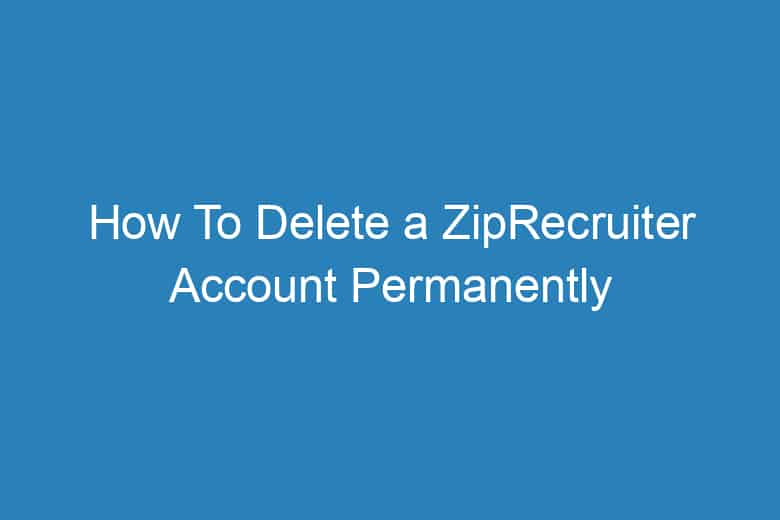Online job searching and recruitment platforms have become an integral part of our professional lives. ZipRecruiter is one such platform, connecting job seekers with potential employers and vice versa.
However, there might come a time when you need to part ways with your ZipRecruiter account permanently. In this comprehensive guide, we will walk you through the steps to delete your ZipRecruiter account while ensuring your experience is hassle-free.
Section 1: Understanding the Need
Why Would You Want to Delete Your ZipRecruiter Account?
Before we dive into the process, let’s explore the reasons why someone might want to bid farewell to their ZipRecruiter account. Here are some common scenarios:
Job Search Success: You’ve secured your dream job, and you no longer require the services of ZipRecruiter.
Privacy Concerns: You have concerns about the personal information you’ve shared on the platform and want to safeguard your privacy.
Email Overload: Your inbox is flooded with job alerts and notifications from ZipRecruiter, making it overwhelming to manage.
Changing Careers: You’ve decided to change careers or have found employment through alternative means.
Section 2: Preparing for Deletion
Backup Your Data
Before proceeding with the deletion process, it’s crucial to back up any essential data associated with your ZipRecruiter account:
Download Your Resume: Retrieve your stored resume and any important documents related to your job search.
Record Contact Information: Make a note of any contacts or connections you’ve made through ZipRecruiter that you wish to keep in touch with.
Job Listings: If there are job listings you wish to revisit, save the details externally.
Section 3: Deleting Your ZipRecruiter Account
Now that you’ve decided to move forward with account deletion, follow these steps to ensure a seamless process:
Log In to Your ZipRecruiter Account
Start by logging into your ZipRecruiter account using your credentials.
Navigate to Account Settings
Once logged in, go to your account settings, which can typically be found under your profile picture or in the drop-down menu.
Find the Deactivation Option
Look for the “Deactivate Account” or similar option within your account settings. It’s typically placed in the “Privacy” or “Security” section.
Confirm Your Decision
ZipRecruiter will likely ask for your reason for deactivation. Select the most appropriate option that aligns with your decision.
Verification Process
Some platforms may require an additional verification step to confirm your identity. Follow the prompts as necessary.
Final Confirmation
Review your decision to deactivate your account and confirm your choice. You may be asked to enter your password for security purposes.
Farewell
Your account has now been successfully deactivated. You will no longer receive job alerts, messages, or notifications from ZipRecruiter.
Section 4: Post-Deletion Steps
Clean Up Your Email
If you were inundated with job alerts, it’s time to clean up your email. Unsubscribe from any ZipRecruiter newsletters and alerts if necessary.
Maintain Your Network
Keep in touch with any connections you’ve made on ZipRecruiter. You never know when these professional relationships might come in handy.
Update Your Resume
Now that you’ve moved on, ensure your resume is updated to reflect your current job status and any new skills or experiences gained.
Explore Alternatives
Consider exploring alternative job search platforms or methods that might better suit your current needs.
Section 5: Frequently Asked Questions
Can I reactivate my ZipRecruiter account after deletion?
- No, once you’ve deleted your ZipRecruiter account, it cannot be reactivated. You will need to create a new account if you wish to use their services again.
How long does it take for my ZipRecruiter account to be deleted?
- Account deletion is usually immediate, but it may take a few days for all your data to be removed from their system.
What happens to my data after deletion?
- ZipRecruiter retains your data for a certain period, as stated in their privacy policy, for legal and operational purposes. However, it will no longer be associated with your account.
Is there a way to temporarily deactivate my ZipRecruiter account?
- ZipRecruiter does not provide a temporary deactivation option. You can only delete your account permanently.
Are there any fees associated with deleting my ZipRecruiter account?
- No, there are no fees involved in the account deletion process. It’s a free service provided by ZipRecruiter.
Conclusion
In the ever-evolving world of job searching, it’s essential to know how to manage your online presence. Deleting your ZipRecruiter account can be a straightforward process when you follow the steps outlined in this guide.
Remember to back up your important data, maintain professional connections, and explore alternative options as you progress in your career journey. Your privacy and peace of mind are worth the effort it takes to part ways with your ZipRecruiter account.

I’m Kevin Harkin, a technology expert and writer. With more than 20 years of tech industry experience, I founded several successful companies. With my expertise in the field, I am passionate about helping others make the most of technology to improve their lives.