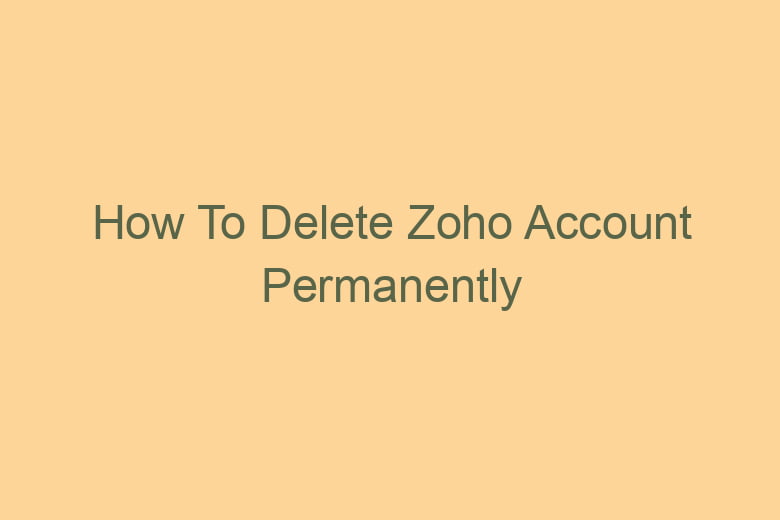Where online accounts are an integral part of our lives, you may find yourself wanting to delete a Zoho account.
Whether you’ve moved on to a different service, have privacy concerns, or simply want to streamline your online presence, this comprehensive guide will walk you through the process of permanently deleting your Zoho account.
What is Zoho?
Before we dive into the deletion process, let’s take a moment to understand what Zoho is and why people might want to part ways with it.
Zoho is a cloud-based software company that provides a wide range of applications for businesses and individuals. From email and office suite tools to marketing and finance software, Zoho has made a name for itself in the world of online productivity.
Section 1: Reasons for Deleting Your Zoho Account
Privacy Concerns
With the increasing focus on data privacy and security, many users are looking to reduce their digital footprint. Deleting your Zoho account can help protect your personal information.
Switching to Another Service
As the digital landscape evolves, you may find yourself switching to a different service that better suits your needs. Deleting your Zoho account is a necessary step to make a clean break.
Section 2: Preparing for Account Deletion
Backup Your Data
Before you proceed with deleting your Zoho account, it’s crucial to back up any important data you might want to retain, such as emails, documents, or contacts.
Update Account Information
Review your account information to ensure it’s up to date. This includes your contact details, security settings, and associated email addresses.
Section 3: The Zoho Account Deletion Process
Visit the Zoho Account Deletion Page
To initiate the account deletion process, visit the official Zoho account deletion page by following this link.
Log In
You will be prompted to log in to your Zoho account if you’re not already logged in.
Start the Deletion Process
Once logged in, navigate to the account settings and find the option for account deletion. Click on it to begin the process.
Verify Your Identity
As a security measure, Zoho will require you to verify your identity. This may involve answering security questions or confirming your email address.
Confirm Deletion
After identity verification, you’ll be presented with a confirmation message. Double-check that you want to delete your account permanently and proceed.
Section 4: After Account Deletion
Double-Check Data Backup
After your account is deleted, there’s no turning back. Make sure you have a copy of any data you want to keep.
Inform Contacts
If you have business or personal contacts through your Zoho account, inform them about your account deletion and provide an alternative means of contact.
Clean Up
Take a final look to ensure you’ve removed any lingering traces of your Zoho account, such as email forwarding or service integrations.
Section 5: Frequently Asked Questions
Can I recover a deleted Zoho account?
No, once you’ve deleted your Zoho account, it’s gone for good. There’s no way to recover it.
How long does it take to delete a Zoho account?
The account deletion process is typically completed within a few minutes, but it may take up to 48 hours for all data to be removed.
What happens to my subscription after deleting my Zoho account?
Your Zoho subscription, if you have one, will be canceled after account deletion. Any remaining credit will be forfeited.
Can I delete my Zoho account on a mobile device?
Yes, you can delete your Zoho account using a mobile device by accessing the account deletion page through a web browser.
Is my data truly deleted, or does Zoho retain it?
Zoho follows data privacy regulations and will remove your data upon account deletion. However, it’s advisable to review Zoho’s data retention policies for added assurance.
Conclusion
Deleting your Zoho account is a straightforward process, but it’s essential to take the necessary precautions and understand the implications. Whether you’re concerned about privacy, switching to a new service, or for any other reason, this guide has provided you with a step-by-step walkthrough of the process.
Remember to back up your data, inform contacts, and ensure a clean break from Zoho. In a world where online accounts proliferate, regaining control over your digital presence is an empowering step. If you have any more questions about the account deletion process, refer to our FAQs or contact Zoho’s customer support for further assistance.

I’m Kevin Harkin, a technology expert and writer. With more than 20 years of tech industry experience, I founded several successful companies. With my expertise in the field, I am passionate about helping others make the most of technology to improve their lives.