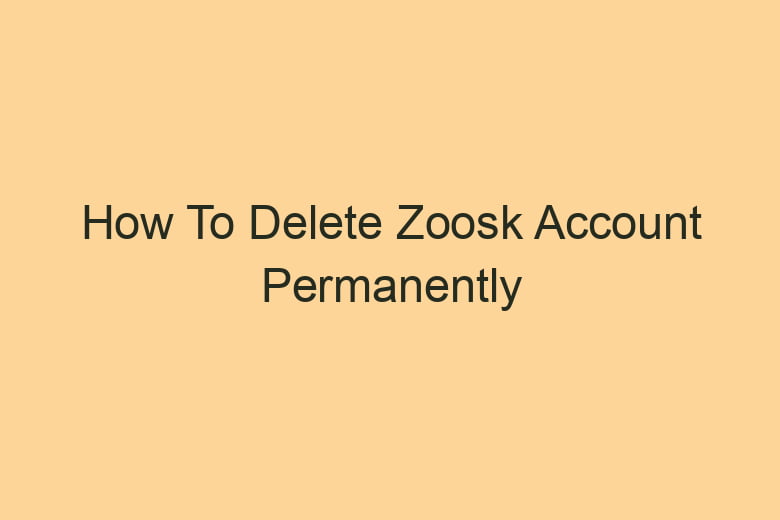Online dating has become increasingly popular. Platforms like Zoosk have provided millions of users with opportunities to connect, but what happens when you’ve found your match or simply wish to move on from the platform? It’s essential to know how to delete your Zoosk account permanently.
In this comprehensive guide, we will take you through the process, step by step, ensuring a hassle-free experience.
Is It Time to Say Goodbye to Zoosk?
Before we dive into the account deletion process, let’s ponder a few questions:
Are You Ready to Move On from Zoosk?
Sometimes, people outgrow online dating or simply find the one they were looking for. Are you in a similar situation? If so, it might be time to bid farewell to Zoosk.
Worried About Privacy?
Concerned about your data on Zoosk? Worried about your personal information being stored on their servers? Deleting your account can offer peace of mind.
Looking for a Fresh Start?
If you’ve decided to take a break from online dating and are planning to return later, deactivating your account temporarily might be a better option. But if you’re sure about leaving Zoosk for good, permanent deletion is the way to go.
The Step-by-Step Guide to Deleting Your Zoosk Account Permanently
Now, let’s get into the nitty-gritty of deleting your Zoosk account.
Log into Your Zoosk Account
Start by logging into your Zoosk account using your credentials.
Navigate to Your Account Settings
Once you’re logged in, head over to your account settings. This is usually found in the top right-hand corner of the Zoosk dashboard.
Locate the “Account Status” Section
In your account settings, look for the “Account Status” section. This is where you’ll find the option to deactivate or delete your account.
Deactivate Your Zoosk Account
Before you proceed with permanent deletion, Zoosk gives you the option to deactivate your account temporarily. Click on the “Deactivate Account” link.
Confirm Deactivation
Zoosk will ask you for a reason for deactivation and may offer you alternative solutions. Confirm your decision to deactivate your account.
Enter Your Password
For security purposes, Zoosk will ask you to enter your password to confirm the deactivation.
Permanently Delete Your Account
If you’re certain about permanently deleting your account, scroll down to find the option for “Permanently Delete Account.” Click on it.
Confirm Permanent Deletion
Zoosk will ask you one final time if you’re sure about deleting your account. Confirm your decision.
Wait for Confirmation
After confirming, Zoosk will send you an email confirming your account’s deletion.
FAQs About Deleting Your Zoosk Account
Is account deletion reversible?
No, once you’ve permanently deleted your Zoosk account, it cannot be reversed. Your data will be gone.
Can I deactivate my account instead of deleting it?
Yes, you have the option to deactivate your account temporarily. This can be useful if you plan to return to Zoosk in the future.
What happens to my messages and connections?
When you delete your account, your messages and connections will be lost, and other Zoosk members won’t be able to contact you.
What if I’ve subscribed to a premium plan?
If you have an active subscription, make sure to cancel it before deleting your account to avoid any further charges.
Is my data completely erased?
Zoosk claims that it will delete your data, but it’s always a good practice to check your account settings to ensure that no personal information remains.
Conclusion
Deleting your Zoosk account permanently is a straightforward process. It’s crucial to consider your decision carefully, especially if you’re unsure about returning in the future.
By following the steps outlined in this guide, you can confidently close this chapter of your online dating journey. Remember to take all necessary precautions and make an informed choice about your data and privacy.
So, if you’re ready to move on, don’t hesitate. Follow the steps and bid adieu to your Zoosk account.

I’m Kevin Harkin, a technology expert and writer. With more than 20 years of tech industry experience, I founded several successful companies. With my expertise in the field, I am passionate about helping others make the most of technology to improve their lives.