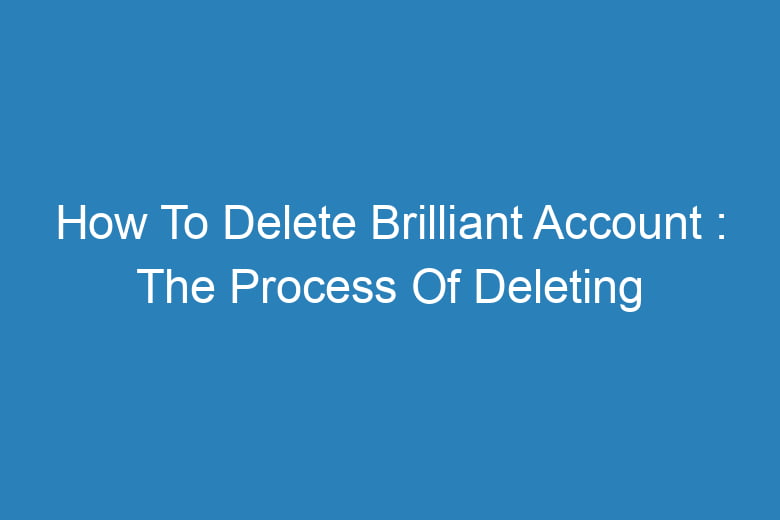Brilliant is undoubtedly a fantastic platform for learning and enhancing your knowledge.
However, if you’ve decided that it’s time to move on and want to learn how to delete your Brilliant account, you’ve come to the right place.
We understand that sometimes, life takes you in different directions, and your educational needs change. In this comprehensive guide, we will walk you through the process of deleting your Brilliant account hassle-free.
So, let’s dive into the steps required to bid farewell to Brilliant while ensuring your data is safe and secure.
Why Delete Your Brilliant Account
When Does Deleting Your Account Make Sense?
Before we delve into the deletion process, it’s essential to understand why you might want to delete your Brilliant account. Here are some common reasons:
- Changed Learning Needs: Your interests or educational goals may have shifted, making Brilliant less relevant.
- Privacy Concerns: You want to ensure your personal data is no longer associated with the platform.
- Financial Reasons: To stop any subscription fees or charges.
- Time Constraints: You don’t have the time to dedicate to the platform.
Now, let’s proceed with the account deletion process.
Backup Your Data
Exporting Your Progress and Data
Before you say goodbye to Brilliant, make sure to back up any essential data or progress you want to keep. Brilliant allows you to export your progress and data easily.
- Login: Log in to your Brilliant account using your credentials.
- Access Settings: Click on your profile picture in the top right corner and select “Settings.”
- Data Export: In the Settings menu, find the “Data Export” option.
- Choose Data: Select the specific data you want to export, such as courses, achievements, or practice history.
- Export: Click on the “Export Data” button and follow the on-screen instructions.
- Download: After exporting, you’ll receive a link to download your data. Keep this safe for future reference.
Contacting Support
Reach Out for Assistance
If you encounter any issues during the account deletion process or have questions, don’t hesitate to reach out to Brilliant’s support team. They are there to assist you with any concerns you may have. You can contact them via email or through the support portal on the website.
Initiate the Deletion Process
Where to Find the Delete Option
Now that you’ve backed up your data and possibly received assistance from support, it’s time to initiate the deletion process.
- Login: Log in to your Brilliant account.
- Access Settings: Click on your profile picture and select “Settings.”
- Account Deletion: Look for the “Account Deletion” or “Close Account” option. This may be located under a “Privacy” or “Security” tab.
- Confirmation: You will be prompted to confirm your decision.
Confirm Your Decision
Double-Check Your Choice
Deleting your Brilliant account is a significant step, so it’s essential to double-check your decision before proceeding. Ensure you’ve backed up any crucial data and are ready to say goodbye to Brilliant.
Final Steps
Additional Considerations
Once you’ve confirmed your decision to delete your Brilliant account, the platform will guide you through the final steps. These may include verifying your identity or confirming your subscription status if applicable.
Remember that the process may vary slightly depending on updates and changes made by Brilliant. Always refer to the most recent instructions on their website for the most accurate guidance.
Frequently Asked Questions
Is account deletion irreversible?
No, it’s not reversible. Once you delete your Brilliant account, your data and progress will be permanently removed.
Can I rejoin Brilliant after deleting my account?
Yes, you can create a new account, but your previous data will not be recoverable.
How long does it take to delete my Brilliant account?
The deletion process is typically immediate, but it may take some time for your data to be completely removed from Brilliant’s servers.
Do I need to cancel my subscription before deleting my account?
Yes, it’s advisable to cancel any active subscriptions before deleting your account to avoid any future charges.
Is there a way to recover my Brilliant data after deletion?
No, once deleted, your data cannot be recovered. Ensure you’ve exported any essential data before proceeding.
Conclusion
Deleting your Brilliant account is a straightforward process, but it’s crucial to take the necessary steps to back up your data and confirm your decision.
By following the steps outlined in this guide, you can bid farewell to Brilliant with confidence, knowing that your data is safe and your account is permanently deleted. If you have any questions or encounter difficulties during the process, don’t hesitate to reach out to Brilliant’s support team for assistance.

I’m Kevin Harkin, a technology expert and writer. With more than 20 years of tech industry experience, I founded several successful companies. With my expertise in the field, I am passionate about helping others make the most of technology to improve their lives.