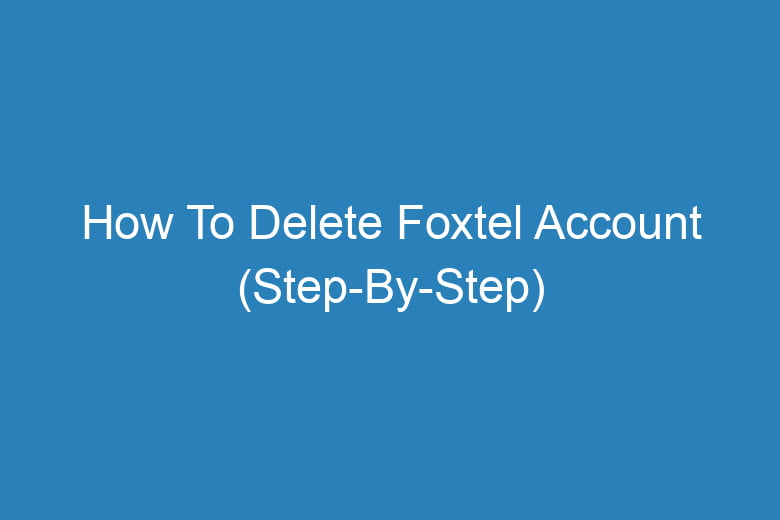Managing our online accounts is crucial. Whether you’re switching to a different service provider or simply looking to declutter your digital presence, knowing how to delete an account is a valuable skill.
In this comprehensive guide, we’ll walk you through the step-by-step process of deleting your Foxtel account, ensuring a smooth and hassle-free experience.
Why Delete Your Foxtel Account?
Before we dive into the nitty-gritty of the deletion process, let’s explore some common reasons why individuals may want to delete their Foxtel accounts:
Unwanted Subscription
Foxtel offers a wide range of entertainment options, from movies to sports, but if you’ve found yourself no longer interested in their services, it might be time to say goodbye.
Switching to a Competitor
Perhaps you’ve found a competing service provider that better suits your needs and budget. In that case, canceling your Foxtel account is a logical step.
Privacy Concerns
Online privacy is a significant concern for many. If you’re worried about the information Foxtel has on you or simply want to limit your online footprint, deleting your account can help.
Preparation: What You’ll Need
Before we jump into the account deletion process, make sure you have the following information and materials ready:
Foxtel Account Credentials
To delete your account, you’ll need to log in first. Ensure you have your Foxtel username and password at hand.
Account Information
Gather any relevant account information, such as your subscription details, billing history, and any outstanding payments.
Contact Information
Have your contact information up to date, as Foxtel may need to reach out to you during the process.
The Step-By-Step Guide
Now that you’re prepared let’s go through the step-by-step process of deleting your Foxtel account.
Step 1: Log into Your Foxtel Account
- Visit the Foxtel website and click on the “Sign In” button located at the top right corner of the page.
- Enter your Foxtel username and password.
- Click “Log In” to access your account.
Step 2: Access Your Account Settings
- After logging in, click on your profile picture or name in the top right corner.
- Select “Account Settings” from the dropdown menu.
Step 3: Navigate to Account Deletion
- In the Account Settings menu, look for an option related to account deletion or cancellation. It may be labelled as “Delete Account,” “Cancel Subscription,” or something similar.
- Click on this option to proceed.
Step 4: Confirm the Deletion Request
- Foxtel may present you with additional information about the consequences of deleting your account, such as the loss of access to your content.
- Carefully read through this information and ensure you’re ready to proceed.
- Click “Confirm” or a similar button to submit your deletion request.
Step 5: Contact Customer Support (If Necessary)
- In some cases, Foxtel may require additional verification or assistance in processing your account deletion request.
- If prompted, contact Foxtel’s customer support via their provided contact details to finalize the deletion process.
Step 6: Verify Deletion
- After submitting your request, Foxtel will review it. You may receive an email confirmation of your account deletion.
- Be patient during this step, as it may take some time for the request to be processed.
Frequently Asked Questions
Can I Reactivate My Foxtel Account After Deleting It?
No, once you’ve deleted your Foxtel account, it cannot be reactivated. You’ll need to create a new account if you wish to use their services again.
Will I Receive a Refund for My Remaining Subscription Period?
Foxtel’s refund policy may vary. It’s essential to review their terms and conditions or contact customer support for information regarding refunds.
What Happens to My Personal Information After Account Deletion?
Foxtel typically retains some customer data for legal and business purposes, but they should no longer use it to provide you with services.
Can I Delete My Foxtel Account Over the Phone?
While it’s possible to inquire about account deletion via phone, it’s generally recommended to follow the online deletion process for a smoother experience.
Is There a Waiting Period for Account Deletion?
Foxtel may impose a waiting period before finalizing your account deletion. This period varies, so it’s best to check with them for specific details.
Conclusion
Deleting your Foxtel account is a straightforward process when you follow the steps outlined in this guide. Whether you’re seeking a fresh start, exploring new entertainment options, or are concerned about privacy, taking control of your digital presence is a responsible choice.
Remember to stay informed about Foxtel’s policies and reach out to their customer support if you encounter any issues during the deletion process. With the information provided here, you can confidently navigate the path to account deletion and enjoy a clutter-free digital experience.

I’m Kevin Harkin, a technology expert and writer. With more than 20 years of tech industry experience, I founded several successful companies. With my expertise in the field, I am passionate about helping others make the most of technology to improve their lives.