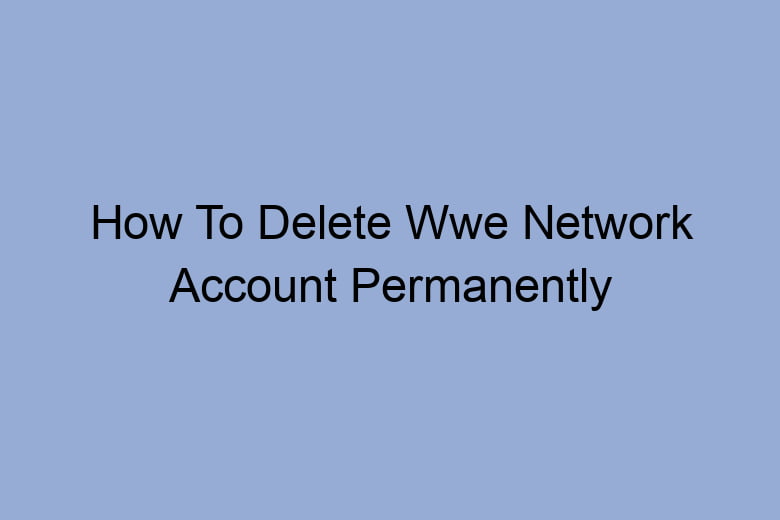Are you looking to cancel your WWE Network account and delete it permanently? Whether you’ve found an alternative streaming service or no longer watch WWE content, closing your account is a simple process. This guide will walk you through the necessary steps to ensure your account is permanently deleted and all subscriptions are canceled.
Why Delete Your WWE Network Account?
Some common reasons users decide to delete their WWE Network account include:
- Cutting back on subscription costs.
- Moving to another streaming platform.
- Taking a break from professional wrestling content.
- Privacy concerns or reducing digital clutter.
Whatever your reason, it’s essential to know how to cancel your subscription and remove your account safely.
Step 1: Cancel Your WWE Network Subscription
Before deleting your account, you need to cancel any active subscriptions. Here’s how:
- Log into your WWE Network account at wwe.com.
- Click on your profile in the upper-right corner and select Account Settings.
- Under the Billing Information section, click Cancel Subscription.
- Confirm your cancellation when prompted.
💡 Note: If you subscribed through a third-party platform, such as iTunes or Google Play, you’ll need to cancel your subscription through their respective services.
Step 2: Contact WWE Customer Support
WWE Network does not offer a direct “Delete Account” button on its platform. To permanently delete your account, you’ll need to contact their customer support team:
- Go to the WWE Support page.
- Select Contact Us or use their Live Chat feature for immediate assistance.
- Request account deletion and provide any necessary verification details, such as your email address and account information.
Step 3: Verify Account Deletion
Once you’ve submitted your request, WWE Network will process your account deletion. This may take a few days. Be sure to check your email for confirmation that your account has been permanently deleted.
Important Things to Know Before Deleting Your WWE Network Account
- Loss of Access: Deleting your account will remove access to all WWE Network content, including your viewing history and saved content.
- Billing Cycle: If you cancel your subscription, you can continue using the service until the end of your billing period.
- Third-Party Subscriptions: Ensure all WWE-related subscriptions tied to third-party platforms are also canceled.
Frequently Asked Questions
Can I recover my WWE Network account after deletion?
No, once your account is deleted, it cannot be recovered. Ensure you’re certain before proceeding.
What happens to my personal data after account deletion?
WWE Network states in its privacy policy that your data will be handled per legal and business requirements. Contact their support team for specific details.
How long does the account deletion process take?
The process may take a few days, depending on WWE Network’s support response times.
Final Thoughts
Deleting your WWE Network account permanently is a straightforward process when you follow the steps outlined above. Be sure to cancel your subscription, back up any information you may need, and verify deletion through customer support. If you’re looking for more helpful guides on managing subscriptions and accounts, check out our other blog posts.

I’m Kevin Harkin, a technology expert and writer. With more than 20 years of tech industry experience, I founded several successful companies. With my expertise in the field, I am passionate about helping others make the most of technology to improve their lives.