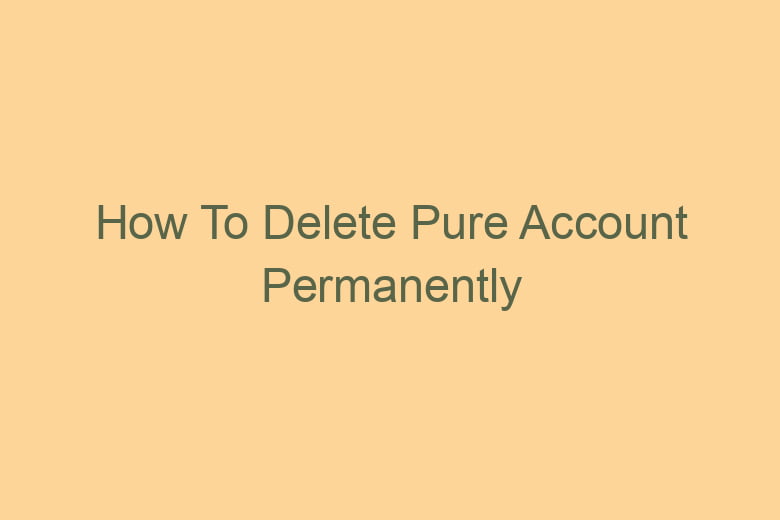Are you ready to delete your Pure account permanently? Whether you’re switching to another platform, taking a break from online dating, or safeguarding your privacy, removing your Pure account is straightforward when you know the steps. Follow this guide to ensure your account is securely deleted.
Why Delete Your Pure Account?
Pure is a dating app known for its privacy-focused and instant connection features. However, you may choose to delete your account for several reasons:
- No longer using the app.
- Concerned about data security and privacy.
- Found what you were looking for elsewhere.
Deleting your account ensures your personal data is removed from the platform.
Steps to Delete Your Pure Account Permanently
1. Open the Pure App
- Launch the app on your device and log in to your account using your credentials.
- Ensure you’re logged into the account you want to delete.
2. Access Account Settings
- Tap on your profile icon or menu, usually found in the top right or left corner.
- Select Settings or Account Settings from the options.
3. Choose the Delete Account Option
- Scroll through the settings menu to find the Delete Account option.
- Tap on it to start the account deletion process.
4. Confirm Your Deletion Request
- The app may ask for confirmation to ensure you want to proceed.
- You might need to provide a reason for deletion or enter your password for verification.
5. Uninstall the App
- Once your account is deleted, uninstall the Pure app from your device to remove any residual data.
Things to Consider Before Deleting
- Cancel Subscriptions: If you have a premium subscription, cancel it through your app store (Google Play or Apple App Store) to avoid future charges.
- Remove Personal Data: Delete any sensitive information or photos from your profile before deleting the account.
- Export Chats or Information: Save any important data or messages, as deleting your account will erase all information.
Alternatives to Deleting Your Account
If you’re unsure about deleting your Pure account permanently, consider these alternatives:
- Deactivate Temporarily: Some apps allow you to pause or deactivate your account instead of permanently deleting it.
- Adjust Privacy Settings: Limit visibility or update your preferences for better privacy without deleting your account.
- Uninstall the App: Remove the app from your device but retain your account for potential future use.
Why Deleting Unused Accounts Matters
Inactive accounts can be vulnerable to unauthorized access or data breaches. Deleting your Pure account when you’re no longer using it helps protect your personal information and reduces your digital footprint.
Final Thoughts
Deleting your Pure account permanently is a straightforward way to secure your data and streamline your digital life. By following the steps outlined above, you can close your account quickly and with confidence.
For more helpful guides on managing online accounts and enhancing digital privacy, check out our other articles. Take control of your online presence today!

I’m Kevin Harkin, a technology expert and writer. With more than 20 years of tech industry experience, I founded several successful companies. With my expertise in the field, I am passionate about helping others make the most of technology to improve their lives.