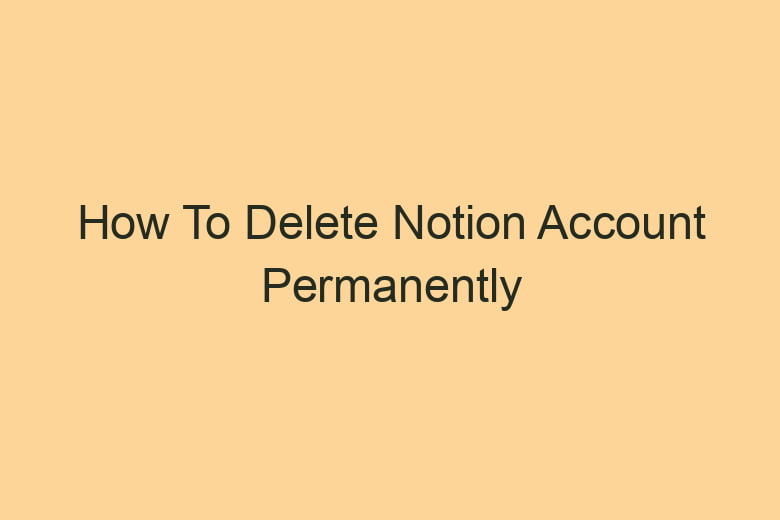Welcome to the ultimate guide on how to delete your Notion account permanently. Whether you’ve decided to switch to a different platform or simply want to part ways with Notion, this step-by-step guide will walk you through the process.
We understand that this is a significant decision, and we’re here to make it as smooth as possible for you. So, if you’re ready to say goodbye to Notion, let’s get started.
Why Delete Your Notion Account?
Understanding Your Reasons
Before diving into the “how,” it’s essential to clarify the “why.” Your reasons for deleting your Notion account can be diverse. Perhaps you found a more suitable productivity tool, or you’re seeking a digital detox. Knowing your motivations will help you stay committed to the process.
Data Security Concerns
In a digital world, data security is paramount. Your information is valuable, and ensuring it’s no longer accessible on Notion is a valid concern. We’ll address this aspect in detail in the upcoming sections.
New Beginnings
Sometimes, we outgrow our tools. If you’re venturing into a new chapter in your professional or personal life, it might be time to start fresh with a different platform.
Back-Up Your Notion Data
Preserving Your Information
Before you delete your Notion account, it’s crucial to back up your data. This ensures that you don’t lose any valuable information during the account closure process.
Exporting Your Workspace: Notion allows you to export your workspace in various formats, such as HTML, Markdown, and CSV. To do this, open the workspace you want to export, click on “Export,” and select your preferred format.
Download Images and Files: If you have images and files saved in Notion, make sure to download them to your local device.
Export as PDF: For a comprehensive backup, you can export your Notion workspace as a PDF. This will retain the formatting and structure of your documents.
How to Delete Your Notion Account
The Step-by-Step Guide
Now, let’s go through the process of deleting your Notion account permanently. Remember, this is a one-way journey, so proceed with caution.
Log In: Start by logging in to your Notion account. You’ll need to have access to the account you want to delete.
Settings: Click on your profile picture in the top left corner to access the settings menu.
My Account: In the settings menu, find and click on “My Account.”
Delete My Account: Scroll down to the bottom of the “My Account” page, and you’ll find the option to “Delete My Account.” Click on it.
Confirmation: Notion will ask you to confirm your decision. This is a critical step to avoid accidental deletions. Confirm your choice.
Password: To finalize the deletion, you’ll be asked to enter your password. This is another security measure to ensure the account is deleted by the rightful owner.
Goodbye: Once you’ve entered your password, your Notion account will be deleted permanently. Say your goodbyes to your digital workspace.
Data Security After Deletion
What Happens to Your Information?
Now that you’ve deleted your Notion account, let’s address data security. Notion takes data privacy seriously, and your information will be handled accordingly.
Data Retention: Notion retains your data for 30 days after deletion. This is a safety net in case you change your mind or need to recover something.
Permanent Deletion: After the 30-day retention period, your data will be permanently deleted from Notion’s servers. This includes all your documents, images, and files.
Data in Backups: It’s important to note that data in Notion’s backups will also be deleted within a reasonable time frame.
Frequently Asked Questions
FAQ Section
Can I Recover My Deleted Notion Account?
No, once you’ve confirmed the deletion and entered your password, your Notion account cannot be recovered. Make sure you’ve backed up any data you want to keep.
What If I Change My Mind?
If you change your mind within the 30-day retention period, you can contact Notion’s support for assistance. They may be able to help you recover your account.
Will My Data Be Sold or Shared After Deletion?
No, Notion is committed to protecting your data. It will not be sold or shared after account deletion.
Can I Delete Only Certain Content in My Notion Account?
No, the account deletion process is all-or-nothing. You can’t selectively delete specific content while keeping the rest.
How Do I Ensure My Data Is Secure Before Deletion?
By following the backup steps mentioned earlier in this guide, you can ensure your data is secure before deleting your Notion account.
Conclusion
In conclusion, deleting your Notion account permanently is a straightforward process, provided you follow the steps carefully. Your data security is a priority, and Notion takes measures to protect your information even after deletion. If you’ve made the decision to move on to a new platform or simply take a break from digital tools, rest assured that your data is in good hands.
Remember to back up your data before proceeding and, if you ever change your mind, there’s a brief window to recover your account. So, whether it’s a new beginning or a digital farewell, you now have the knowledge to delete your Notion account with confidence.

I’m Kevin Harkin, a technology expert and writer. With more than 20 years of tech industry experience, I founded several successful companies. With my expertise in the field, I am passionate about helping others make the most of technology to improve their lives.