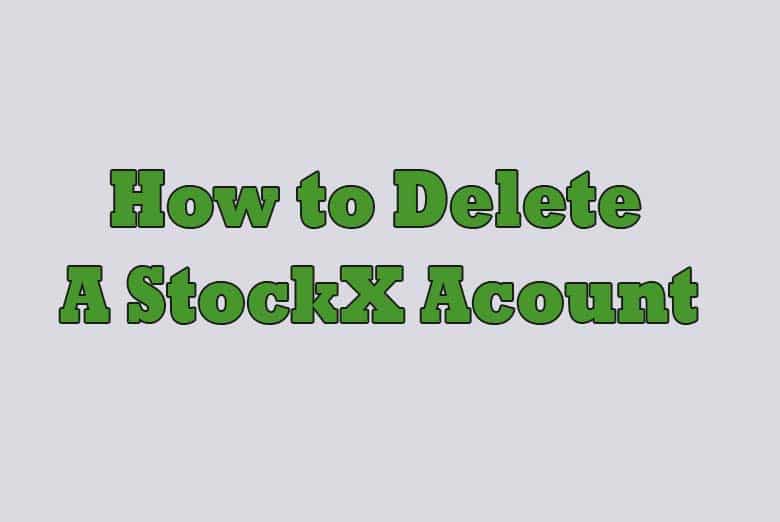Our lives are intertwined with various online platforms and services. While some become indispensable, others may no longer serve our needs. If you’ve decided that StockX no longer aligns with your interests, you may be wondering how to bid farewell to your account.
Don’t fret; this comprehensive guide will walk you through the steps of deleting your StockX account, ensuring a seamless process.
Section 1: Understanding the Need
Why Would You Want to Delete Your StockX Account?
Before we dive into the nitty-gritty of account deletion, let’s address the ‘why.’ Understanding the motivations behind this decision is the first step towards achieving a StockX-free existence.
So, why might you want to delete your StockX account? There could be various reasons:
Privacy Concerns: Worried about your personal information? Deleting your account is a viable solution.
Change of Interest: Perhaps sneakers and streetwear no longer spark your interest.
Account Security: If your account has been compromised or you want to start fresh for security reasons, deletion is a wise move.
Selling and Buying: You might prefer other platforms for your sneaker transactions.
Overwhelmed Inbox: Fed up with email notifications? Deletion can put a stop to that.
Is There a Middle Ground?
It’s essential to remember that account deletion is not your only option. You can consider alternatives like deactivation, which temporarily suspends your account. We’ll explore this option later.
Section 2: Pre-Deletion Preparation
Back-Up Your Data
Before proceeding with the deletion process, make sure to back up any crucial information. This may include purchase history, transaction records, or any other data you want to retain.
Clear Outstanding Transactions
Ensure all your transactions, whether as a buyer or seller, are settled. Closing any ongoing deals will smoothen the account deletion process.
Withdraw Funds
If your StockX account has a balance, don’t forget to withdraw your funds to avoid any complications. The last thing you want is money trapped in a deleted account.
Section 3: The Deletion Process
Step 1: Log In
Start by logging into your StockX account using your credentials.
Step 2: Visit the ‘Settings’
Once logged in, navigate to the ‘Settings’ option. It’s typically located in the top right corner of the website.
Step 3: Deactivation or Deletion?
StockX provides you with two options – deactivation and deletion. Deactivation temporarily suspends your account, while deletion permanently removes it. Make your choice wisely.
Step 4: Confirm Your Decision
You’ll be asked to confirm your choice. StockX wants to ensure you’re absolutely sure about deleting your account.
Step 5: Account Password
You’ll need to enter your account password to validate your identity.
Step 6: Goodbye, StockX
Once you’ve completed the steps mentioned above, StockX will process your request. Your account will be deactivated or deleted, based on your choice.
Section 4: The Alternatives – Account Deactivation
What’s Account Deactivation?
Account deactivation, as mentioned earlier, is a temporary suspension of your StockX account. It’s the preferred option if you’re not entirely sure about permanently severing ties with StockX.
How to Deactivate Your Account
To deactivate your account:
- Log in to your StockX account.
- Visit the ‘Settings.’
- Choose ‘Deactivate Account.’
- Follow the on-screen instructions.
- Your account is now deactivated, and you can reactivate it whenever you please.
Why Deactivate Instead of Delete?
Account deactivation allows you to take a break while preserving your account and data. It’s a middle ground that can be a good option if you’re unsure about a permanent departure.
Section 5: What Happens After Deletion?
No Turning Back
Once your StockX account is deleted, there’s no way to reverse the process. Make sure you’re absolutely certain about your decision.
Data Erasure
StockX will remove all your data from their servers. Your account history, personal information, and any other data will be permanently wiped.
Email Notifications
You’ll no longer receive email notifications from StockX. Your inbox will be noticeably quieter.
Farewell to StockX Community
You’ll bid farewell to the StockX community and its bustling sneaker culture.
Section 6: FAQs
Can I Reactivate My Deactivated Account?
Yes, you can reactivate your deactivated account at any time. Simply log in and follow the reactivation process.
Is My Data Secure During Deactivation?
During account deactivation, your data is stored securely and will not be accessible to anyone.
Can I Retrieve My Account After Deletion?
No, account deletion is irreversible. Once deleted, your account and all associated data are gone for good.
How Long Does It Take to Delete an Account?
The account deletion process is usually swift, taking only a few minutes.
What Happens to My Transactions After Deletion?
Your transaction history will be permanently deleted, and any ongoing transactions will be canceled.
Conclusion:
In conclusion, deleting your StockX account is a straightforward process, but it’s essential to make an informed choice. Consider whether deactivation might be a better option if you’re not ready for a permanent farewell.
Regardless of your decision, StockX provides the flexibility you need to manage your account according to your preferences. Say goodbye, clear your data, and embark on a new chapter – it’s all in your hands now.

I’m Kevin Harkin, a technology expert and writer. With more than 20 years of tech industry experience, I founded several successful companies. With my expertise in the field, I am passionate about helping others make the most of technology to improve their lives.