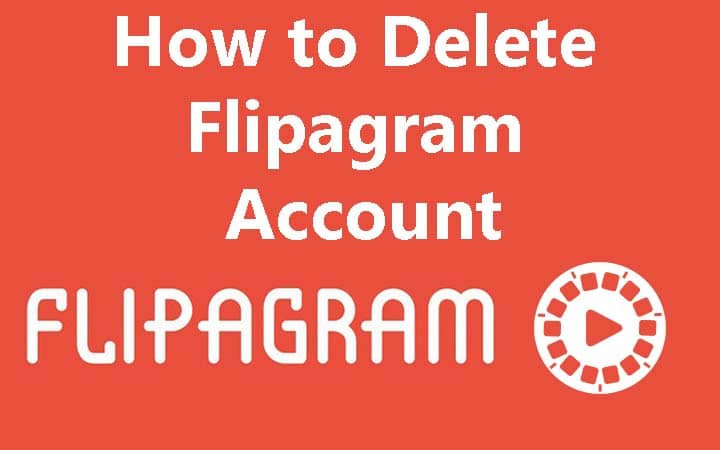Flipagram is popular among amateur image editors who like to edit images for personal uses such as posting on social media websites. Flipagram basically allows users to create a video montage. Users will need to upload several photos to start the video montage.
Since amateurs and non-professionals mostly use it only for occasional editing, many users want to delete the account after usage. Luckily, unlike many websites, Flipagram has truly understood their clients’ requirements and has provided a way to delete the Flipagram account.
Today, we will discuss how to delete a Flipagram account for users’ convenience.
How to Delete a Flipagram Account?
You may want to delete a Flipagram account for several reasons. The good news is that the Flipagram supporting team is ready to help you with the entire account deleting process. But for this, you have to reach them through an email.
The steps of how do you delete a Flipagram account follows as-
Step 1: Sending Email
You need to reach the supporting team through ‘privacy@flipagram.com’. In your email, clearly mention the reason for deleting the Flipagram account. Also, include your username and email associated with the service.
Step 2: Get the Account Deletion Link
Once you have successfully sent the email, Flipagram supporting team will review your account removal request. If they found the reason valid (they should unless you make any major mistake in the email), they will email you back with an account removal link.
Check your email to receive the Flipagram account removal link.
Step 3: Proceed to Account Deleting
Now, open the link in the web browser. Flipagram will ask you to fill up a form requesting you reasons to delete the account and some standard procedures. The form of submission won’t take more than one minute.
Step 4: Form Fill-Up and Submission
The form for account deleting comes with five questions. The 1st four questions are mandatory to answer, while the final one is optional. You will be asked to provide your username, email, name, and account removal reason.
Make sure that the name, user name, and associated email match with your Flipagram account correctly. Also, you might give the supporting team feedback to improve the Flipagram service.
Finally, submit the form.
Step 5: Finalizing the Account Removal
When you submit the form, a popup screen will come out on your display. It will state,’ Yes, delete my account’ after a thank you message. Click on the account removal button and wait for the next step to follow.
Another popup message will come written’ again’ on it. Tap on it to delete the Flipagram account confirmation message to complete the process.
Conclusion
Flipagram might take up to 48 hours to delete your account after the successful form submission. So, wait for the next two days. After that, you might delete the Flipagram app from the smartphone since it will be of no use for now.
You can also search for your username and email to make sure that the account deletion processes have been properly initiated. You will also be lost all data, including your user name from Flipagram, once you delete the account.

I’m Kevin Harkin, a technology expert and writer. With more than 20 years of tech industry experience, I founded several successful companies. With my expertise in the field, I am passionate about helping others make the most of technology to improve their lives.