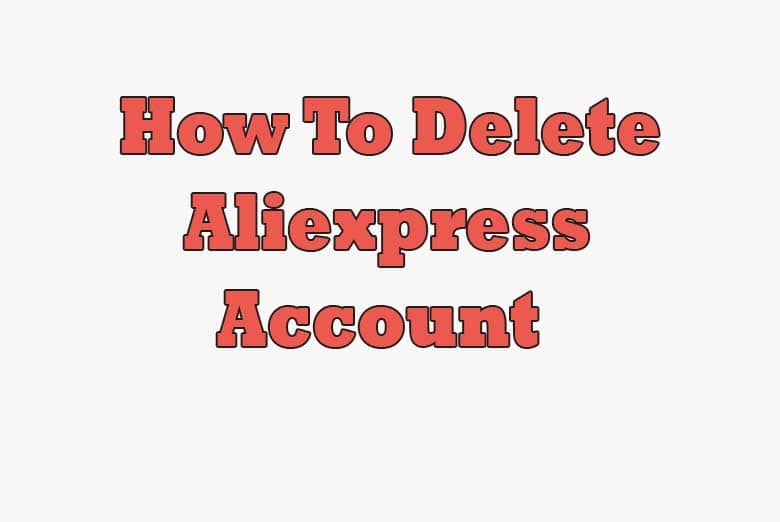In the vast world of e-commerce, Aliexpress stands as a prominent player, offering a wide array of products at competitive prices.
However, there may come a time when you decide to part ways with this platform. Perhaps you’ve found another favorite online marketplace, or you’re just looking to declutter your digital presence. Deleting your Aliexpress account can be a straightforward process if you follow the right steps.
In this comprehensive guide, we will take you through the process, addressing common questions, and ensuring a seamless account closure.
The Importance of Account Management
Understanding Why You Might Want to Delete Your Aliexpress Account
Before we delve into the “how,” it’s crucial to understand the “why.” People choose to delete their Aliexpress accounts for various reasons. These can include privacy concerns, a desire to reduce online accounts, or merely wanting to switch to a different platform.
A Step-By-Step Guide
Deleting Your Aliexpress Account: The Nuts and Bolts
Let’s get to the core of it. Here’s a step-by-step guide to help you delete your Aliexpress account:
Log in to Your Account: Start by logging into your Aliexpress account using your credentials.
Go to ‘My Account’: After logging in, navigate to the “My Account” section, usually located in the top right corner of the webpage.
Access ‘Settings’: Inside your account, you’ll find a “Settings” option. Click on it.
Find ‘Account Settings’: In the settings menu, locate the “Account Settings” tab and click on it.
Select ‘Close Account’: Once in the account settings, scroll down until you find the “Close Account” option. Click on it.
Choose a Reason: Aliexpress will ask you to specify the reason for closing your account. You can choose from various options.
Verify Your Identity: Some accounts may require identity verification. Follow the prompts to verify your identity if needed.
Confirm Closure: After verifying, confirm the account closure. Be sure to read any terms and conditions presented.
Receive Confirmation Email: You will receive a confirmation email notifying you about the account closure.
Log Out: Once your account is closed, make sure to log out and clear your browsing history.
Frequently Asked Questions
Is it possible to reactivate a closed Aliexpress account?
Yes, it is possible to reactivate your account within 30 days of closing it. After this period, reactivation may not be an option.
Can I delete my Aliexpress account via the mobile app?
Yes, you can delete your Aliexpress account using the mobile app by following a similar process outlined in this guide.
What happens to my order history after account closure?
Your order history may not be accessible after you close your account, so it’s essential to save any information you might need.
Is there a waiting period before my account is permanently closed?
Typically, your account will be closed immediately upon confirmation, but it may take a short while to complete the process.
Can I delete my account if I have unresolved issues with sellers?
It’s advisable to resolve any ongoing issues with sellers before closing your account to ensure a smoother closure process.
The Aftermath
What to Expect After Closing Your Aliexpress Account
Once you’ve successfully closed your Aliexpress account, it’s essential to understand that you may lose access to your order history, wish lists, and any remaining balance in your Aliexpress Wallet. Make sure to save any necessary information before proceeding.
Conclusion
The decision to delete your Aliexpress account is a personal one. Whether it’s for privacy, account management, or any other reason, this guide has provided you with the necessary steps and insights into the process. Remember, if you ever change your mind, you have a window of 30 days to reactivate your account.
In the ever-evolving world of e-commerce, managing your online presence is vital. By following this step-by-step guide, you can confidently close your Aliexpress account and make choices that align with your digital lifestyle.

I’m Kevin Harkin, a technology expert and writer. With more than 20 years of tech industry experience, I founded several successful companies. With my expertise in the field, I am passionate about helping others make the most of technology to improve their lives.