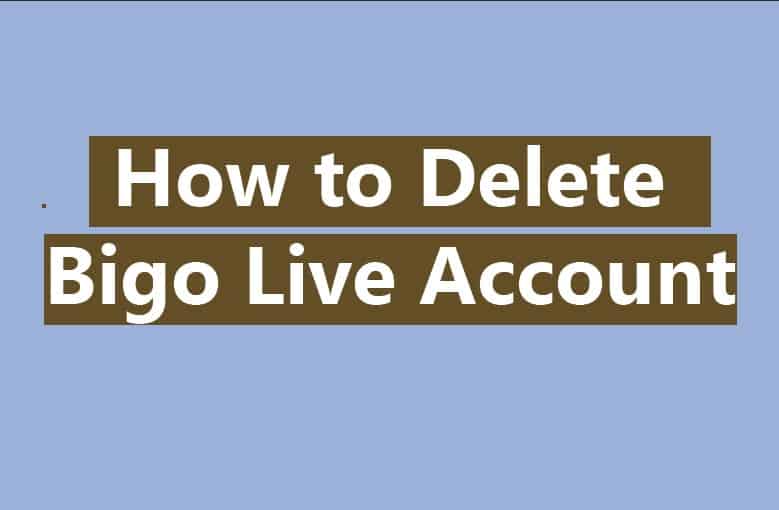Our lives are often intertwined with various social media platforms and apps. Bigo Live is one such platform that has captured the attention of millions worldwide.
However, there may come a time when you find yourself wanting to part ways with it for various reasons. Maybe you’ve found a new favorite app or simply wish to take a break. Deleting your Bigo Live account is not as complicated as it might seem.
In this comprehensive guide, we’ll walk you through the process, step by step, to help you delete your Bigo Live account instantly and forever.
Why Would You Want to Delete Your Bigo Live Account?
Before we dive into the nitty-gritty of deleting your Bigo Live account, let’s explore some of the reasons why you might want to part ways with this popular live streaming platform.
Privacy Concerns: In an era where online privacy is paramount, you might feel uncomfortable sharing your life with the Bigo Live community. Deleting your account can give you peace of mind.
Reducing Screen Time: Spending too much time on Bigo Live or any other social media platform can be counterproductive. If you want to regain control of your time, deleting your account is a viable option.
Switching to Alternatives: There are plenty of live streaming and social networking platforms out there. If you’ve found a new favorite or want to explore other options, it’s time to bid farewell to Bigo Live.
Negative Experiences: Unpleasant interactions or experiences on Bigo Live can lead to a desire to cut ties. Your well-being is essential, and if Bigo Live is affecting it negatively, it’s time to go.
What to Know Before Deleting Your Bigo Live Account
Deleting your Bigo Live account is a straightforward process, but there are a few essential things to consider before you proceed.
Back Up Your Data
Before you say goodbye to Bigo Live, ensure you’ve backed up any content or data you’d like to keep. This may include your live streams, videos, or chats. Once you delete your account, this data will be gone forever.
Unlink Your Account from Other Services
If you’ve linked your Bigo Live account to other services or social media platforms, such as Facebook or Google, make sure to unlink them. This will prevent any unintended consequences when deleting your account.
Clear Any Outstanding Transactions
If you have any ongoing transactions or purchases within the Bigo Live app, settle them before proceeding. Deleting your account will not cancel any pending transactions.
Step-by-Step Guide to Delete Your Bigo Live Account
Now that you’ve made the decision to delete your Bigo Live account, let’s get down to the nitty-gritty. Follow these steps to bid farewell to Bigo Live:
Open the Bigo Live App
Begin by opening the Bigo Live app on your mobile device. Make sure you’re logged into the account you wish to delete.
Navigate to Your Profile
Tap on your profile picture or username to access your profile page. Here, you’ll find all the essential account settings.
Access Settings
Scroll down on your profile page until you locate the “Settings” option. Tap on it to enter the settings menu.
Locate Account Settings
Within the settings menu, look for “Account Settings” or a similar option. Once found, tap on it to access your account-related settings.
Initiate the Deletion Process
Within the account settings, you’ll likely find an option for “Delete Account” or something similar. Tap on it to initiate the deletion process.
Confirm Your Decision
Bigo Live may prompt you to confirm your decision to delete your account. Confirm, and proceed to the next steps.
Provide a Reason
Bigo Live may ask for a reason for your departure. This is optional, but your feedback can help the platform improve.
Enter Verification Code
To ensure that you’re the rightful owner of the account, Bigo Live may send a verification code to your registered email or phone number. Enter this code to proceed.
Final Confirmation
Once you’ve entered the verification code, Bigo Live will ask for a final confirmation. Ensure you’re ready to delete your account permanently.
Account Deletion Complete
Congratulations! You’ve successfully deleted your Bigo Live account. All your data, including your profile, videos, and chats, will be permanently removed from the platform.
Frequently Asked Questions
Can I Recover My Deleted Bigo Live Account?
No, once you’ve deleted your Bigo Live account, it’s gone forever. There is no way to recover it. Make sure you’re certain about your decision before proceeding.
How Long Does It Take to Delete My Bigo Live Account?
The deletion process is usually swift, taking only a few minutes. However, it may take up to a few days for all your data to be completely removed from the platform.
Will My Contacts Be Notified When I Delete My Account?
No, your contacts will not be notified when you delete your Bigo Live account. Your account will simply disappear from their lists.
Do I Get a Refund for In-App Purchases After Deleting My Account?
No, deleting your account does not entitle you to a refund for any in-app purchases. Make sure to settle any outstanding transactions before deletion.
Is It Possible to Delete My Bigo Live Account Permanently on a Web Browser?
As of my last update in September 2021, account deletion had to be done through the mobile app. Check the latest information on the Bigo Live website for any changes in this process.
Conclusion
Deleting your Bigo Live account can be a liberating experience, whether it’s due to privacy concerns, a desire to reduce screen time, or simply moving on to new horizons. With this step-by-step guide, you can confidently bid farewell to Bigo Live and embark on your digital journey with a clean slate.
Remember, once you’ve deleted your account, it’s gone for good, so be absolutely sure about your decision. So, are you ready to say goodbye to Bigo Live?

I’m Kevin Harkin, a technology expert and writer. With more than 20 years of tech industry experience, I founded several successful companies. With my expertise in the field, I am passionate about helping others make the most of technology to improve their lives.