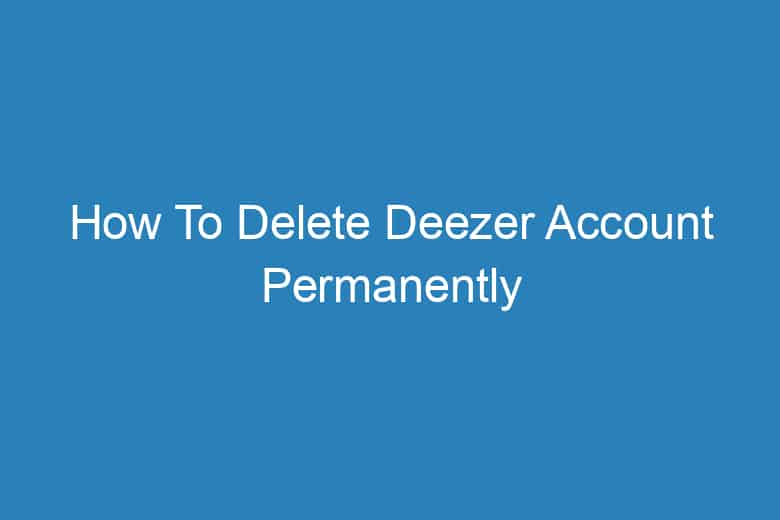In the world of music streaming, Deezer has become a popular choice for millions of users around the globe. However, there may come a time when you decide to move on or switch to another music platform.
When that time arrives, you might wonder, “How do I delete my Deezer account permanently?”
This comprehensive guide will walk you through the process step by step.
Why Delete Your Deezer Account?
Before we dive into the nitty-gritty of deleting your Deezer account, it’s important to understand the reasons behind this decision. Deleting your account might be necessary for several reasons:
Switching to a New Music Platform
Perhaps you’ve discovered a new music streaming service that better suits your preferences or offers features that Deezer doesn’t have. In this case, deleting your Deezer account is the first step toward embracing a fresh music experience.
Privacy and Security Concerns
Your privacy is of utmost importance, and you might want to exercise more control over your personal information. Deleting your Deezer account can help you minimize your online footprint and protect your data.
Subscription Cancellation
If you’ve decided to cancel your Deezer subscription but want to go a step further by deleting your account, this guide will show you how to do it seamlessly.
How to Delete Deezer Account Permanently
Now that we’ve covered the ‘why,’ let’s move on to the ‘how.’ Deleting your Deezer account is a straightforward process. Just follow these steps:
Log into Your Deezer Account
Begin by visiting the Deezer website and logging into your account using your credentials.
Access the Account Settings
Once you’re logged in, navigate to your account settings. You can usually find this in the top right corner of the screen by clicking on your profile picture or name.
Click on ‘Account Management’
In the account settings, look for ‘Account Management’ or a similar option that allows you to manage your account.
Select ‘Delete My Account’
Within the account management section, you should find the ‘Delete My Account’ option. Click on it.
Confirm Your Decision
Deezer will ask you to confirm your decision to delete your account. This step is crucial to prevent accidental account deletions.
Enter Your Password
To ensure the security of the process, Deezer will prompt you to enter your account password.
Finalize the Deletion
After confirming your password, Deezer will proceed with deleting your account. This process may take a moment to complete.
Receive a Confirmation Email
Once your account is deleted, Deezer will send you a confirmation email to the address associated with your account. This email will serve as proof that your Deezer account has been permanently deleted.
Frequently Asked Questions
Can I Reactivate My Deezer Account After Deletion?
No, once your Deezer account is deleted, it cannot be reactivated. Make sure you are certain about your decision before proceeding.
What Happens to My Playlists and Saved Music?
All your playlists, saved music, and other data associated with your Deezer account will be permanently deleted. Be sure to back up any content you wish to keep.
Is There a Waiting Period Before Deletion Is Final?
Deezer doesn’t have a waiting period for account deletion. Once you confirm your decision, the process is immediate.
Will My Subscription Be Automatically Canceled?
If you have an active Deezer subscription, make sure to cancel it separately before deleting your account. Account deletion does not automatically cancel your subscription.
Can I Delete My Deezer Account via the Mobile App?
Yes, you can delete your Deezer account through the mobile app by following a similar process to the one outlined above.
Conclusion
Deleting your Deezer account is a simple process that allows you to move on to new music experiences or safeguard your privacy and data.
Remember that this decision is irreversible, so make sure it’s what you truly want. Once you’ve followed the steps outlined in this guide, your Deezer account will be permanently deleted, and you can explore other musical horizons with a clean slate.
If you have any more questions or need further assistance, don’t hesitate to contact Deezer’s customer support. Happy listening!

I’m Kevin Harkin, a technology expert and writer. With more than 20 years of tech industry experience, I founded several successful companies. With my expertise in the field, I am passionate about helping others make the most of technology to improve their lives.