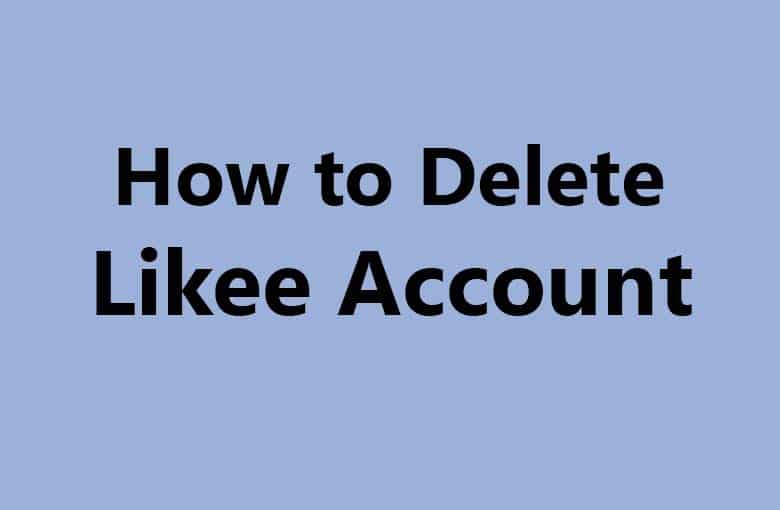Are you tired of using the Likee app and want to move on? Deleting your Likee account can be a straightforward process if you know the right steps to follow. In this article, we will guide you through the process of deleting your Likee account and provide some important considerations to keep in mind. So, let’s get started and bid farewell to your Likee profile.
Likee is a popular social media platform that allows users to create and share short videos. While it can be an entertaining app for many, there are various reasons why someone may want to delete their Likee account. Whether you’ve outgrown the app, concerns about privacy, or simply want a fresh start, deleting your account can give you the freedom you desire.
Why Delete Likee Account?
Before diving into the steps, it’s essential to understand why you might want to delete your Likee account. Here are a few common reasons:
- Privacy concerns: If you have concerns about the privacy of your personal information or videos you’ve shared, deleting your account can alleviate those worries.
- Time management: Likee can be addictive, and if you find yourself spending excessive time on the platform, deleting your account can help you regain control over your time.
- Moving on: People’s interests and preferences change over time. If you no longer enjoy using Likee or have found another platform that suits your needs better, deleting your account can be a natural next step.
- Content removal: Deleting your Likee account will also remove any videos or content you’ve uploaded, ensuring they are no longer accessible to others.
Now that you have a clearer understanding of why you might want to delete your Likee account, let’s move on to the steps involved.
Steps to Delete Likee Account
Follow these step-by-step instructions to delete your Likee account:
Step 1: Open Likee App
Launch the Likee app on your mobile device. Ensure you are logged in to the account you wish to delete.
Step 2: Go to Profile Settings
Locate the profile icon in the bottom right corner of the screen. Tap on it to access your profile.
Step 3: Find Account Settings
In the top right corner of your profile, you’ll see a three-dot menu icon. Tap on it to open the account settings menu.
Step 4: Locate the “Delete Account” Option
Scroll through the account settings menu and look for the “Delete Account” option. It is usually located towards the bottom of the list.
Step 5: Confirm Account Deletion
Tap on the “Delete Account” option and follow the prompts to confirm the deletion of your Likee account. You may be asked to provide a reason for deleting your account.
Considerations Before Deleting
Before you proceed with deleting your Likee account, it’s important to consider a few factors to ensure a smooth transition.
Data Backup
If you have any videos or content on your Likee account that you want to keep, make sure to back them up before deleting your account. Once your account is deleted, all your data will be permanently lost.
Linked Accounts
If your Likee account is linked to other social media accounts, such as Facebook or Instagram, consider unlinking them before deleting your Likee account. This will prevent any unwanted connections or access after the deletion.
Privacy Settings
Before deleting your Likee account, review your privacy settings and ensure they are adjusted to your preferences. This step is crucial to protect your privacy even after your account is deleted.
Finalizing the Account Deletion
After following the steps and considering the necessary factors, you are ready to finalize the deletion of your Likee account. Remember, once the deletion is confirmed, it cannot be undone. Take a moment to ensure you have made the right decision before proceeding.
FAQs
Q1. Can I recover my deleted Likee account?
Unfortunately, once your Likee account is deleted, it cannot be recovered. Make sure you are certain about deleting your account before proceeding.
Q2. Will deleting my Likee account remove my videos?
Yes, deleting your Likee account will remove all the videos and content you’ve uploaded on the platform. Ensure you have backed up any important videos before deleting your account.
Q3. How long does it take to delete a Likee account?
The account deletion process is typically immediate. Once you confirm the deletion, your account and all associated data will be permanently removed.
Q4. Can I use the same email or username to create a new Likee account after deletion?
Yes, you can use the same email or username to create a new Likee account after deleting your previous one. However, keep in mind that your previous account and its content will be permanently gone.
Q5. Is deleting my Likee account reversible?
No, the deletion of your Likee account is irreversible. Make sure you are certain about deleting your account before proceeding.
Conclusion
Deleting your Likee account can be a liberating experience if you no longer find joy or value in using the app. By following the steps outlined in this article, you can easily delete your Likee account and move on to new ventures. Remember to consider data backup, linked accounts, and privacy settings before finalizing the deletion. Take control of your online presence and embrace a fresh start.

I’m Kevin Harkin, a technology expert and writer. With more than 20 years of tech industry experience, I founded several successful companies. With my expertise in the field, I am passionate about helping others make the most of technology to improve their lives.