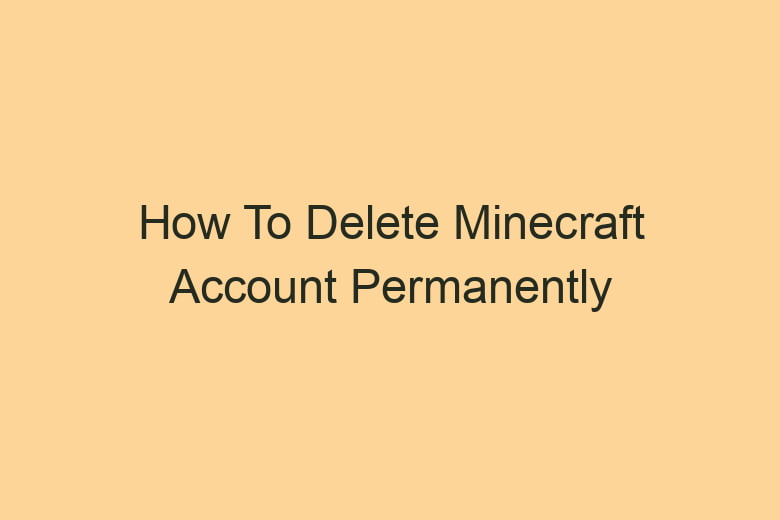In a world where digital identities play a significant role, we often find ourselves managing numerous online accounts. Minecraft, the immensely popular sandbox video game, has a dedicated fanbase.
However, there may come a time when you decide to part ways with your Minecraft account for various reasons. Whether it’s to make a fresh start or simply because you’ve outgrown the game.
This guide will walk you through the steps to permanently delete your Minecraft account. Let’s dive into this digital realm and learn how to do it.
Section 1: Understanding the Importance of Account Deletion
Why Would You Want to Delete Your Minecraft Account?
Minecraft is undoubtedly an amazing game, but there could be a plethora of reasons why someone would want to part ways with their Minecraft account. Let’s explore some of the most common motivations for account deletion.
Moving On
Perhaps you’ve grown tired of building blocky wonders or exploring the vast Minecraft world. It’s natural to evolve and seek new adventures. Deleting your account can be a way to signify this transition.
Privacy Concerns
With online security becoming increasingly important, some players might be concerned about their data and personal information. Deleting your Minecraft account ensures your data is no longer in their servers.
Account Management
Keeping track of multiple accounts can be challenging. If you’re simplifying your digital presence, it might be time to bid farewell to your Minecraft account.
Starting Fresh
Starting a new game with a fresh slate can be exhilarating. Deleting your account provides you with a clean canvas to begin anew.
Is It Possible to Recover a Deleted Minecraft Account?
Before we proceed, one of the burning questions on your mind might be whether it’s possible to recover a deleted Minecraft account. To answer this, we need to delve into the specifics of Minecraft’s policies and procedures.
Recovery Possibilities
Minecraft does allow for account recovery in certain circumstances. If you have valuable content associated with your account, it’s essential to understand the recovery possibilities.
Account Deletion vs. Account Suspension
It’s crucial to differentiate between account deletion and account suspension. Minecraft may suspend an account temporarily for various reasons, but deletion is a more permanent action. We’ll explore this distinction in detail.
Section 2: The Step-by-Step Guide to Permanently Deleting Your Minecraft Account
How to Delete Your Minecraft Account: A Comprehensive Guide
Now that you’re well-versed in the why and the what, it’s time to move on to the how. Here’s a step-by-step guide to help you delete your Minecraft account permanently.
Back Up Your Data
Before you take the plunge and delete your account, it’s vital to back up any data you might want to retain, such as game saves and worlds you’ve built.
Visit the Minecraft Website
Head over to the official Minecraft website. You’ll need to navigate through the site to find the account deletion option.
Log In to Your Account
To proceed with the deletion process, you must log in to the account you wish to delete. Authentication is required for security reasons.
Locate the Account Deletion Option
On the Minecraft website, look for the account settings or profile options. Within these settings, you should find the account deletion option.
Follow the Prompts
Minecraft will guide you through the deletion process with a series of prompts and confirmations. Be prepared to provide your password and verify your identity.
Confirm Deletion
Once you’ve followed all the prompts and provided the necessary information, confirm your decision to delete your account.
The Waiting Period
Minecraft has a waiting period after you request an account deletion. During this time, you have an opportunity to change your mind. We’ll explain the waiting period and its significance.
Waiting Period Duration
The waiting period typically lasts for a specified duration, which may vary. It’s during this time that you can still reverse your decision.
Reversing the Deletion
If you decide not to go through with the deletion, Minecraft provides an option to reverse the process during the waiting period.
Section 3: Understanding the Consequences
What Happens When You Delete Your Minecraft Account?
Deletion isn’t just a click-and-forget process. Let’s explore what happens after you’ve successfully deleted your Minecraft account.
In-Game Progress and Purchases
All your in-game progress and purchases will be lost. This includes worlds you’ve built, items you’ve collected, and any in-game currency.
Name and Data Removal
Your in-game name, along with any associated data, will be permanently removed from Minecraft’s servers.
Impact on Friends and Servers
If you’re part of a Minecraft community or server, your absence will be noticeable. Your friends and collaborators will lose a valuable member.
Repercussions on Multiplayer Servers
If you’re a member of multiplayer servers, your departure will result in the loss of your contributions and, possibly, any items you’ve contributed.
Section 4: Frequently Asked Questions
Can I Recover My Account After Deletion?
As mentioned earlier, Minecraft does offer recovery possibilities in some cases. However, these are not guaranteed, and it’s essential to review their policies.
What If I Change My Mind During the Waiting Period?
If you have second thoughts about deleting your account, Minecraft allows you to reverse the deletion during the waiting period.
Are There Any Alternative Options Besides Deletion?
If you’re concerned about your data or privacy, consider reviewing your account settings and changing them to enhance your online security.
Can I Transfer My In-Game Assets to Another Account?
Unfortunately, Minecraft doesn’t provide an official method for transferring in-game assets from one account to another.
What Happens to My Account Information After Deletion?
Once your account is deleted, your personal information is removed from Minecraft’s servers, and your in-game data is wiped.
Conclusion
In the ever-evolving digital landscape, managing your online presence is a significant consideration. Deleting your Minecraft account permanently is a decision that should not be taken lightly. It’s essential to understand the process, its consequences, and the recovery possibilities that Minecraft offers.
We hope this comprehensive guide has shed light on how to delete your Minecraft account and the factors to consider before making that irreversible decision. Whether you’re looking for a fresh start or seeking enhanced privacy, remember that your Minecraft adventure is entirely in your hands.

I’m Kevin Harkin, a technology expert and writer. With more than 20 years of tech industry experience, I founded several successful companies. With my expertise in the field, I am passionate about helping others make the most of technology to improve their lives.