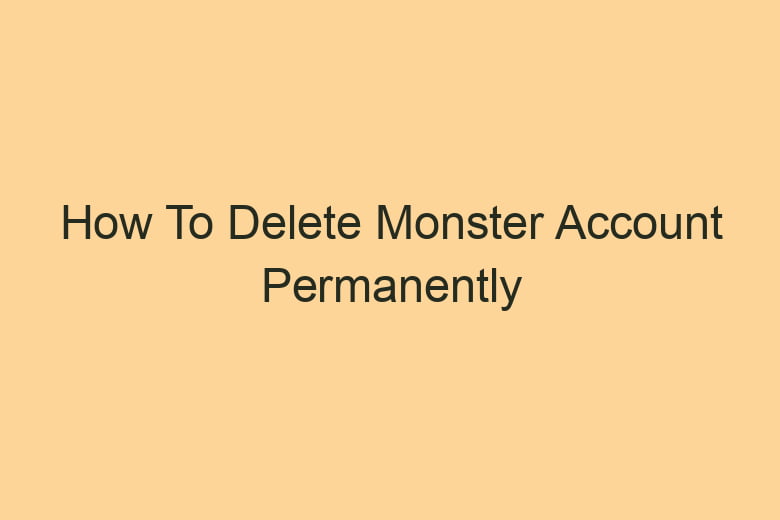If you’ve found your dream job or simply decided that Monster is no longer your preferred platform for job hunting, it’s time to learn how to delete your Monster account permanently.
This step-by-step guide will walk you through the process, ensuring that you bid farewell to your Monster account without a hitch.
Why Delete Your Monster Account?
When It’s Time to Move On
Before we delve into the details of deleting your Monster account, it’s essential to understand why you might want to do this. Here are a few scenarios where saying goodbye to your Monster account makes sense:
Found Your Dream Job: If you’ve successfully secured a job and are no longer in the job market, there’s no need to keep your Monster account active.
Privacy Concerns: Worried about your personal information? Deleting your account ensures your data is no longer accessible on the platform.
Changing Career Paths: Perhaps you’re switching career paths and Monster no longer aligns with your goals.
Platform Preference: You might have found other job search platforms that better suit your needs.
Step 1: Log In to Your Monster Account
It All Starts with Your Credentials
To kick-start the account deletion process, you need to log in to your Monster account. This is essential to verify your identity and proceed with the deletion.
Pro Tip: Make sure you know your login credentials. You’ll need your email address and password to access your account.
Step 2: Navigate to Your Profile
Finding Your Digital Footprint
Once logged in, head to your profile. Your profile is where you’ll find all the data you’ve shared on the platform.
Pro Tip: Review your profile one last time before deleting it to ensure you don’t lose any valuable information.
Step 3: Locate the Account Settings
Unveiling the Deletion Option
In your profile, search for the account settings. This is where you’ll find the option to delete your Monster account.
Pro Tip: You may need to go through a few sub-menus to find the account deletion option. It’s typically located in the security or privacy settings.
Step 4: Initiate the Deletion Process
Confirming Your Decision
Click on the “Delete Account” option. Monster will likely prompt you to confirm your decision to delete your account.
Pro Tip: Be certain about your choice, as this action is irreversible.
Step 5: Verify Your Identity
A Security Measure
To prevent unauthorized account deletions, Monster may require you to verify your identity. This can be done through various methods, such as email confirmation or answering security questions.
Pro Tip: Keep an eye on your email for verification instructions if this is the chosen method.
Step 6: Say Goodbye
Bidding Farewell to Your Account
Once you’ve verified your identity, you’ll be prompted to confirm your decision one last time. This is your final opportunity to reconsider.
Pro Tip: Reflect on your decision, but if you’re sure about deleting your account, go ahead and confirm.
Step 7: Receive Confirmation
A Farewell Message
After confirming, Monster will send you a confirmation message, acknowledging the successful deletion of your account.
Pro Tip: Keep this email for your records, just in case you ever need to refer to it.
Frequently Asked Questions
Can I Recover My Monster Account After Deletion?
No, once you delete your Monster account, it cannot be recovered. Ensure you’re absolutely certain about your decision.
What Happens to My Data After Deleting My Account?
Monster retains your data for a specific period even after account deletion. This data is usually used for statistical and legal purposes.
How Long Does It Take to Delete a Monster Account?
Account deletion is typically instantaneous, but it may take a little longer in some cases due to verification procedures.
Do I Need to Contact Monster Customer Support to Delete My Account?
No, you can delete your account independently by following the steps outlined in this guide.
Is My Data Secure After Deleting My Account?
Monster takes data security seriously. After deletion, your data is no longer accessible to other users.
Conclusion
Deleting your Monster account is a straightforward process, but it’s important to understand the irreversible nature of this action. Before you proceed, review your reasons for doing so, ensure you have alternative job search options if needed, and safeguard any data you want to keep.
Remember, when it comes to your online presence, the power to make decisions about your personal information is in your hands. Use it wisely, and best of luck in your future endeavors!

I’m Kevin Harkin, a technology expert and writer. With more than 20 years of tech industry experience, I founded several successful companies. With my expertise in the field, I am passionate about helping others make the most of technology to improve their lives.