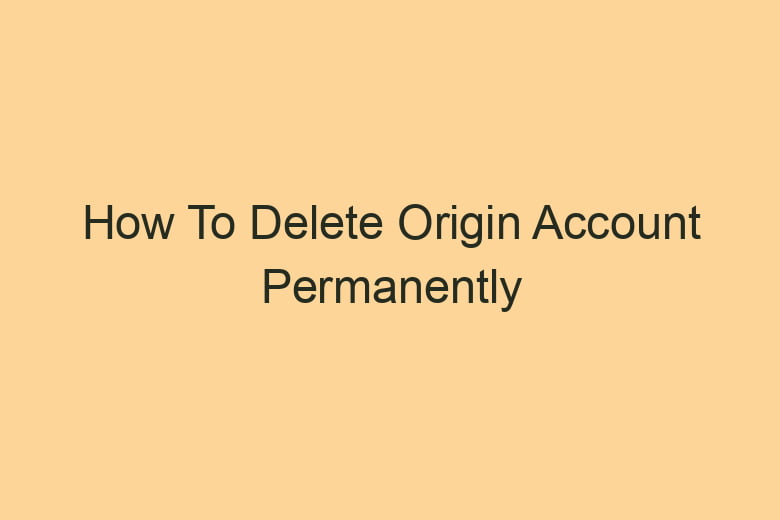Origin, the popular gaming platform from Electronic Arts, has been a hub for gamers to enjoy a wide range of exciting titles.
However, there might come a time when you decide to part ways with your Origin account. Whether you’ve outgrown gaming or simply want a fresh start, deleting your Origin account is a significant decision.
This comprehensive guide will walk you through the process, step by step, ensuring you can bid farewell to your account permanently and hassle-free.
Why Delete Your Origin Account?
Understanding the Motivation Behind the Decision
Before we dive into the nitty-gritty of account deletion, it’s crucial to understand the reasons why you might want to delete your Origin account. Several motivations might prompt this decision, such as:
No Longer a Gamer: Perhaps you’ve transitioned away from gaming and want to remove all traces of your gaming history.
Privacy Concerns: Worried about the security of your personal information? Deleting your account can provide peace of mind.
Starting Fresh: Some users prefer to create a new account rather than updating their existing one, making deletion the logical choice.
Unwanted Emails: Tired of promotional emails or newsletters from Origin? Deleting your account can put an end to them.
What You Need to Know Before Deleting
Preparing for the Account Deletion Process
Before you take the final step, there are some important considerations and preparations to make:
Back-Up Your Game Data
It’s essential to back up your game data if you wish to keep your progress in any games. Origin often doesn’t offer data recovery after deletion.
Clear Your Payment Methods
Remove any saved payment methods from your account to prevent any unauthorized transactions.
Cancel Subscriptions
If you have any active subscriptions through Origin, be sure to cancel them before deleting your account.
Step-by-Step Guide to Deleting Your Origin Account
The Deletion Process Unveiled
Now that you’ve made the decision and taken the necessary precautions, let’s get started with the actual deletion process.
Log In to Your Origin Account
Visit the Origin website and log in using your credentials.
Visit the “Account and Privacy” Section
Once logged in, navigate to the “Account and Privacy” section.
Click on “Manage My Data”
Under “Account and Privacy,” you’ll find the option to “Manage My Data.” Click on it.
Select “Delete Account”
In the “Manage My Data” section, locate and select the “Delete Account” option.
Review the Deletion Information
Origin will provide you with information about the account deletion process. Take a moment to review it thoroughly.
Confirm Deletion
If you’re certain about your decision, click “Confirm Deletion.” This action will start the account deletion process.
Enter Your Password
To verify your identity and prevent accidental deletions, you’ll be asked to enter your password.
Deletion Completed
Once you’ve entered your password, your Origin account will be permanently deleted.
Can You Recover a Deleted Origin Account?
The Possibility of Second Chances
Many users wonder if there’s a way to recover a deleted Origin account. The answer, unfortunately, is usually no. Once your account is deleted, it’s gone for good. Therefore, it’s crucial to be absolutely sure about your decision before proceeding with deletion.
Frequently Asked Questions
Can I temporarily deactivate my Origin account?
Yes, Origin offers the option to deactivate your account temporarily. This can be a suitable choice if you’re uncertain about permanent deletion.
How long does it take to delete an Origin account?
The account deletion process is usually quick and can be completed within a few minutes.
What happens to my game library after account deletion?
After deleting your Origin account, you’ll lose access to your game library, and any purchased games or progress will be lost.
Can I change my mind after confirming the deletion?
No, once you confirm the deletion, there is no turning back. Be certain of your decision.
Is there a customer support option for account deletion issues?
Yes, if you encounter any problems during the deletion process, Origin’s customer support can assist you.
Conclusion
Deleting your Origin account is a significant step, but with the right knowledge and preparations, it can be a smooth process. Whether you’re moving on from gaming, concerned about privacy, or just looking for a fresh start, this guide has provided you with the necessary information to make an informed decision.
Remember, once your Origin account is deleted, it’s gone for good, so be absolutely sure about your choice before confirming the deletion. Say goodbye to your gaming history and welcome a new chapter with confidence.

I’m Kevin Harkin, a technology expert and writer. With more than 20 years of tech industry experience, I founded several successful companies. With my expertise in the field, I am passionate about helping others make the most of technology to improve their lives.