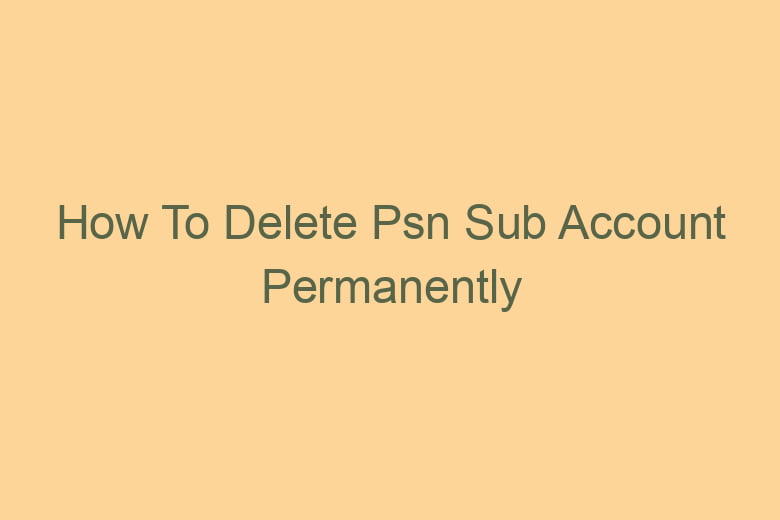Are you tired of dealing with that pesky PSN sub-account that you no longer need? Perhaps you’ve outgrown your sub-account, or you’re just looking for a fresh start. Deleting your PSN sub-account permanently might be the answer.
In this comprehensive guide, we will walk you through the steps to bid farewell to your sub-account for good. Say goodbye to the clutter and confusion as we delve into the process of permanent deletion.
What is a PSN Sub Account?
Before we dive into the process of deleting a PSN sub-account, let’s start with the basics. A PSN sub-account, or PlayStation Network sub-account, is a secondary account associated with a primary PSN account. It’s often used for family members, children, or anyone who needs a limited set of features and restrictions compared to the primary account.
When Should You Consider Deleting Your PSN Sub Account?
Deleting your PSN sub-account isn’t a decision to be taken lightly. There are various situations where it might make sense to consider this action:
No Longer Needed: If the individual using the sub-account has grown up or no longer requires the restrictions, it might be time to delete it.
Privacy Concerns: If there are privacy concerns related to the sub-account’s usage, permanent deletion can provide peace of mind.
Consolidation: If you want to simplify your PSN experience and remove unnecessary accounts, deleting sub-accounts is a good choice.
Before You Begin: Back Up Your Data
Before you proceed with deleting your PSN sub-account, it’s essential to back up any data that you want to keep. This includes game progress, saved data, and any purchased content. Follow these steps to safeguard your valuable content:
Back Up Game Data: Go to the “Settings” menu on your PS4 or PS5, then select “Application Saved Data Management.” Choose “Saved Data in System Storage” and copy the data to a USB storage device.
Upload to Cloud Storage: If you’re a PlayStation Plus member, you can also upload your game data to cloud storage for safekeeping.
Download Purchased Content: Make sure to download any purchased content to your primary account or a separate storage device.
By following these steps, you can ensure that you don’t lose any important data when you delete the sub-account.
Step-by-Step Guide: How to Delete PSN Sub Account Permanently
Now, let’s get into the heart of the matter and discuss how to delete your PSN sub-account permanently. Please follow these steps carefully:
Log In to the Primary Account: Using the primary account associated with the sub-account you want to delete, sign in to the PlayStation Network.
Access the Parental Control Settings: Navigate to “Settings” and select “Parental Controls/Family Management.”
Select Sub Account for Deletion: Choose the sub-account you wish to delete from the list of family members.
Confirm Deletion: Follow the on-screen instructions to confirm the deletion of the sub-account. You may be required to enter your account password.
Completion: Once the process is complete, the sub-account will be permanently deleted, and all associated data will be removed.
Reorganize Your Primary Account: After deleting the sub-account, you can reorganize your primary account settings as needed.
Common Issues and Troubleshooting
While the deletion process is usually straightforward, there can be instances where you encounter issues. Here are some common problems and how to troubleshoot them:
Forgot Primary Account Password: If you forget your primary account password, you will need to reset it before proceeding with the deletion.
Outstanding Balance: Ensure there are no outstanding balances on the sub-account, as this can prevent deletion.
Active Subscriptions: Cancel any active subscriptions associated with the sub-account before deletion.
If you still face difficulties, it’s advisable to contact PlayStation Support for further assistance.
Alternatives to Deletion
Before you go ahead with deleting your PSN sub-account, it’s worth considering some alternatives. Depending on your specific situation, these options might be more suitable:
Upgrade to a Master Account: If the sub-account holder has reached the age of 18, they can upgrade their sub-account to a master account, retaining all data and purchases.
Transfer Data: You can transfer game data, saves, and purchased content to a different account instead of deletion.
Adjust Parental Controls: If the primary reason for deletion is to change restrictions, consider modifying the parental control settings instead.
Frequently Asked Questions
Q1: Can I recover a deleted PSN sub-account?
A1: No, once a PSN sub-account is deleted, it cannot be recovered. Ensure you have backed up any essential data before proceeding.
Q2: What happens to purchased content on the sub-account after deletion?
A2: Purchased content, such as games and DLC, will be lost after the sub-account is deleted. Ensure you download them to your primary account before deletion.
Q3: Are there any age restrictions for upgrading a sub-account to a master account?
A3: Yes, the sub-account holder must be at least 18 years old to upgrade to a master account.
Q4: Can I transfer data from a sub-account to another sub-account?
A4: No, data transfer is only possible to a master account, not between sub-accounts.
Q5: How long does it take for a PSN sub-account to be deleted?
A5: The deletion process is usually completed immediately after confirmation.
Conclusion
Deleting your PSN sub-account permanently is a straightforward process that can help you declutter your PlayStation Network experience. However, it’s crucial to back up your data and consider alternative solutions before making this decision.
Always ensure that you have resolved any outstanding issues, such as balances and subscriptions, to avoid complications during the deletion process. By following the steps outlined in this guide, you can bid farewell to your PSN sub-account and enjoy a streamlined gaming experience.

I’m Kevin Harkin, a technology expert and writer. With more than 20 years of tech industry experience, I founded several successful companies. With my expertise in the field, I am passionate about helping others make the most of technology to improve their lives.