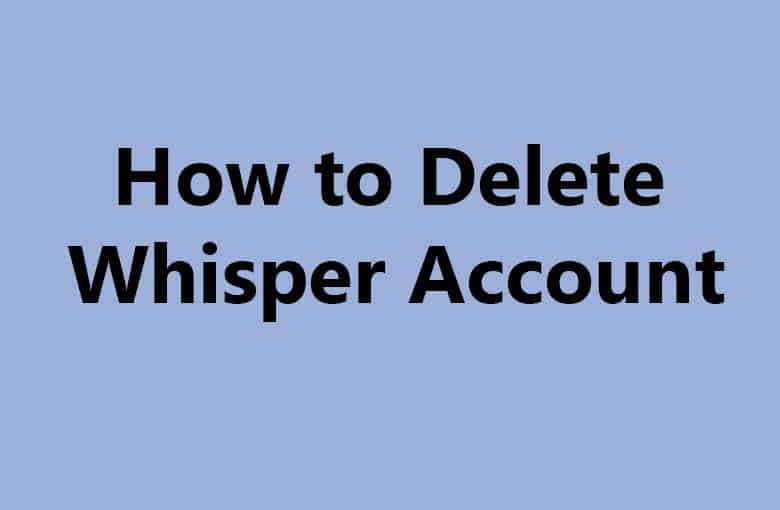We often find ourselves creating accounts on various platforms to stay connected with friends and family or to express our thoughts and feelings. Whisper is one such platform, offering a unique way to share your innermost thoughts anonymously.
However, there may come a time when you decide to part ways with Whisper. If you’re wondering how to delete a Whisper account, you’ve come to the right place.
In this comprehensive guide, we will walk you through the process step by step, ensuring that you can bid farewell to Whisper smoothly.
Why Would You Want to Delete Your Whisper Account?
But Why Delete It?
Whisper is a platform that allows you to share secrets and confessions with strangers. Over time, you might change your mind about this level of anonymity. Perhaps you’ve shared something personal and now wish to remove it from the platform. Maybe you’ve just decided that it’s time to move on and explore other social media avenues. Whatever your reason, knowing how to delete your Whisper account is essential.
Privacy Concerns
In an age where online privacy is a growing concern, you might want to delete your Whisper account to protect your personal information and prevent any potential breaches.
Change in Interests
Your interests and priorities in life can change. What was once fascinating and engaging may no longer hold your attention. If Whisper no longer aligns with your interests, it might be time to bid it adieu.
Maintaining Online Presence
If you’re looking to manage your online presence and reduce your digital footprint, deleting your Whisper account can be a step in the right direction.
Preparing to Delete Your Whisper Account
Check Your Account
Before proceeding, ensure that you have access to the Whisper account you want to delete. You’ll need to log in to your account to initiate the deletion process.
Secure Your Data
Review any posts or messages you wish to keep and save them. Once you delete your Whisper account, all your data will be permanently erased.
Disconnect from Other Apps
If you’ve connected your Whisper account to other apps or social media platforms, consider disconnecting them to avoid any unintended consequences.
How to Delete a Whisper Account
Access Your Account Settings
Log in to your Whisper account using your credentials.
Navigate to your profile by clicking on your user icon in the bottom right corner of the screen.
In your profile, find the three horizontal lines in the upper left corner, which represent the menu. Tap on it.
Scroll down and click on “Settings.”
Initiate Deletion
Within the “Settings” menu, scroll down and find the “Privacy” section.
Here, you’ll see an option that says “Delete Account.” Tap on it.
Confirm Your Decision
- Whisper will ask you to confirm your decision to delete your account. They’ll also remind you that all data will be permanently deleted. If you’re sure, proceed by clicking “Delete.”
Enter Your Password
- To ensure that you are the account owner, Whisper will prompt you to enter your password. Do so and click “Confirm.”
It’s Done
- Congratulations, you’ve successfully initiated the process to delete your Whisper account. Your account is now queued for deletion.
What Happens After You Request Deletion
Waiting Period
After requesting the deletion of your Whisper account, there is a waiting period. During this time, you can still choose to cancel the process and keep your account intact.
Data Deletion
Whisper will begin the process of erasing your data from their servers. This may take some time, and the exact duration can vary.
Irreversible
Once the deletion is complete, it’s irreversible. Your Whisper account and all associated data will be gone for good.
Frequently Asked Questions
Can I Recover My Whisper Account After Deletion?
Once your Whisper account is deleted, it cannot be recovered. Make sure you are certain about your decision before proceeding.
What Happens to My Posts and Messages?
All your posts, messages, and data associated with your Whisper account will be permanently deleted.
How Long Does It Take to Delete My Whisper Account?
The deletion process can take some time, but it usually occurs within a few days. Be patient during this period.
Is There a Way to Cancel the Deletion Process?
Yes, you can cancel the process if you change your mind during the waiting period. Simply log in to your account and follow the provided instructions.
Will My Information Be Shared After Deletion?
Whisper is committed to your privacy. Once you delete your account, your information will not be shared or used in any way.
Conclusion
Deleting your Whisper account is a straightforward process, but it’s important to follow the steps carefully to ensure a smooth transition. Whether you’re concerned about privacy or simply want to move on from the platform, now you know how to delete a Whisper account.
Remember to secure any data you want to keep and allow some time for the deletion to be processed. In the end, you’ll have successfully bid farewell to Whisper, leaving no trace of your online presence on the platform.v

I’m Kevin Harkin, a technology expert and writer. With more than 20 years of tech industry experience, I founded several successful companies. With my expertise in the field, I am passionate about helping others make the most of technology to improve their lives.